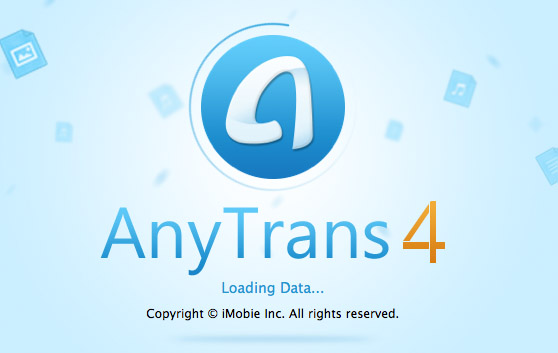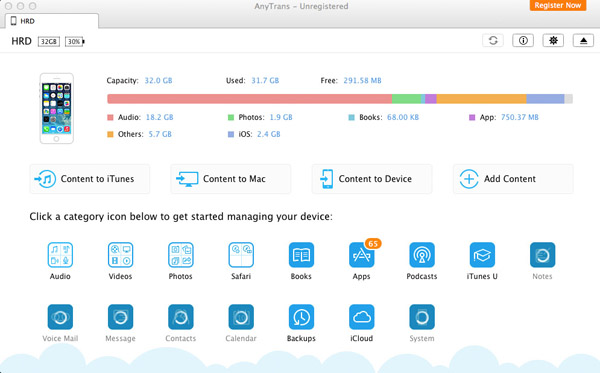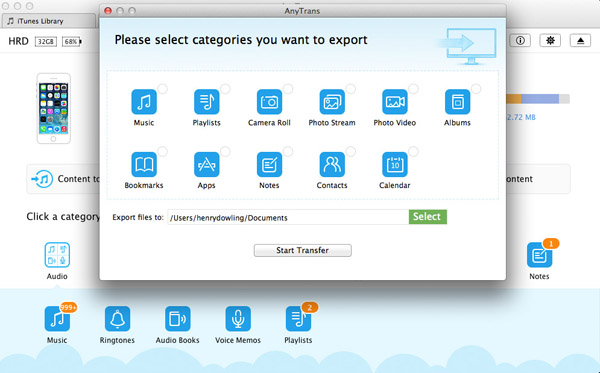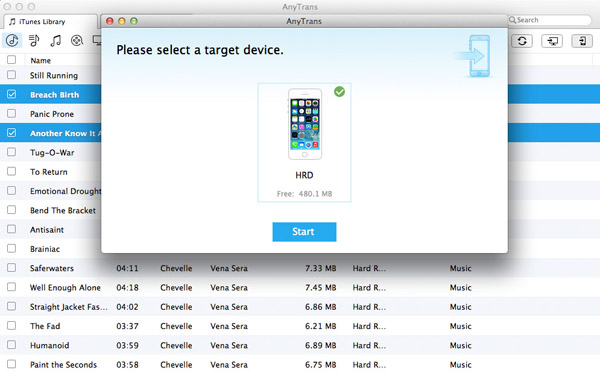In the furious mobile OS wars which rage on daily, one of the propaganda pieces that those in the Android camp like to wave in iOS supporters’ faces is the open nature of Google’s operating system. There are valid reasons for Apple’s closed ecosystem, but it can be annoying at times – not being able to copy data to and from your device at will leaves users feeling restricted. iMobie’s AnyTrans hopes to provide a ladder to climb over the walled garden of iOS, and does a surprisingly solid job of it.
Surprisingly? Yes, because in the arena of magical data transfer apps which claim to crack your iPhone wide open there are too many which over-promise and under-deliver. AnyTrans, while not cheap (these data management software packages rarely are), gets your movies, music, photos and more from your iDevice to your computer without a hitch for an asking price of $39.99. We weren’t entirely blown away by iMobie’s PhoneRescue, and approached this one with caution, but our fears were unwarranted – AnyTrans is a genuinely useful piece of software.
We understand the rationale behind limiting transfer of your media – there are copyright issues involved, especially with regards to your music collection – but there are legitimate reasons one might use software of this sort. AnyTrans covers a range of data transfer options, from your videos and photo albums to your calendar and contacts, notes, bookmark lists and more. It’s a two-way system too, so you can copy data back to your device from your handset too. This sort of functionality makes it easier to add that one song to your playlist without having to go through the iTunes sync process, or to copy images to your phone, and so on.
The interface is by no means a design masterpiece, but it places emphasis on a neat, functional aesthetic throughout. It’s an instantly familiar style which streamlines your data transfers with clear labels and icons, and an intuitive navigation tree. There were instances during testing where not all the selected data files would transfer correctly (or, in fact, at all), but these bugs were few and far between. The overall impression is one of a thorough, user-friendly data transfer system which earns it’s steep price tag by giving you more freedom of access to your iDevice data than you’ve ever had before.