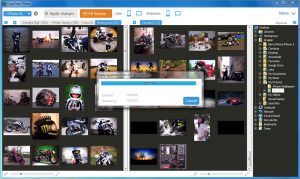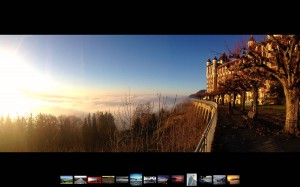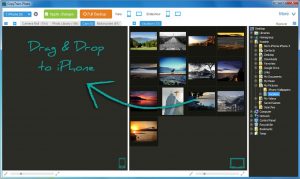CopyTrans Photo is a bit of PC software that makes it simple to manage the two-way transfer of pictures and photo albums between your iOS devices and your PC. It was developed by CopyTrans/WindSolutions.
Even the most diehard of Apple fans can admit that iTunes file sync isn’t always a smooth process. Finding, organizing, and managing your iOS photo files on a PC can be a real nightmare. For people looking for a simple way to copy photos between an iPhone or iPad and a computer, CopyTrans Photo is a great innovation.
CopyTrans Photo lets you skip dealing with iTunes altogether and transfer full resolution photos to iOS devices. You can also delete individual photos from either your iOS device or your PC. You can organize photos to make it easier find what you’re looking for, and auto-rotate your camera roll photos.
Supported image formats include JPEG, GIF, PNG, BMP, and TGA. You can display your photos using the software’s slideshow feature.
Just like all of the other programs in the CopyTrans family, CopyTrans Photo CopyTrans Photo is free from adware, spyware, and malware. This is great for your peace of mind.
The interface is simple, and very inviting. The “Full Backup” button makes it supremely easy to back up all your iOS device photos in the folder of your choice.
Boasting simple drag and drop functionality, along with an attractive interface, this iOS to PC software gets a Tapscape score of 9 out of 10. For people who have a PC but still love iOS mobile devices, this software is going to solve a lot of problems.
CopyTrans Photo requires Windows 7, 8, Vista or XP. This software supports all iPhone, iPad and iPod Touch models.