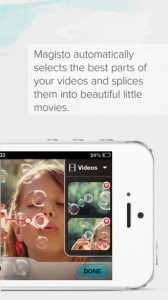[app id=”486781045″]
Magisto is an iPhone app developed by SightEra Technologies. If you want to take your videos to the next level, the audio and visual elements in Magisto can make your creations really pop.
Clueless about video editing? No problem! Magisto will analyze your footage and stich it together for you. Processing of your movie is very fast, and you’ll get a notification when the video is done processing.
Simply choose a video (or videos) that are at least 45 seconds long. Next, add a visual theme, and then pick a popular song from Magisto’s selection of pop hits. From there, you can share your fresh video creation on your Facebook timeline, Twitter, Email, or YouTube.
For the purposes of this review, the Magisto team was nice enough to hook me up with a year of premium service, and it definitely seems like Magisto is worth upgrading. While Magisto is nice enough when you just use it for free, upgrading makes a lot of sense if you want to remove branding and get other great features.
One downside to the free version: there is currently no way to alter your videos after they are done. If you want to change the title, song, or other element, there isn’t yet an easy way to do so. However, the developers are planning to release a “remix” feature in the future that will let you edit Magisto video clips.
Magisto is a must-try app if you are absolutely clueless when it comes to video editing. Even if you know how to edit videos, Magisto is still worth checking out because it takes away all the stress and boredom that comes with video editing. There isn’t really another app quite like Magisto, and it deserves your attention.
SCORE: 9/10
Magisto is compatible with iPhone, iPod touch, and iPad. Requires iOS 4.3 or later. This app is optimized for iPhone 5.