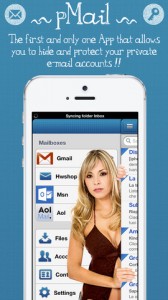[app id=”586413456″]
pMail is an iPhone app developed by App Ideas. The “p” in pMail stands for “Private,” and that’s just what you’ll get with this handy app. pMail advertises itself as “the first and only App that allows you to hide and protect your e-mail accounts without leaving any trace on your device!”
After setting up your passcode and configuring your mail account, you can start using pMail right away. It has a nice layout, and is thoughtfully designed.
One thing I didn’t like is the fact that your passcode for using the app is limited to just four numeric characters. For users who prefer to use a passphrase, or for users who want a longer numeric code, this could very well be a deal breaker.
But, on the other hand, the passcode feature is pretty sneaky. One thing pMail lets you do is set up two different PINs. One PIN is real, while the other is a fake PIN that cleverly takes people who enter it to a fake archive of emails.
Other sneakiness includes a separate list of contacts in pMail that differs from the contacts in your native app, as well as private archive for any attachments of a sensitive nature. Oh, and there’s the ever-popular “Panic Gesture” support as well: cover the phone with your hand, and the screen goes dark and logs you out.
pMail may not be totally perfect, but it’s a solid mail app for anyone who is obsessive about privacy. With a robust, full HTML mail editor, the ability to quickly jump between mail accounts, and a great-looking design, pMail is definitely worth trying out.
SCORE: 9/10
pMail is compatible with iPhone 3GS, iPhone 4, iPhone 4S, iPhone 5, iPod touch (3rd generation), iPod touch (4th generation), iPod touch (5th generation) and iPad. Requires iOS 5.0 or later. This app is optimized for iPhone 5.