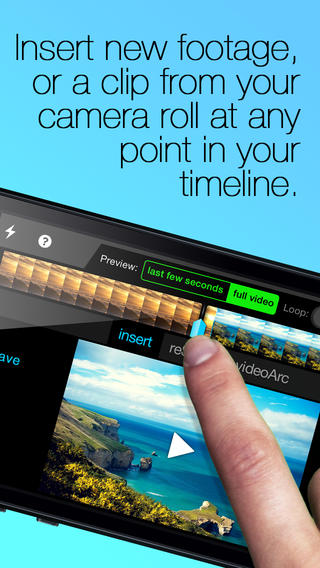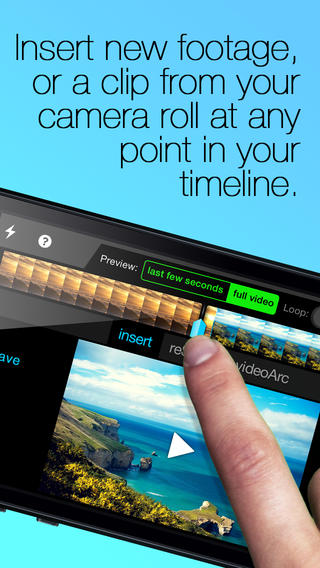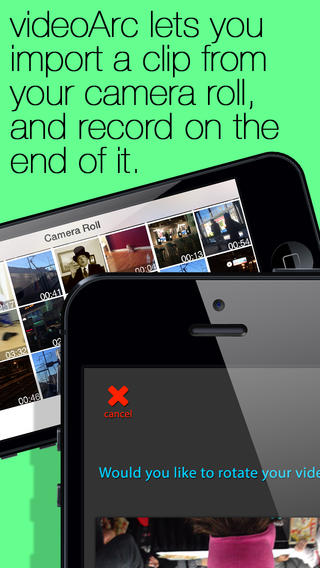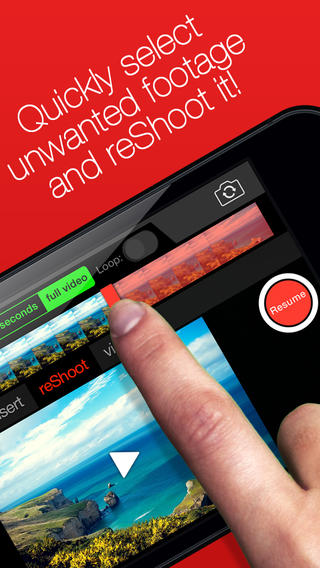[app url=”https://itunes.apple.com/au/app/id757236886?mt=8″]
reShoot is a video-focused iPhone app developed Wally World Media. Designed to replace the native iOS video recording app, reShoot adds a number of useful features for shooting and editing video on-the-go.
The interface in reShoot is slick and free from unnecessary clutter. When you first open up the app each of the on-screen icons (flash, menu, camera flip etc) is labelled to help orientate you to the app. For the most part, reShoot is set up in a relatively similar fashion to the native iPhone camera app so you won’t feel lost.
Recording a clip is simple – simply tap on the record button. Once you’ve completed your recording, you can then dig down into the features of reShoot. You can preview the video, “reShoot” part of it by selecting the footage that you’d like to replace, edit out sections or insert other videos from your camera roll using videoArc.
Editing individual clips is easy as well, just use the ‘cutters’ to select the footage you want to cut. Yellow bars appear over the video preview and you can tap and drag them to remove sections of your video.
A full-featured mobile video editing app for rough and ready editing, reShoot is available now on the App Store for free.
reShoot requires iOS 7.0 or later. Compatible with iPhone, iPad, and iPod touch. This app is optimized for iPhone 5. Follow Tapscape for reviews of the best iPhone camera apps.