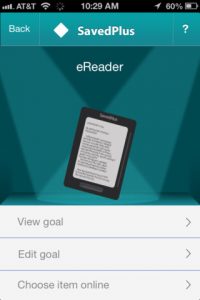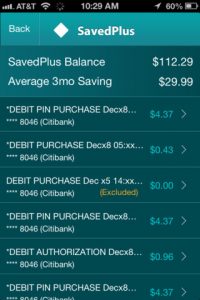[app id=”589416237″]
SavedPlus is an iPhone app developed by SavedPlus Inc. What SavedPlus sets out to do is quite simple. This app helps users to make their savings “effortless.”
How SavedPlus accomplishes this is quite simple. Somewhat akin to “keep the change” programs where your bank rounds off your transactions to the next highest dollar amount and sends “the change” to your savings account, this app operates under a similar, purchase-based method.
You are able to set up your personal finances so that every time you make a payment or purchase, this triggers an automatic transfer of funds to your savings account. Each transfer to your savings is set as a specified percentage of each given payment/purchase.
Now for the nitty-gritty: how much does this saving service cost? The app is free, and your first ninety days after you add a bank account to SavedPlus are also free. However, after that initial 90-day period, 5% of what you save (up to $5) is automatically deducted from your savings by SavedPlus.
Overall, this app is quite simple to navigate, and very attractive to boot. I especially enjoy the fact that you can set visual goals, as a reminder of what you are saving towards.
Stopping is nearly as easy as starting. If, at any time, you wish to cease making automatic contributions to your savings account, you just go to “Manage my account” and select “Stop Saving” on the SavedPlus website.
If you struggle to save because you simply forget to make transfers, SavedPlus is a good way to passively make strides towards growing your savings account. By making savings automatic, SavedPlus is a smart way to make the act of saving more natural and effortless than ever before.
SavedPlus is compatible with iPhone 3GS, iPhone 4, iPhone 4S, iPhone 5, iPod touch (3rd generation), iPod touch (4th generation), iPod touch (5th generation) and iPad. Requires iOS 4.3 or later.