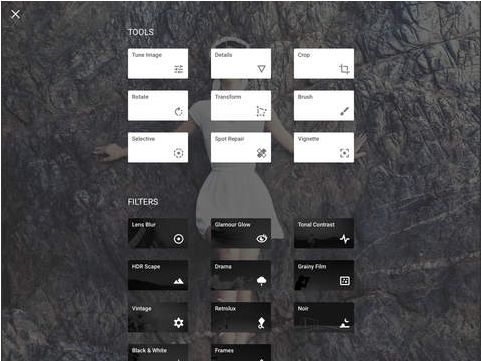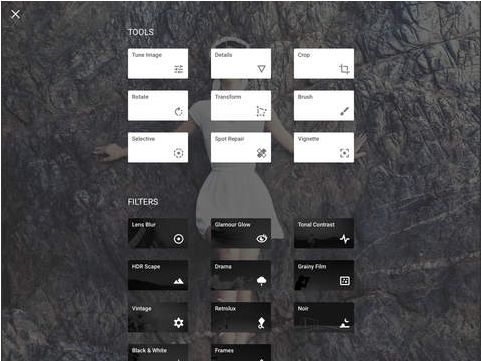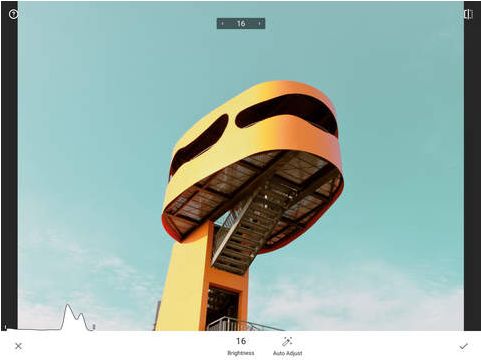Why Snapseed?
Snapseed is an image-editing app available for the iOS and Android. With this app you can edit your photos with a variety of options. It includes tools to fix photos with and filters to give your pictures a little more pizazz.
Utility
Snapseed has a reasonable selection of options to fine tune your images with. Under Tools you can select Tune Image to adjust things such saturation, contrast, shadows and highlights. There are standard tools for cropping and rotating images. With the Brush tool you can selectively apply effects to specific areas of a photo. Vignette enables you to darken the borders of a picture.
Under the Filters category of options you can make a number of adjustments to pictures. It has a good Black-&-White option with which you can select six alternative black-and-white settings, adjust the contrast and add grain. The Grunge setting is a good one for adding edgy retro effects. Retrolux is another retro option available in Snapseed with which you can add light leaks and scratches.
But for all it includes, it is also lacking some notable editing options you might find with other alternatives. For example, it does not have any specific sepia tone or straighten options. Where’s the clone stamp tool? I could not find any red-eye removal option in the app. Nor does it have any options for adding text or brushes to paint over the pictures with. An image layering tool is not included within this app.
Ease of Use
Snapseed has a more novel UI than alternative image-editing apps. In this app users swipe right or left to increase or decrease an effect. For example, swiping right increases the contrast. By swiping down an image, users can select extra options from menus. In addition, further settings for a selected option might be included on a toolbar at the bottom.
Overall, it is a reasonably effective UI. The good thing about this app is that it also includes a Help Center for users. That gives you a guide for the app, explains what the editing options do and how you can apply them.
Another good addition to this app is Stacks. That saves applied filter effects so that users can select them from a list. Then you can reselect those filters or copy them to other photos.
Final Thoughts
As Snapseed is freely available and has a reasonable variety of editing options it is worth adding to your phone or tablet. However, you might not always find the options you need for editing your pictures with this app. Check out its iTunes page for further details.
TESTED ON: IOS 8 IPHONE