There was a time when we worked on a project in college, university, and in offices too. In a search of a lot of things, we sometimes find the text written on any image better than that website from where we take ideas or doing copy-paste.
That was impossible to do copy-paste from an image. We used to rewrite that or skip that because we couldn’t copy-paste from Image.
These all things were time-consuming. We are all always in need of new technology and upgrades. Successfully, new technology was developed to extract text from images.
OCR
Contents
OCR is a technology that is used to extract text from images. OCR stands for Optical Character Recognition. This is a technique used to extract text from images. It is an AI-based technology used to copy text from an image.
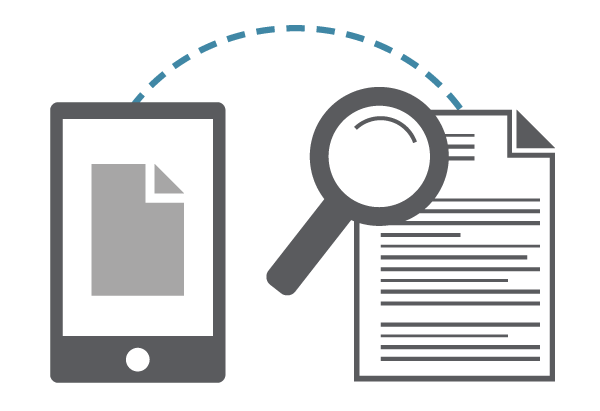
If it’s your first time hearing this, then here are some easy ways to extract text from an image on a smartphone.
OCR is also used in QR code reading. QR code readers are the tools that are based on OCR. QR payments are mostly required in online shopping and online payments.

QR codes are scanned to pay bills and stuff when you don’t want to pay in cash. QR payments are also called cashless payments.
Extracting text from images is not an uphill task as there are a lot of apps present in the market. If we talk about the apps for smartphones, we have the distinction of Android and IOS.
These are both different operating systems that is why they both support different types of applications.
You cannot install android apps on IOS and vice versa. Let’s have a look at the android apps that you can use to copy or extract text from images.
1. Android Apps to Extract Text from Image
There are so many android apps that will let you convert images into text. You can also go the other way i.e. by scanning.
All of the android apps are OCR-based. You can use them both online and offline. Different apps offer scanning or extracting text for free in various languages.
As these websites offer online work, they have ads. This can be counted as a drawback. To have an access to the ad-free versions, you have to buy a premium membership.
Android apps can turn the image into naked text. There will be no ambiguities about the image or the extracted text.
To install the app, click on the following link:
https://play.google.com/store/apps/details?id=com.prepost.imagetotext
Usage
Almost all the apps have the same working. These apps can be operated much easily as following:
- Upload the picture from your gallery.
- You can also click instant pictures by using your mobile’s camera.
- Click the “Conver” button.
- This app changes images into text within seconds.
- Click on the “text to speech” button to have the results in a voice note.
Features
This app has many features. Some of these features are:
- This app is more than 95% accurate
- This OCR-powered app helps you convert the image into voice also.
- You can upload the image from your gallery.
- You can also click the picture with your cellphone’s camera if needed.
- This app also provides you a backup of your actions to provide you a better experience.
- You can copy the resultant text to the clipboard.
- This app also allows direct sharing of results with other apps.
- Perform a single click, the box is empty for a new conversion.
Advantages
These applications can help anyone to create naked text out of images. It is beneficial for:
- Students, to make assignments out of their sourcebooks, notes, etc.
- Businessmen, to convert the hard copies into soft form.
- To extract information out of broachers and posters.
- To convert handwritten words into digital format.
2. IOS Apps to Extract Text from Image
OCR technology was introduced to convert your images into text documents. There a lot of apps providing this facility.
You can install the app by clicking on the following link:
https://apps.apple.com/us/app/id534203582
Usage
This app is designed to export text from the images. It works online with OCR technology which gives the best extract out of images.
It converts jpg into pdf easily. This online I phone app can apply OCR technology to recognize the text from the files and images.
It can scan files through your iphones and ipads. It has the breakthrough online Book Scan technology.
Features
- It can translate into 44 different languages.
- It gives you 12 output format options.
- It gives different formats for the product like lists, tables, and headers.
- It requires an internet and premium account to work.
- It doesn’t work for free.
Conclusion
All the apps are good to use in their own way. Either use them on IOS or Androids, these can prove to be beneficial.
These can assist you in your daily routine work. No matter you are a student, or a businessman, or any other professional, you can use these applications.


