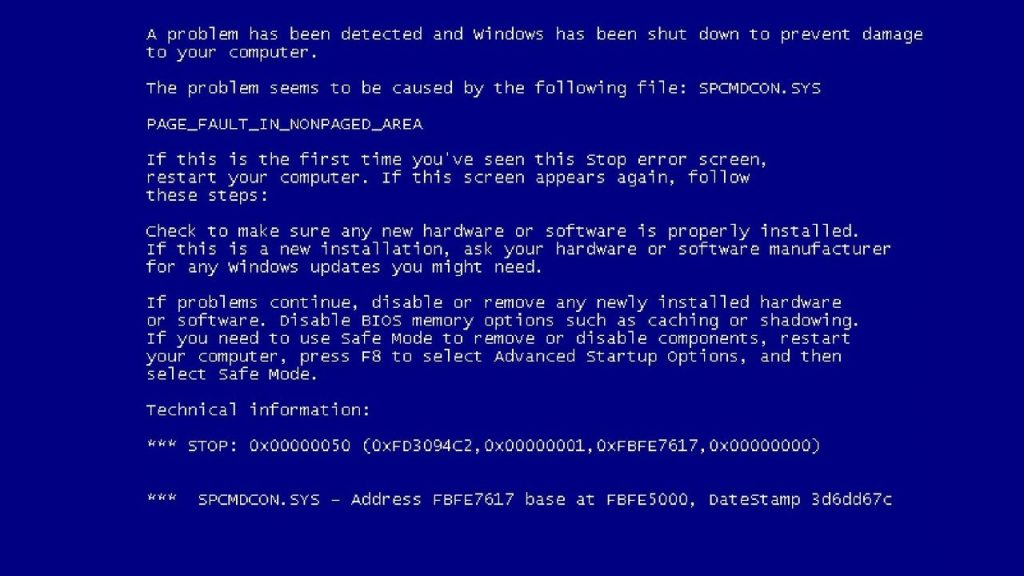Computer drivers are codes written by developers which help the operating system (OS) interact with devices which are connected to the PC. They help the user give commands to a device be it to print a document or listen to music. It can also be for hardware gears like printers, headphones, keyboards, etc. and even for programs such as MS-Word or MS-Excel.
If you unable to update your drivers, chances are there that some program or a device on your laptop might not work. To ensure that your devices work, we need to update. There is no need to worry, if something is broken, lots of http://bitdrivers.com/manufacturers/acer are available, nowadays. But if your PC is working fine and you find no problems with any of your software or device, do not try to update. It should only be updated when these are outdated or when you have problem using some definite software.
How Often Do You Need to Update?
Update regularly. Developers make regular changes to fix any bug issues in the newer versions. Hence, updating it regularly can be an effective way to connect with any new devices or even your old devices. Why does your CPU crash? If the CPU keeps crashing while running a program or playing a game, it indicates that old codes are installed in your PC that needs to be updated. CPU may crash either by restarting or when your laptop’s operating system just shuts down.
The program or the device you are using is probably connecting to the operating system in a way that they cannot comprehend. It is like your device or program is talking in a foreign language that the laptop cannot understand. It is similar to you getting orders from your boss in a foreign language – just imagine the situation.
For example: Say you are running an unoriginal version of Adobe Photoshop on your Macbook that you haven’t purchased, so you are not having the access to get the driver updated on a timely basis. Whenever you try to shut down while Photoshop is running, you are unable to do so. You force quit Photoshop but you get an error code that the program has shut down unexpectedly, the reason is that your program driver is not up-to-date.
How to Keep Them Updated?
While running an old programs you will find problems like your PC is not running smoothly. So, it is best that you keep your drivers updated.
There are two different ways you can update. First option is to login to the webpage of the manufacturer of the product and find the latest driver and follow the built-in instructions to correctly install the driver.
Another option is to buy the driver updater that will search the device for any outdated drivers and pull out the latest and updated version from time to time when available.
Also the process of updating using the CD that is given by the manufacturer also has the necessary codes needed to ensure your device runs smoothly. If you have a manufacturer CD, install from it rather than installing a code online. After using it, store it properly and make sure it is not damaged so that you can use it the next time you have to reformat your laptop.