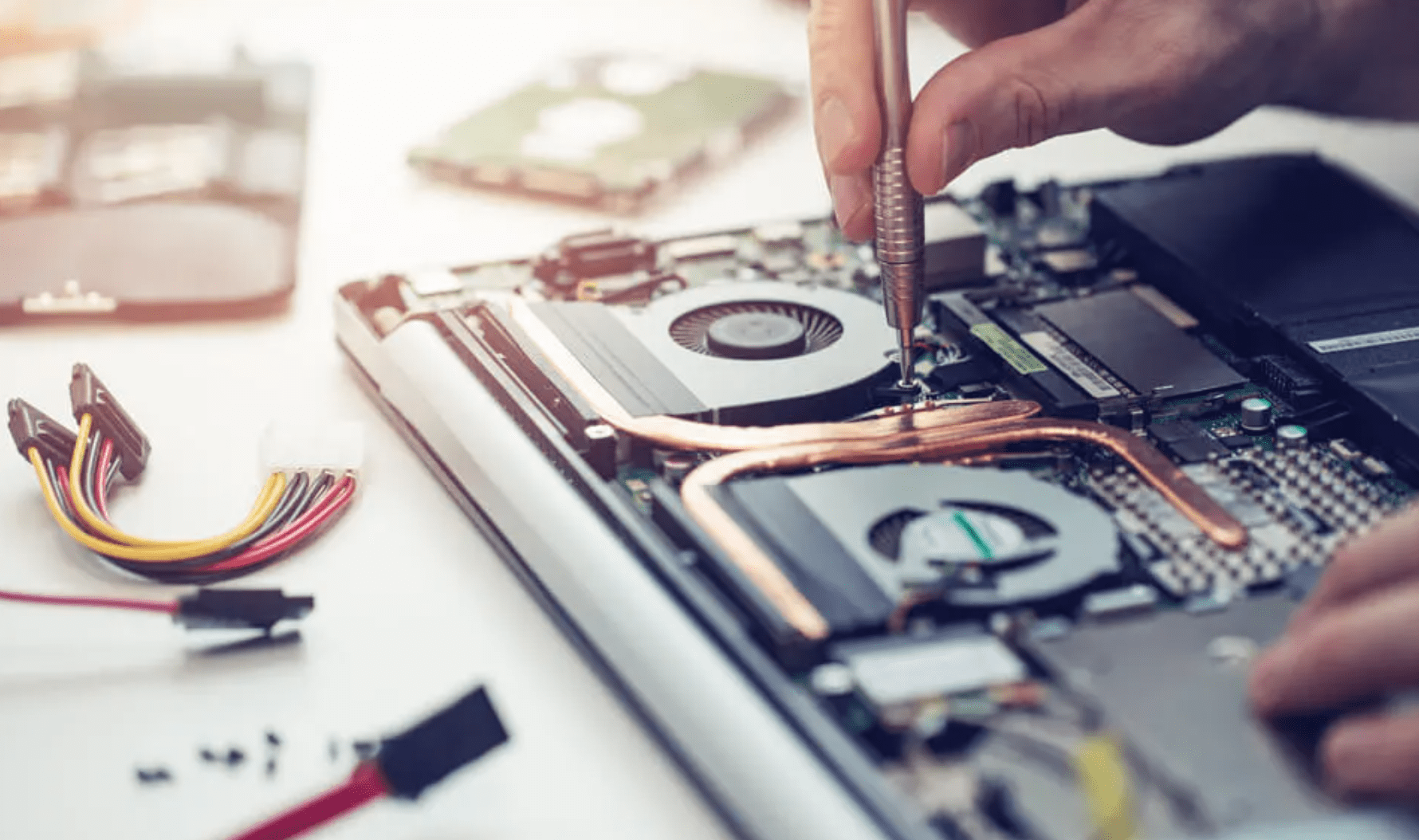It doesn’t really matter how well you take care of your laptop, most of these devices will experience problems sometime or another. Most people are under the impression that a problem with a laptop will require expensive repairs, yet this is not always the case. There are many issues with laptops than can be easily solved.
Here is a list of easy solutions to 5 common laptop problems.
#1 Overheating
Contents
When your laptop starts overheating, it can decrease the performance of the device and it often leads to freezing or system crashes. All computers generate a lot of heat, yet laptops are especially prone to overheating due to their compact size and ventilation that is often lacking. Excessive dust will also clog up the air vents which deprives the system of the cold air that it needs to function effectively.
An overheating problem can be solved by cleaning the air vents out with either a keyboard-cleaner, or a smooth and soft cloth. To stop dust from clogging up the vents any further, cover the intake-vent with a filtered cloth.
If this fails to work, we recommend you update the system’s
BIOS as this controls the hardware of the laptop. Many of the manufacturers of
laptops provide installation files to update the BIOS files automatically which
manages heat.
Make sure your laptop is connected to a power supply when you update the BIOS.
At Hove Laptop Repairs, we find that laptop overheating is a very common problem with the customers we deal with so it’s necessary that you try to maintain a clean laptop to avoid a cascading effect on the parts inside the laptop..
#2 Laptop Battery Dies Quickly
After regular use and time, a lithium-ion battery starts to lose its ability to retain a charge. Certain batteries may only last for a lot shorter time than the “rated” runtime. In these cases, replacing the battery is important. However, many brands charge a significant amount for a new battery. Find an experienced computer repair expert to help you source a new battery for a lot less.
Check online for local laptop repair service reviews so that you can source a reliable provider who can help you get a good deal on a new laptop battery.
#3 Faulty Keyboard
Keyboards start to deteriorate after spilling liquid on the surface or after prolonged use. The keys often wear out or become dislodged.
To deal with this issue, most laptop manufacturers provide a guide online on how to replace a keyboard. These guides are usually available on a customer-support page. You can search for the term “keyboard replacement” online to obtain many guides on how to replace a keyboard.
For example, Toshiba’s “Ask Iris” document database offers hardware-replacement guides that make this task relatively easy.
#4 System Crash
Many people start to panic when their computer fails to boot up. Yet in many instances the solution and the problem is simple.
It’s easy to detect the issue when you remove the hard drive by following the manufacturer’s instructions, storing the drive in a USB enclosure (an external housing for internal hardware). From here connect the USB cable from the enclosure into a USB port on a PC that is working. If the file system has been working regularly, the hard drive will show the external drive which will provide a way to transfer data from and to the drive.
#5 Malware And Viruses
The performance of a laptop can reduce significantly when exposed to malware or viruses. The ideal way to stop viruses from getting into your laptop is to ensure you have antivirus software installed. If you’re not prepared to spend money on this type of software, you can still use free tools such as the one that comes by default with your operating system and we also recommend Malwarebytes to get rid of pesky malware and Trojan infections.
The above are just a few simple steps to help keep your
laptop functioning properly and help you avoid any major problems down the
road.
You can do these on your own or allow a professional to do it for you if you’re
not confident enough.