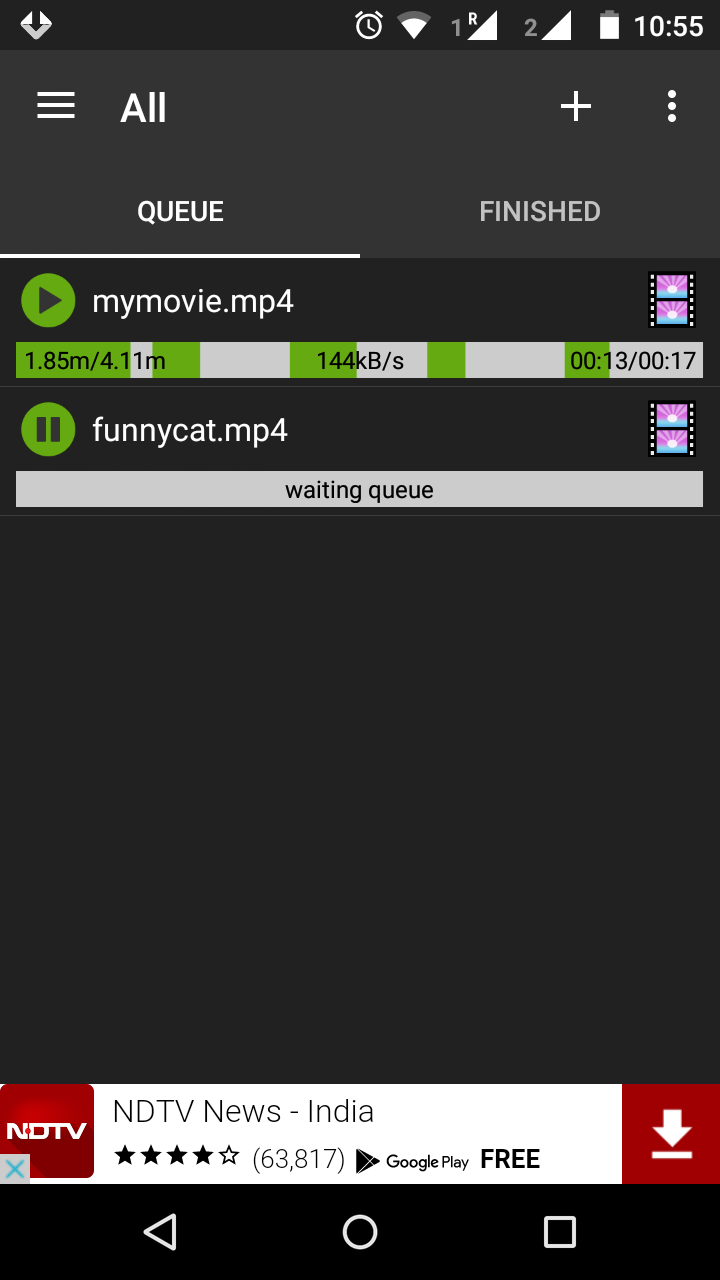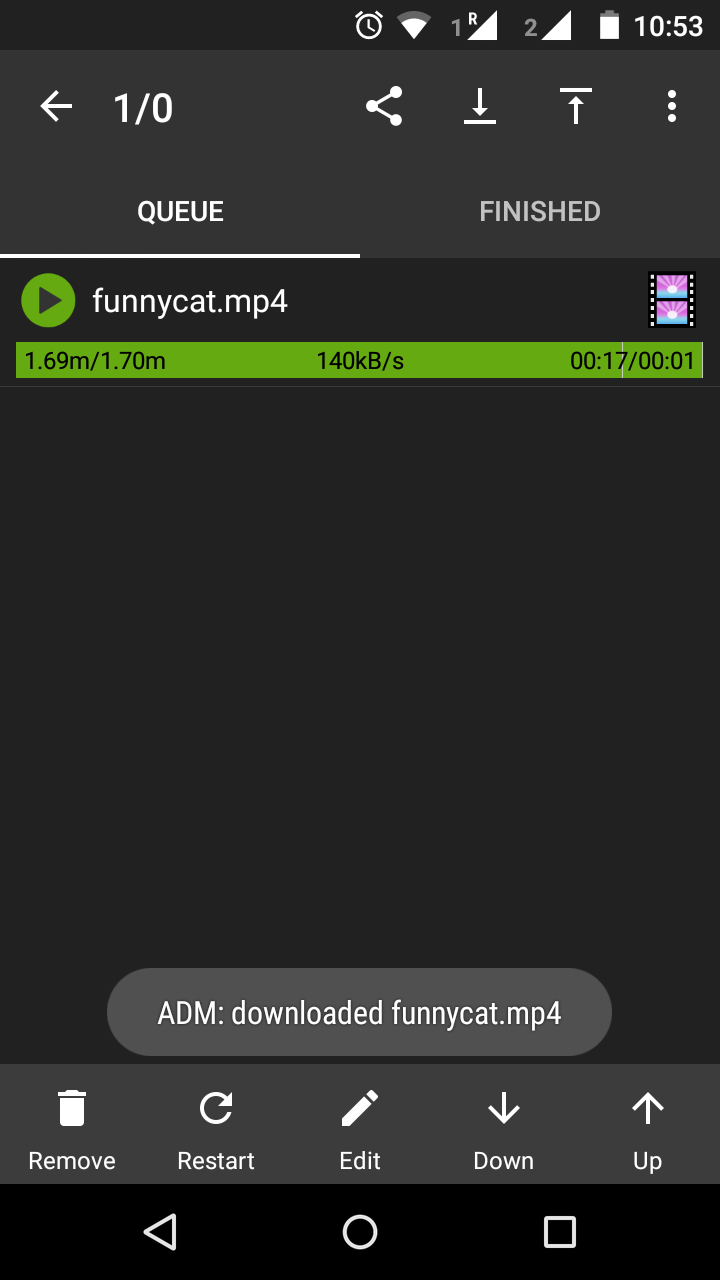Why Advanced Download Manager?
Contents [show]
In Android phones, the default Chrome browser comes with a built-in download manager. But it lacks certain features, such as downloading a file in multiple parts, pausing and resuming of downloads, handling breaks in internet connection, etc. These are some of the problems Android download managers claim to solve.
Advanced Download Manager for Android is an Android download manager which captures download links from browser and accelerates download speed. The app is free and this review is for version 5.0.9 on Android 5.0.2.
Ease of use
The application is launched on click of a download link in most of the popular android browsers. Files are saved according to file type. You can also directly add a link for download from the app. While downloading, progress is shown in the notification bar. The download could be paused or resumed from the app.
It downloads files in parts to boost download speed. This is also visually depicted in the progress bar. The parts are combined by the app before the final file is made available to the user.
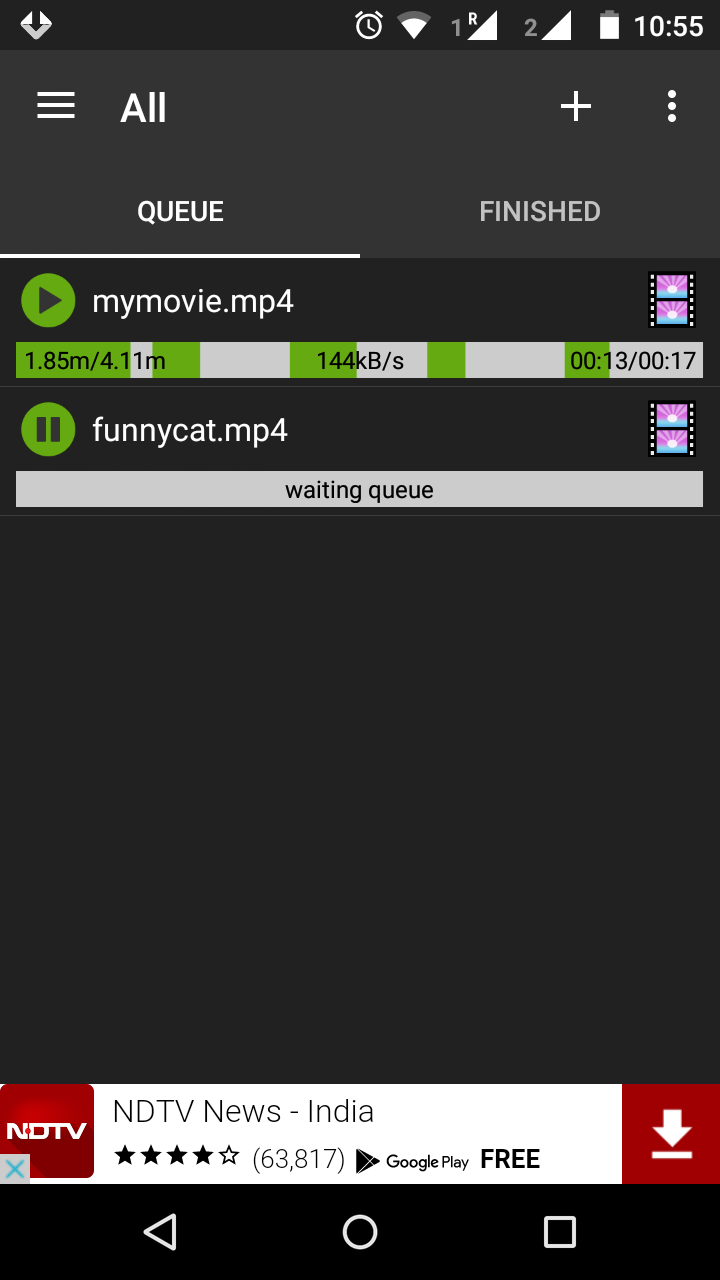
Interface
The application comes in 2 versions Android Material Design and Holo interface. The navigation is intuitive but some elements of design are not (pressing ‘Play’ symbol pauses the download). It also comes as a paid app for those who like AD-less experience.
Features
This is where Advanced Download Manager scores over the existing android download managers. User can choose display theme, number of threads to use, maximum number of downloads. By default, the files are saved in separate folders according to the file type. For those who enjoy greater internet bandwidth at night can schedule all their downloads accordingly. There is an option to download only over wi-fi. There is also an option to pause download if battery level is low.
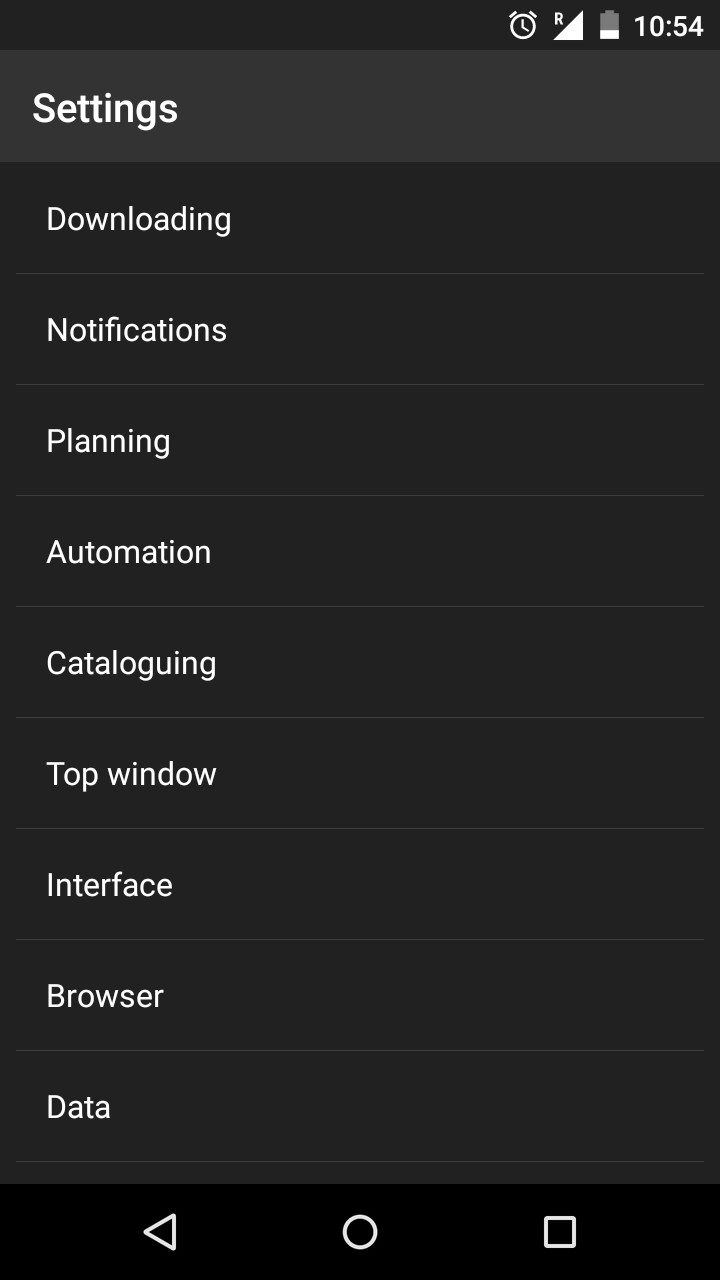
It also comes with an inbuilt browser. If the link added for download is a web page, it is opened in the browser.
During our review, files of up to 100 MB were downloaded without errors. The app claims to support file sizes of even up to 2GB.
Final Thoughts
If you have been using a desktop download manager for years, this is the android app for you. It does almost everything an app in the category does. Infact the level of customizable options and features are large enough to confuse new users of download manager (name ‘Advanced’ should suggest so). The UI, however, could do with some work. You can download Advanced Download Manager from Google Playstore here.
Tested On: Moto G (2nd Generation)
[appbox googleplay com.dv.adm]