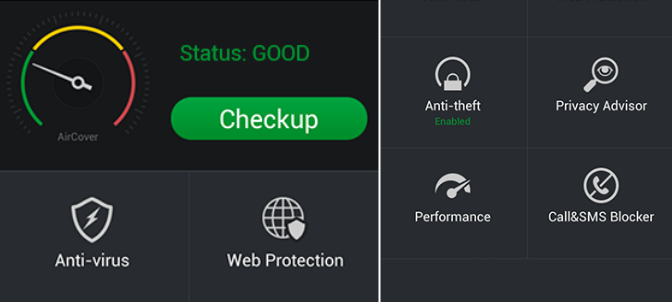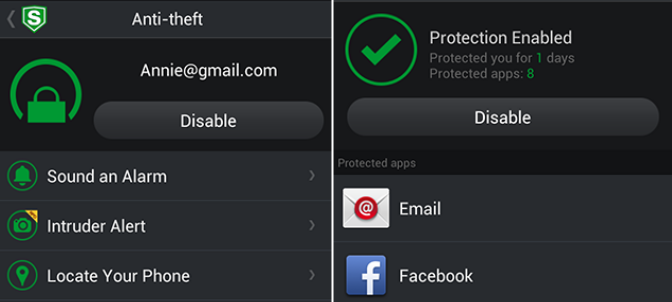[googleplay url=”https://play.google.com/store/apps/details?id=com.myaircover.security&utm_source=sns&utm_medium=none&utm_term=none&utm_campaign=security”]
AirCover Security is an app which brings about some highly extensive security and anti-virus features to help protect Android devices – without the heavy prices.
Upon opening AirCover Security, you immediately feel in safe hands. The home screen looks clean and professional, and displays a security gauge which indicates the protection your device currently has.
A window also pops up alerting you to the fact that AirCover security hasn’t checked the security and performance status of your device. By pressing “Checkup”, the app will begin analysing your device.
Speedy, Sound Security
Once AirCover Security checks your device, it will display any problems or risks found. This may alert you to potential viruses on your device, a lack of anti-theft software, and other vulnerabilities. The scan and checks are all done extremely quickly, which is always a plus.
Thankfully, AirCover Security offers solutions to all the problems, by offering anti-theft technology which requires you to sign up, address book back ups, virus database updates, and more.
Back on the app’s home screen, there are an array of features on display, all of which can be configured by selecting the corresponding icons. These features include web protection, Call & SMS blocker, general device performance, and so forth.
Using some of these features, such as “Performance” allows you to shut down idle apps, clean device history, junk files and anything else which can result in a speedier device.
AirCover Security Design & Interface
When it comes to looking the part, AirCover Security has it all covered. From the moment you open the app,all the way through the different sections and menus, AirCover Security appears crisp and polished.
Icons, buttons and alerts are well presented and professionally designed, which all help to give the user a sense of protection. Nobody wants a security app that looks poorly built, and AirCover Security is an app that does well to avoid this issue.
Using the app is also easy, thanks to the well set out menus and easy to understand interfaces. All the tools seem useful and they’re all a breeze to make use of.
Final Remarks
To wrap up, AirCover Security offers some comprehensive security and protection features which can help to safeguard your data, speed up your device and keep you protected whenever you surf the web from your Android device.
Other useful tools like the device locator, intruder alerts, are extremely useful, and the further improved tools that comes with the featured version of AirSecurity Cover makes the app even sweeter.
So, if you’re looking to boost the security around your Android device, give AirCover Security a try.
Download AirCover Security from Google Play on Android devices running Android version 2.2 and up.