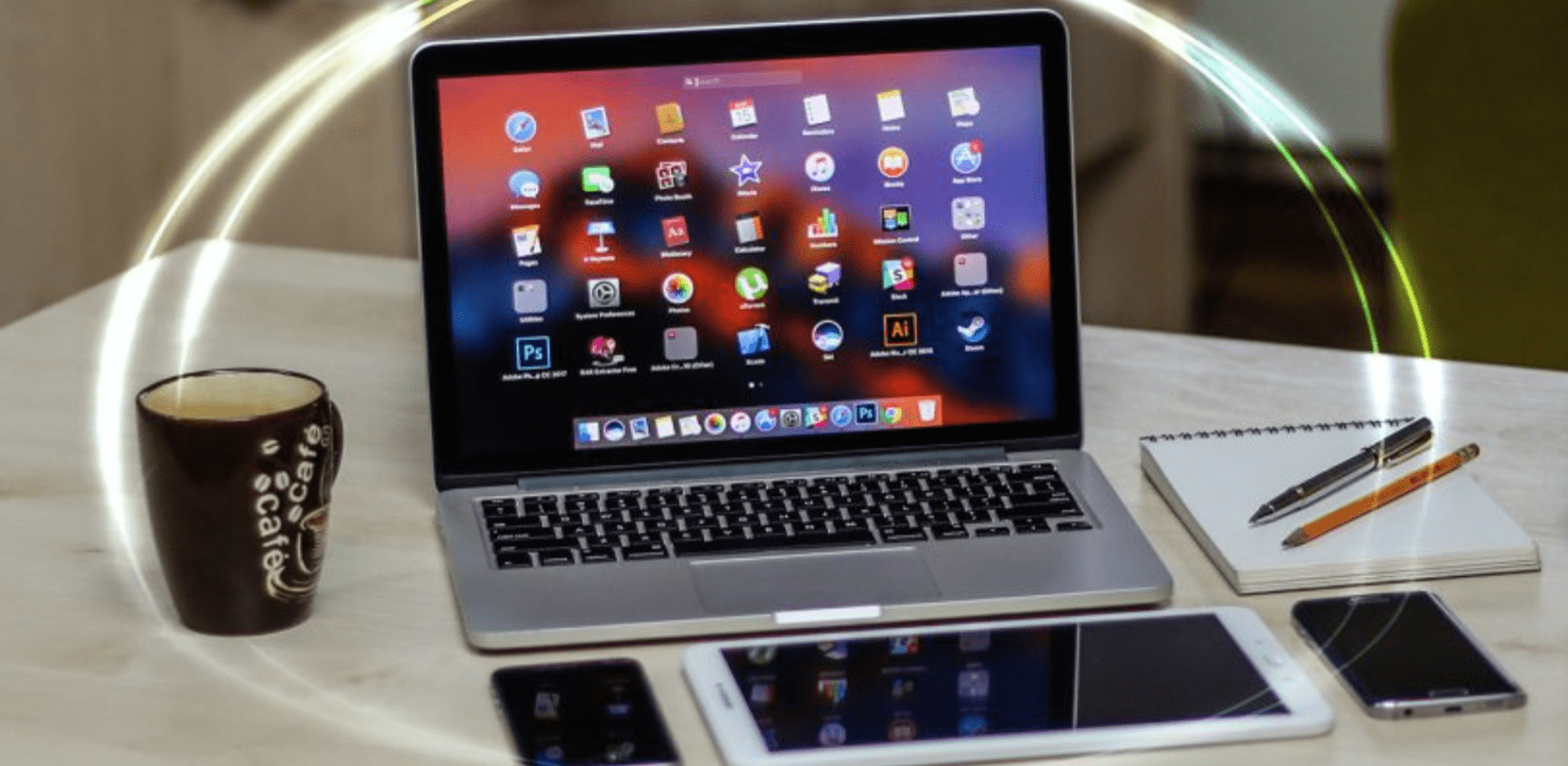The discussion pertaining to whether or not MacBooks are safe and free of any malware is still a pivotal one in the world of technology. While most technology experts still rate MacBooks as being safer than their PC counterparts, a good number of armchair analysts vouch for the fact that the gap is rather narrow. Irrespective of the conclusion (or lack thereof) of this debate, is there a way to protect your Mac system?
Are Macs safe on their own or do you need antivirus protection?
Contents [show]
Oftentimes, the PC world is plagued with computers that are not safe, so much so that it affects the longevity of the product, wherein the PC starts slowing down before its said age has passed. When it comes to the MacOS counterparts, the equation is slightly different. There are obvious speculations of Mac Systems ageing better because of how safe it is to use it, but we will get into further details about the safety of such systems.
So are Mac systems safe?
Yes and no.
While some developers or experts in websites such as DigitalTrends have stated arguments both in favour and against the idea of a third party antivirus medium in Mac systems, it is safe (pun intended) to state that, as with most other ventures, nothing is particularly safe or exempt from malware. Global leaders in cybersecurity, Bitdefender, for instance, have made it possible for you to have access to a dedicated antivirus for Mac, but at the end of the day, using it on your system is your call to make.
Coming back to the question of Mac systems being safe or not—just like in the PC world, your usage has a tremendous role in how your systems behave. For instance, you cannot expect your Mac system to be completely clean if you are visiting questionable websites or dealing in dubious ventures, irrespective of how the T2 security chips on the newer MacBooks function to keep any malware at bay.
Still inconclusive, right? You get why the aforementioned debate is a never-ending loop?
Assuming that the argument mentioned above is against the idea of a standalone Mac system that cannot be corrupt, in other words, that a Mac system hypothetically isn’t safe, here are a few arguments in favour of the software safety of the billion-dollar strong tech giant.
First, the ecosystem—the most used term for audiences to justify their purchases, and thereby, investment into the world of Apple. It is a known fact that Apple has, with years of R&D, made a world of their own.
The seamless integration of hardware and software has not only been inculcated into their individual products such as the Mac, but has extended to smaller and more portable devices such as the iPad and the iPhone. Not just that, the intertwining of various Apple products simply means that there is a prevalence of superior coding terms, at least when it comes to software, of which security is a major part. In layman terms, Apple cannot afford to produce any lapses in terms of security, especially after the premium it charges from its loyal customer base. Rest assured; your Mac System is safe.
Second, gatekeeping and sandbox—the average consumer is rather unfamiliar with these terms. It is sufficient for you to know that these simply refer to built-in security measures that Apple takes in order to minimise or negate any malware.
Apple tends to exercise these through their Operating Systems, so there is very little chance of software breaches (at least from your side), considering the amount of control Apple has from the software front. Right from preventing you from downloading or side-loading applications, to seeking permission from any and every app before allowing access to your system—all of it is done to keep your Mac System safe and away from any malware. Safe to say that your Mac systems should not be crashing or showing any incompetency that malware-ridden products show otherwise.
The caveats
As stated earlier, your device’s health depends on how you use it. However, there are a few conditions you must fulfil in order to maintain maximum security.
- Update your Operating System—Apple has tight security features that come along with every iteration of its MacOS. In order to further minimise malware, update your MacOS, for the major part of Apple’s security features comes from good software integration.
- Avoid Installing or side-loading apps—MacOS has promised more customizability in terms of side-loading applications, but keep in mind that they are not present in their native app store for a reason. Unless absolutely necessary, do not side-load such applications, for you never know what it brings along with it.
- Public WiFi is not the safest— Public WiFi is notorious for various phishing activities. Be careful when you use such means of connectivity.
- Say no to spam mail—Phishing is a significant way of entering into your systems illegally. Please avoid spam mails, and ridiculous ads on social media pages.
To conclude—Is anything safe at all?
Complete efficiency or security is a utopian idea—as much as companies try their best to keep all sorts of malware at bay, it is rather impossible to vouch for complete efficiency. This is exactly where your role comes in as a user. Being vigilant about the aforementioned caveats goes a long way in making your Mac system close to a ideal sense of ‘safe’.