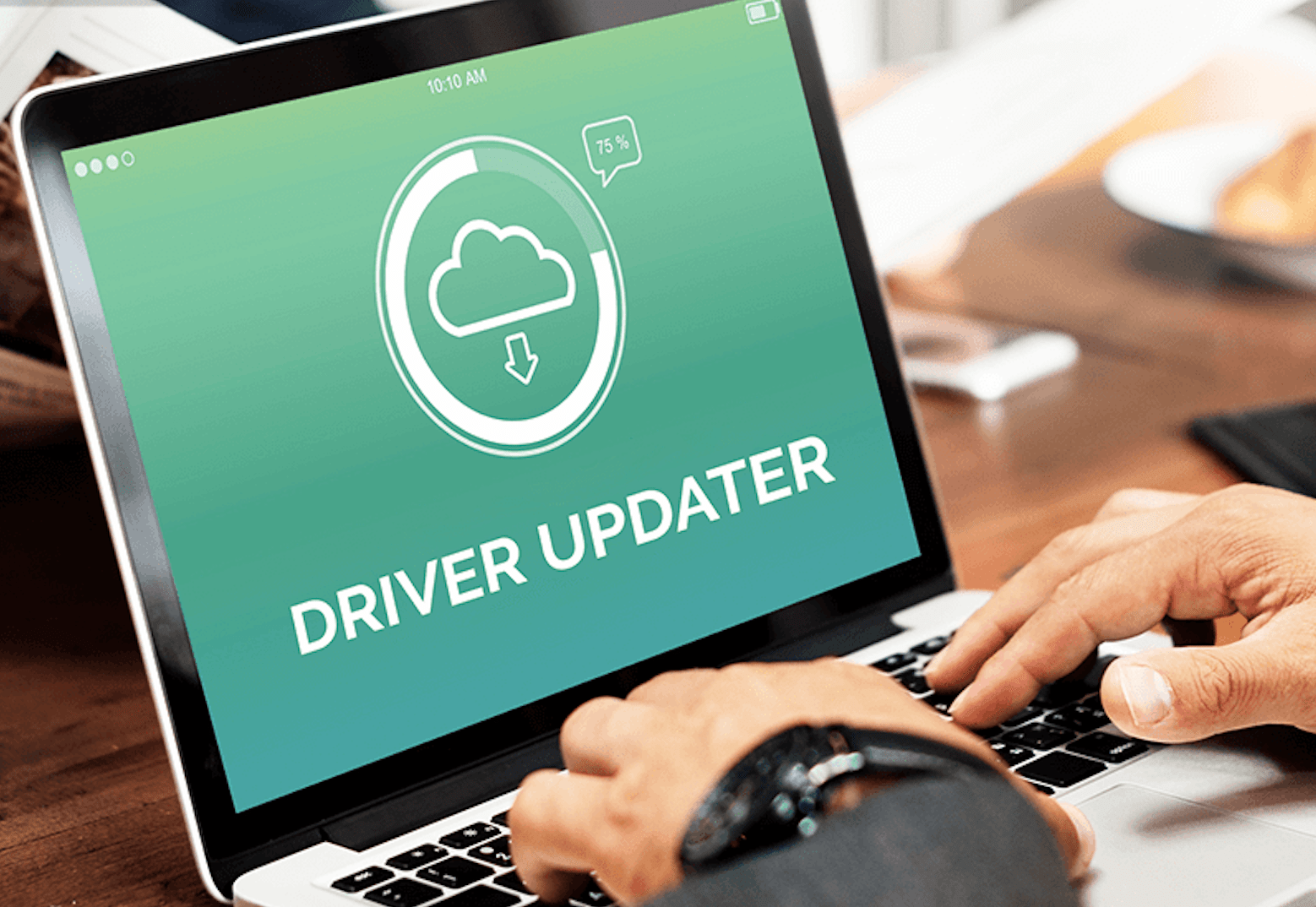Drivers for Windows is extremely important. Without proper drivers, your PC components will not work properly. However, finding drivers and updating them manually is always a tough task. And this is where Driver Updaters comes into rescue.
There is quite a lot of driver updating software available out there. However, choosing the best one can always be a hard task. But not worry, in this article, I am going to have a look at some of the best driver updating tools.
So let’s just head into the topic without wasting much of the time:
Best Driver Updaters for Windows 10
Contents [show]
1. IObit Driver Booster
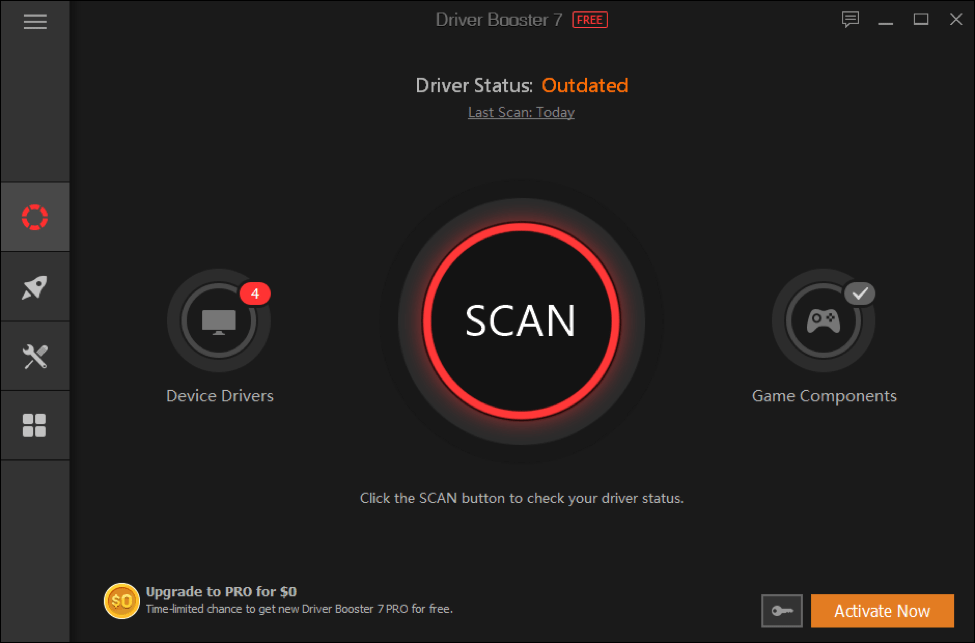
First of all, I have the IObit Driver Booster. And it is one of the most used and popular drivers updating tools available out there. With this tool, you will easily and automatically update all your drivers easily. It also comes with a simple to use user interface. So it will not take much longer for you to get started with this application.
Getting started with the application is also pretty easy, all you have to do is install the application, and it will offer you all the options that you will need to update your computer drivers. Also, there is no need for you to download any of the drivers manually. Instead, the software will download it for you.
However, the tool is not free to use one. Instead, you will need to purchase a license to use this tool. But with the free version, you can update drivers manually. Also, if you are looking for the no speakers or headphones are plugged in windows 10 fix (a common driver related issue), then this tool can help you to fix it.
2. DriverPack Solution
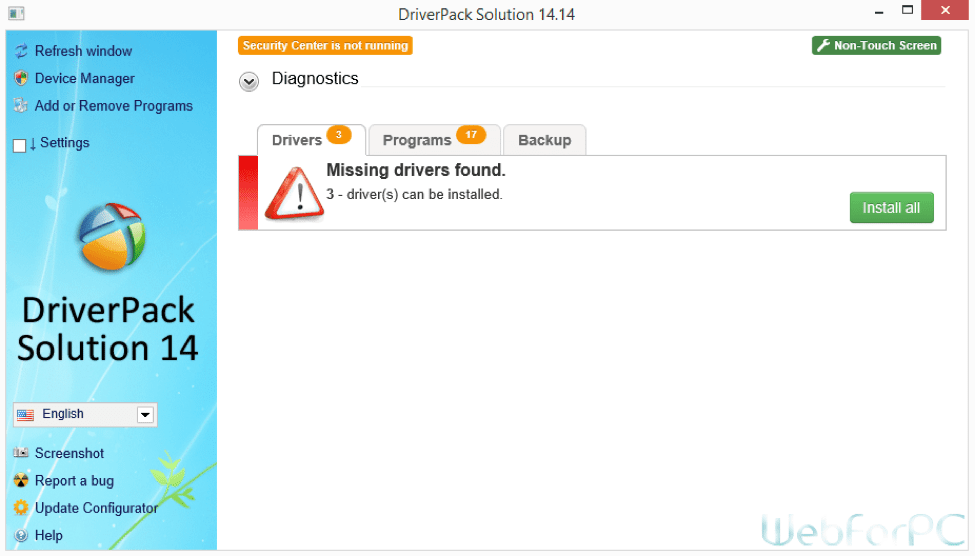
Next, there is the DriverPack Solution. This is the next best driver updater software that you can use. Also, this one is one of the most used tools available out there. It comes with a simple user interface. So it would not take much longer for you to get started with this application. Plus, you will be able to update drivers with just a few clicks only.
Also, with this tool, you will be able to download Windows drivers in bulk, and it will also automatically all the drivers. So there is no manual process that you will need to go.
Also, if you do not wish to download drivers and install them automatically, you can do it manually as well. Also, it supports almost all the Windows versions, even the older Windows XP.
3. Driver Talent
Next, there is the Driver Talent. With this tool, you will be able to download and install Windows drivers without using your web browser and downloading any files manually. The tool also not only keeps your drivers updated, but it also fixes the corrupt programs on your computer.
Also, there is an interesting feature that it comes with, which is pre to download all the drivers which are necessary for your computer. So you can easily install them later on.
4. Ashampoo Driver Updater
You can also check out Ashampoo Driver Updater. This one is a highly functional driver updater software that you can try out. This program makes sure that your PC is running smoothly by updating all the outdated drivers on your computer.
The tool does it by scanning your computer and looks for outdated software and then simply updates all the drivers one by one. The software also comes with a pretty easy user interface, and it supports over 150,000, and it is backed by a 400,000 drivers database.
5. Advanced Driver Updater
Advanced Driver Updater is completely free to use tool that you can try for updating drivers on your computer. In this application, you will only need to run a simple scan after downloading the program. And then it will automatically detect all the outdated drivers on your computer and update them for you. Also, with this one, you will be getting features to create a backup of your drivers. So you can easily restore them in the future.
6. Driver Easy
In the end, I have the Driver Easy. And it is one of the most popular drivers updating tools available out there. With this software, you will be able to update your computer drivers with just one click. Also, it is available on Windows XP, Vista, 7, 8, 8.1 and 10. However, the software is not completely free to use. To update your drivers automatically, you have to upgrade to the pro plan.
Final Words:
So those were some of the Best Driver Updaters for Windows 10. Each of these driver updaters comes with their own pros and cons. So you better go ahead and check them out and see which one is working the best for you.