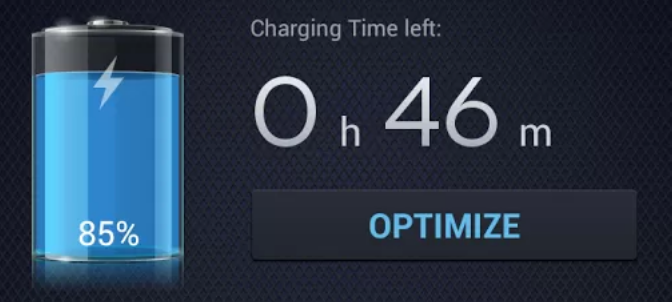[googleplay url=”https://play.google.com/store/apps/details?id=com.dianxinos.dxbs.paid”]
DU Battery Saver & Widgets is an application which holds the solution to all your Android device power management needs, helping you to analyse, control and extend the life of your battery.
With over 10 million users worldwide, DU Batterry Saver & Widgets is top of the game when it comes to saving your battery, whilst maintaining performance. In fact, with correct use of the application, you could find yourself extending the life of your battery by as much as 70%.
DU Batterry Saver & Widgets provides you with your total charge percentage, battery time left, battery levels over time. Additionally, the app gives you the figures on device temperature, battery voltage and total capacity to boot.
Upon first opening the app, you can tap the “Optimize” button, which kills power hungry apps instantly, and attends to other background energy saving measures.
Optimized Power
Contents [show]
As well as showing you general information about your battery levels, DU Battery Saver gives you a range of options, making it easy to optimize your device’s power consumption.
For example, different battery management modes can be created and turned on and off to help preserve power. Default modes include the ability to switch off Wifi, SMS, Calls and so forth, at just the tap of a button.
DU Battery Saver Pro users also have the added benefit of Smart Mode, which automatically kicks in whenever power preservation is ideal or needed. For instance, the Smart mode lowers CPU usage whenever the device is locked, turns Mobile Data off at low battery levels, and also closes down idle power sapping applications on a regular basis.
Open applications can be monitored and closed down via DU Battery Saver, charge date records can be accessed, and you can also set different charge modes, allowing you to charge your device faster.
DU Battery Saver Design & Interface
DU Battery Saver & Widgets offers some pretty handy battery monitoring and conserving options, all within a pristine, sleek application.
The battery graphics and graphs are all extremely well designed, beautifully presented and most important of all, are easy to read and understand.
All of the menus, screens and buttons work well, with applications and modes listed in a way which is easy to manage. Although, within the app monitoring section, I did have some difficulty getting the certain idle apps to close straight away.
Final Remarks
If you struggle, or have ever struggled to maintain battery life in times of need, or even in times of leisure, you will surely find benefit in DU Battery Saver & Widgets.
Being able to monitor your battery levels, charge time remaining, idle apps and so forth is great. But being able to put your device into certain pre-set energy saving modes is even better, and DU Battery saver does both, and even more if you opt for the Pro version.
All in all, DU Battery Saver could make the difference between running out of battery whilst on a long journey, or even just to speed up the performance of your Android device. Either way, I strongly recommend that you try it out.
Download DU Battery Saver & Widgets from Google Play on Android devices running Android 2.1 and up.