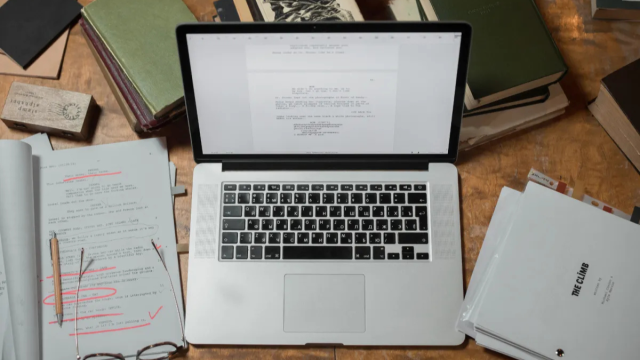For decades, Microsoft Word has been the undisputed heavyweight champion of word processing, a familiar blue ‘W’ gracing countless desktops. Yet, in 2025, the landscape of document creation is more diverse and competitive than ever. Whether you’re seeking a free solution, a more collaborative environment, cloud-based flexibility, or simply a different workflow, a plethora of robust alternatives can meet and even exceed your needs. Stepping beyond Word’s pervasive presence reveals a world of powerful tools, each with its unique strengths.
1. Google Docs
The most popular and ubiquitous alternative, Google Docs, offers unparalleled collaboration and cloud integration. As part of the Google Workspace suite, it’s entirely web-based, meaning you can access and edit your documents from any device with an internet connection without needing to install software. Its real-time co-editing features allow multiple users to work on the same document simultaneously, seeing changes as they happen. It’s an ideal choice for teams, students, and anyone who values seamless sharing and accessibility. You can even document your journey in the world of stellarspins real money pokies in your Google docs for future references.
2. LibreOffice Writer
For those who prefer a desktop-based, offline solution without the subscription cost, LibreOffice Writer is a formidable contender. This open-source word processor is part of the LibreOffice suite and offers a comprehensive set of features that rival Word’s. It supports a wide range of document formats, including Microsoft’s .docx, and provides extensive tools for formatting, tables, images, and more. It’s a robust, free, and community-supported option that’s particularly popular among users who value privacy and control over their software.
3. Apple Pages
For users firmly embedded in the Apple ecosystem, Apple Pages offers a beautifully designed and intuitive word-processing experience. Available for free on Mac, iPad, and iPhone, it boasts a clean interface, powerful formatting tools, and stunning templates for creating visually rich documents. Pages also offer robust collaboration features, allowing real-time co-editing with other Apple users (and even Windows users via iCloud.com). Its seamless integration across Apple devices makes it a highly convenient choice for Mac and iOS enthusiasts.
4. Zoho Writer
Zoho Writer is a sophisticated, cloud-based word processor that offers a compelling blend of powerful features and a clean, distraction-free interface. As part of the broader Zoho Office Suite, it excels in collaborative environments, offering advanced review tools, robust version control, and seamless integration with other Zoho applications. It also includes unique features like an AI-powered writing assistant, an advanced grammar checker, and the ability to publish directly to WordPress. For small businesses and those seeking a comprehensive, web-based office suite, Zoho Writer is a strong contender.
5. WPS Office Writer
WPS Office Writer provides a highly compatible and feature-rich alternative that closely mimics the look and feel of Microsoft Word, often making the transition seamless for new users. It’s available on Windows, Linux, macOS, Android, and iOS, offering excellent cross-platform support. The free version provides robust word processing capabilities, including support for .docx files, cloud integration, and a good selection of templates. Its familiar interface and strong compatibility make it a popular choice for users seeking a near-identical Word experience without the cost.