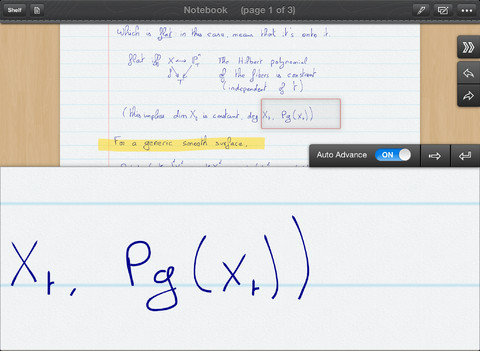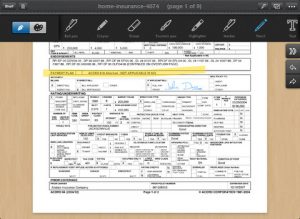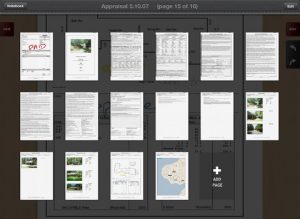[app id=”605544759″]
Fluid Notes is an iPad app developed by Michael Privat of Majorspot, Inc. This simple app lets you take notes and keep them organized…for free!
The retina ink has a fluid feel as you drag your finger across the page, almost perfectly mimicking the feel of writing with a nice fountain pen. However, I do feel like I had to write a bit slower in this app than I do in other iPad note apps, in order to get clean, legible letters. I actually felt like the “ball pen” setting felt more like a fountain pen than the actual “fountain pen” setting did.
In addition to ballpoint pen and fountain pen settings, you can also type text, or use tools like crayon, marker, and highlighter to give your notes a little extra panache. For more panache, you can make use of a wide spectrum of colored inks. However, to get the full color palette, you must make a $1.99 in-app purchase.
Another in-app purchase you’ll want to make if you buy this app is the Export Notes package, which lets you export your notebooks as PDF files to Evernote, Google Drive, Dropbox, and Box (or export via email.) This upgrade costs $2.99.
I like the fact that you can organize your notes into various notebooks, accessible from the home screen “bookshelf.” One thing I didn’t like was the laggy feeling you get when Fluid Notes is trying to generate a new page for your notebook. It isn’t a long lag, but it is noticeable.
Since this app is free, it is well worth downloading and giving it a spin. Just be aware that you will likely have to make at least one in-app purchase if you want to make this app as useful as it can be.
Want more? Check out this YouTube video to see this app in action!
Fluid Notes is compatible with iPad. Requires iOS 6.0 or later.