Are you looking for a resource to train your new recruitments or a representative to share your brand persona on social media? With talking head videos, you don’t need to feed that extra buck down the drain. The talking head video features animation or avatars mostly used for online education and digital businesses to reach your targeted audience across the world.
In the world where the line between real and fake is almost blurring, talking head video offers a reliability factor for your audience to connect and engage with your brand.
In this blog, we’ll explore different ways to create interesting talking head videos.
1. What is a Talking Head Video?
Contents
Talking head videos involve a person talking to the viewers to convey the message by looking directly at the camera. When hiring, most companies and universities ask applicants to share such videos sharing something about themselves to assess their soft skills.
The talking head is often the expert in the subject he’s talking about, mainly a trainer, tutor, or presenter. These videos can be created at home in any well-lit room that may need external lights with a proper camera, some high-quality microphones and video editing skills.
However, with the innovation in technology, you don’t need all that. If you’re using a reliable AI-driven video generation tool like Wondershare Virbo, you can create professional-grade videos without even needing the subject for the talking head.
2. How to Make Talking Head Videos in Virbo
Wondershare Virbo comes with a descriptive range of features that is trained on advanced machine learning models. With Virbo, you can create a talking head video within seconds.
It offers hundreds of AI Avatars, AI script assistance in multiple languages, ready-to-use templates, and AI voices in several dialects and linguistics to speed up the video-making process.
Here’s a detailed process of creating talking head video in Virbo:
Step 1: Access the Talking Photo Option
Go to Wondershare Virbo official website or install the app. On the homepage, you’ll find the Talking Photo tab.
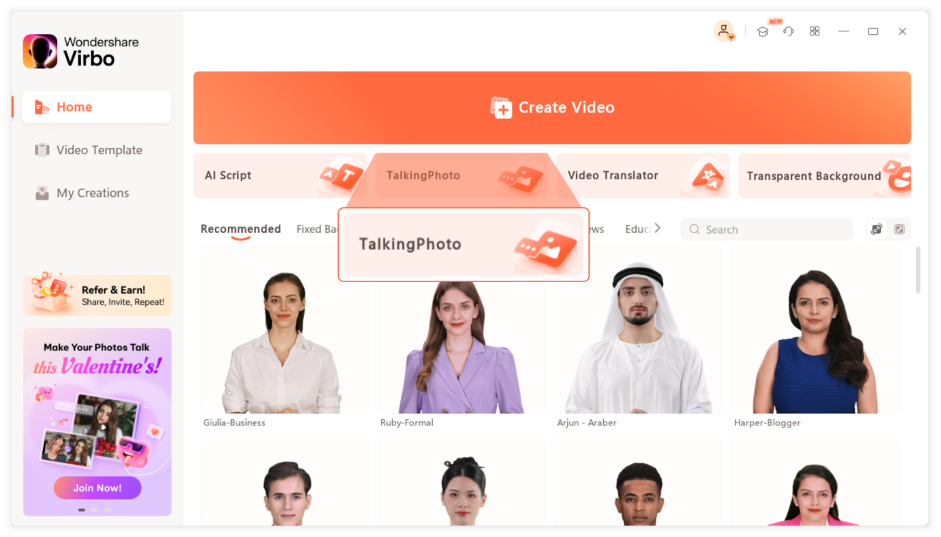
Step 2: Add the Photo
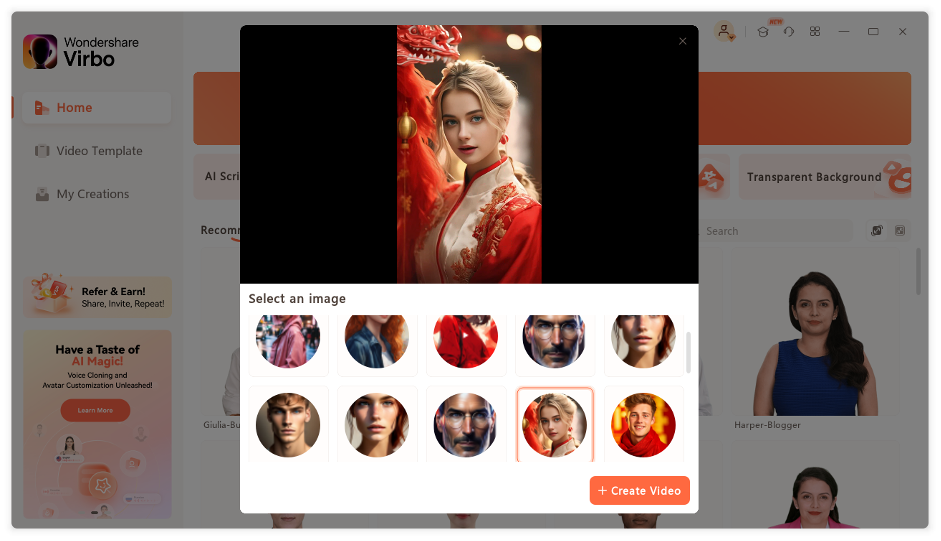
Now click the Upload option and import your choice of photo that you want to animated as your talking head. There is also a list of photos available in the Wondershare Virbo media library.
Step 3: Add Audio Script
Write the script which you want your talking head to narrate or use AI Script feature to improve and it’ll convert into audio automatically. You can also upload personal voice recordings in .wav or .mp3 files and even extract audio from existing video as well. The maximum limit for audio is up to 2 minutes.
If you need more customization on the video like language translation, volume adjustment, speed, and tone of the voice.
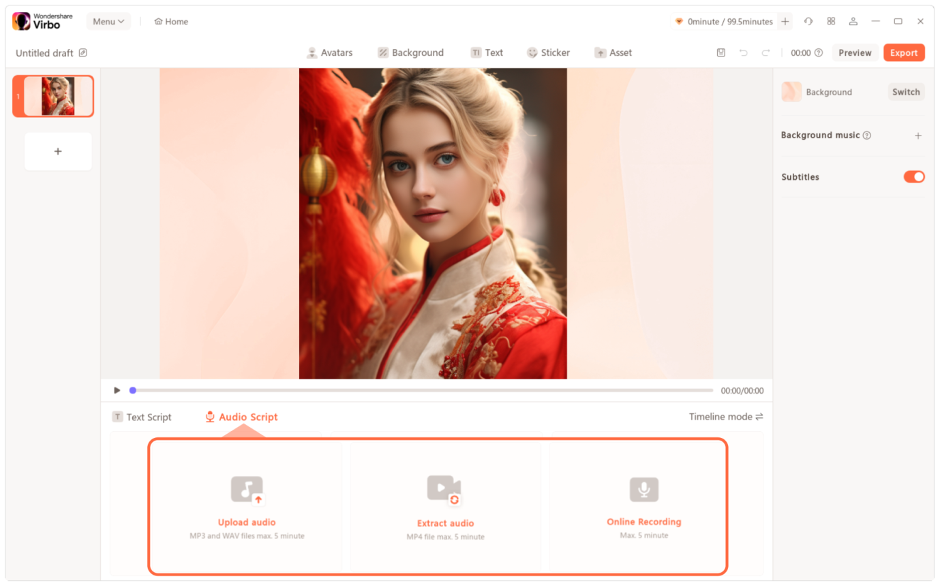
Step 4: Export
Once you’re satisfied with the adjustments of your talking head video, click the Preview option to give a one last look and then go to Export to download your video.
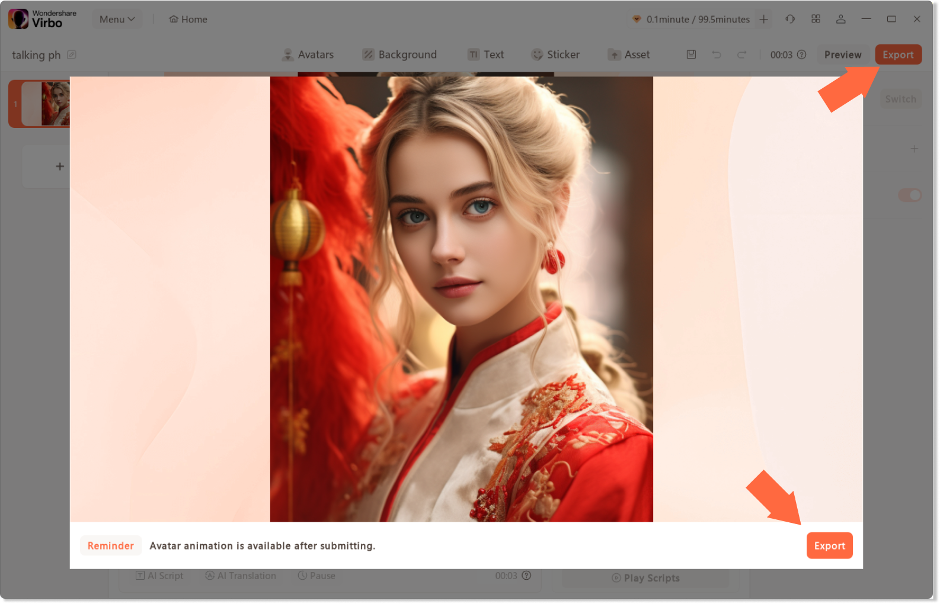
3. Tips For Creating Talking Head Videos
While talking head videos can be easy to make with Wondershare Virbo, making it interesting and engaging for the audience can be a challenge.
Following are a few tips for creating a talking head video that captivates your audience interest:
● Engagement Strategies
One of the most crucial tips not to miss is to work on your engagement strategy. Come up with a strong script and if you are having trouble making your script impactful then you can always use Wondershare Virbo AI script feature.
Talking head videos are all about interacting with your audience so make sure they feel included in your videos. You can achieve that by asking rhetorical questions and including CTA to redirect them to your website or social media platforms.
● Presentation Skills
Body language and vocal tone is important in talking head video because it’s all the viewers can see about you. So include gestures and facial expressions even if you’re using an AI avatar for your talking head videos. Moreover, Wondershare Virbo allows you to adjust vocal tone, speed and accents that can make your video more engaging.
● Content Variation
Only narration won’t work if you don’t have eye catching visuals. You must have heard a picture speaks thousand words so keep your content dynamic. Include attractive templates, GIFs, images and video snippets wherever necessary.
● Accessibility Features
If you’re creating something make sure it is understandable by everyone and not too complex. Additionally, Wondershare Virbo offers simple AI translation feature and subtitle integration for videos to make your talking head videos accessible for your audience around the globe.
4. Talking Head Video Examples Made in Virbo
Talking head videos have various applications and multiple different industries to cater. Following are a few of the examples of talking head videos that you can made in Virbo:
Explainer Videos
One of the most frequently made talking head videos in Virbo are explainer videos. It can be a tutorial of fixing a Windows error in your PC or a guide to solve quadratic equations. Such videos have the subject as a trainer or teacher who clears the concept for their audience.
Employee Training or Interviews
As mentioned, many companies require recording interviews and answering their questions on video to show soft skills. You can use Virbo for creating interview talking head videos to answer corporate questions. Moreover, many companies use talking head videos to train their new recruits as well.
Thought Leadership Videos
You must have seen videos by Tim Cook whenever Apple launches the latest iPhone, such videos are thought leadership videos revolving around the speaker’s industry. It often has prominent figures and experts of the industry answering questions.
Customer Testimonials
Case studies and customer testimonials are a huge part of talking head videos sharing their experiences and stories related to a company’s product or service. With Virbo, you can use your customer’s opinion to attract potential traffic. It is one of the best marketing tactics to show your success among your clients.
Celebrity Interviews
Talking head videos are also popular nowadays on social media among celebrities. It usually comes up during movie promotions or album releases as many celebrities engage with the audience by revealing interesting facts about their latest development.
Conclusion – Producing Talking Head Videos Isn’t That Hard – See for Yourself
With the trend of talking head video, many businesses are incorporating it with their marketing strategy to captivate the audience. However, only creating talking head videos isn’t enough, these videos need to be captivating for the audience with high quality visuals and interactive script.
Wondershare Virbo offers a wide range of features to make your talking head videos stand out.


