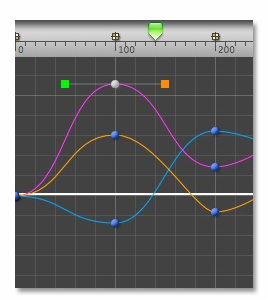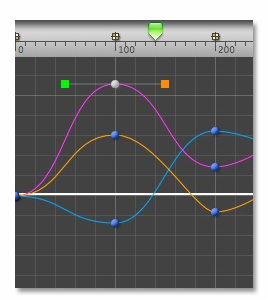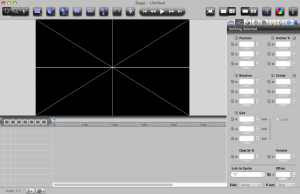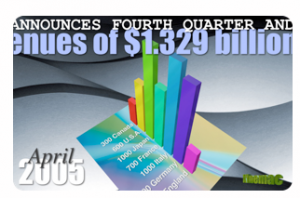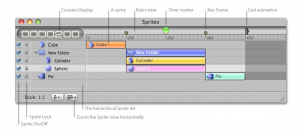Kinemac is a Mac App developed by softoBe. Normally retailing for $299, Kinemac is currently on sale for $89…a savings of $210!
Having just reviewed another app from softoBe, FoldersSynchronizer, I had pretty high expectations going into Kinemac. SoftoBe really set the bar high with the last bit of software I tried from their hands, and I was eager to check out Kinemac.
When Kinemac offers is a self-contained animation app for Mac users. You can design in either 2D or 3D. The software lets you cubes, cylinders, spheres, and cones with ease. You can also quickly take your company’s 2D logo and make it animation-ready.
Importing files is a simple, drag ‘n drop affair. It’s really easy to add textures, color, or transparency to your creations. Overall, this interface is quite simple to use, once you get your bearings.
Overwhelmed by this massive list of features? Don’t despair! SoftoBe has created a really user-friendly interface in Kinemac. As the icing on the accessibility cake, softoBe has a video tutorial that can help you get started! Animated charts are also quite easy to put together, making this app a great buy for anyone who has to give presentations at work.
According to the developers, you can use their tutorials to master the following skills in a day: “play your animation in real time, export it to a QT movie, export it to a series of still images, or create a stand-alone Player application to freely distribute to your audience.”
Learning to animate anything is tough, but Kinemac makes even the most unsurmountable animation tasks seem possible. Whether you want to create animated figures, reports, or graphic elements, this app is a great choice. And at its current price, it really is a steal.
Kinemac is currently on Version 1.9. This app is designed for use on Mac computers running OS X 10.5 and above. (Intel only.)