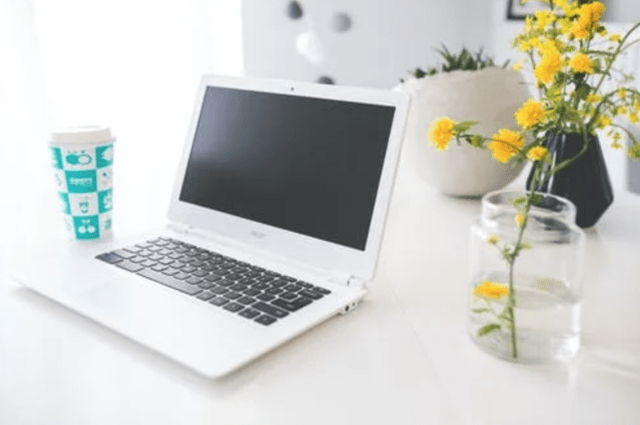PDF Bear can help you do many things with your PDFs, and one of them is splitting your PDF files. This tool is easy to use, and even if you don’t have any clue how to use PDF Bear, you can still achieve the things that you want, like converting, merging, compressing, or splitting your PDFs. Aside from those advantages, you can also use PDF Bear with zero cost. So here’s why you should use PDF Bear to split your PDF files.
Splitting Your PDF File
Contents [show]
If you want to split your PDF file, it’s a lot easier with PDF Bear. With the help of its tool, you can separate your files or extract the pages that you want individually and split them into different PDF files. You can make other PDF files from the actual data of PDF. The users can choose between splitting the PDF file into separate pages or extracting some pages from the real documents. So here’s how you can use the PDFBear split:
- Use the “Drag & Drop” function or select the file that needs splitting.
- From its PDF source, choose the pages that you have to split through tapping on the page.
- After selecting the right pages, select “Split” to refine the pages and turn them to separate PDFs.
- After the first three steps, the output is now ready for you to download.
You’ll Know What You are Going to Split
With the split tools of PDF Bear, splitting your PDF file will be less complicated. Anyone can view their data if they use PDF Bear’s split tool. This tool will give users a more transparent overview of their files that they are about to split.
A More Secure Way to Split Your PDFs
The files that every user will upload and download from the server of PDF Bear will be removed after 60 minutes and after it generates the link. It’s important because there are some private files that no one should access, and with this policy, users don’t have to worry about reliability and security when choosing PDF Bear.
Split Your PDF File Anytime and Anywhere
People can now use a tool to split their PDFs wherever and whenever they want. With the help of this web-based tool, you can split your PDF file using different devices and platforms. It includes Mac, Linux, or Windows if you are using a computer and tablets or smartphones for mobile devices.
A Non-Complicated Split
Splitting a PDF file is never easy, and with a lot of complicated software that people can get in the market, PDF Bear is offering its service that won’t require you to spend money. PDF Bear is free to use, and you can save your money with its help.
Reliable Online Cloud Software
Merging, extracting, compressing, separating, or converting your PDF files is processed in PDF Bear’s cloud. With that, PDF Bear makes your life easier because you can easily access your data even if you are on the streets, school, office, or even in your car. That’s how accessible this tool and with a smooth and straightforward process, creating a new PDF document from its source is effortless.
Takeaway
With PDF Bear, there are many things that you can do with your PDFs like converting, merging, splitting, repairing, rotate, splitting, and even compressing them. Aside from those features, many people use and recommend PDF Bear because it’s easy and fast to use. Every instruction of its features is easy to follow, and with a few clicks, this web-based tool will perform its job efficiently. It’s quite handy and safe to use. The files that its users will upload is deleted after an hour for security purposes.