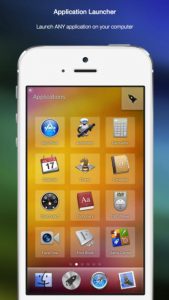[app id=”407659209″]
RC Trackpad is an iPhone app developed by m3me, Inc. This helpful app lets you transform your iPad or iPhone into a fully secure and wireless multi-touch trackpad, keyboard, and remote.
Best of all: it is compatible as a controller for either a Mac or a PC. As long as your computer has RC Helper installed, you’re ready to go! (Note: RC Helper is free!)
One thing that I really liked was the Getting Started guide. Too often, these in-app guides are too long to read. This guide strikes just the right balance between length and usefulness of information. This guide makes it easy to get your bearings and get started.
Boasting configurable multi-touch gestures, this app also uses an encrypted, secure connection to help you feel at ease. In addition, there’s a remote keyboard with 72 extended keys including ctrl, alt, cmd, win, arrow, and function.
The most recent version of this app is Version 3.0.1, which included a number of bug fixes. In addition, the 3.0.x version of the app added a bunch of key features, including universal support, an improved interface, force quit abilities, and Mac notification center actions.
There are lots of little things that make this app stand out. There’s the ability to set attractive background images, and the ability to set the tracking speed of your mouse. But really, what makes this app great is the fact that it just plain works. If you want to create a link between your iOS device and your computer, this is one of the best apps available.
RC Trackpad requires iOS 5.1 or later. Compatible with iPhone, iPad, and iPod touch. This app is optimized for iPhone 5. Other requirements include either Mac OS X 10.6 or higher OR Windows Vista or higher. You will also need to have iTunes and RC Helper software installed, as well as a Wi-Fi connection.