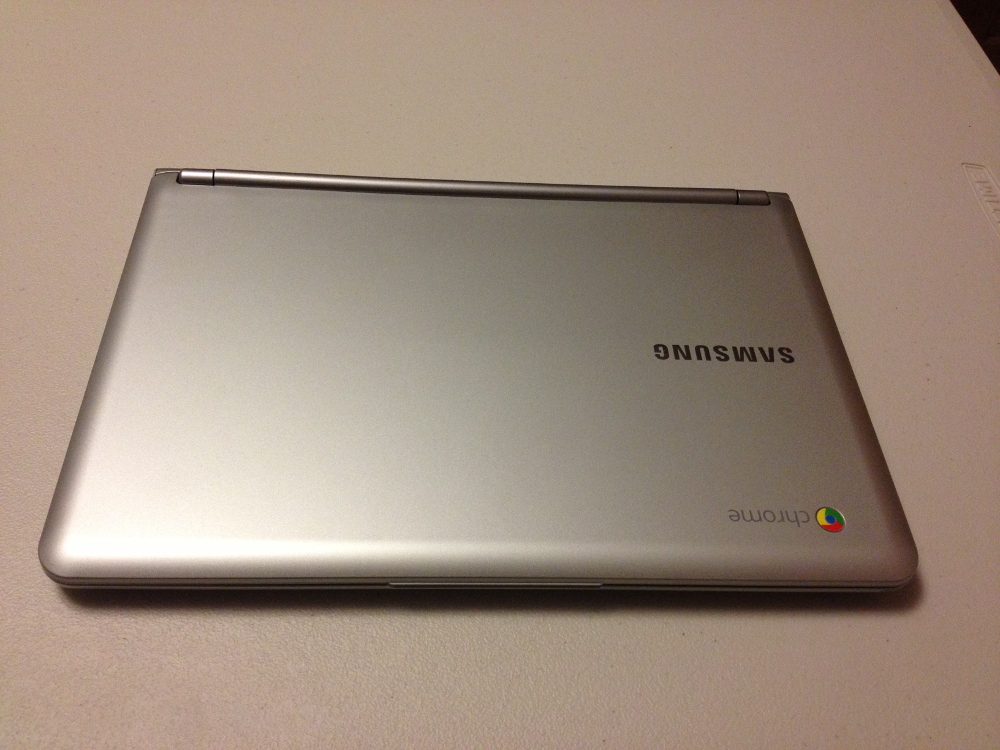Google has made quite the ambitious decision to try and expand their popular Google Chrome browser into an entire computer Operating System and in order to do so, they have released a series of Chromebooks through a variety of manufacturers. We got our hands on the Samsung Chromebook and while they do still lack the full feature-set of Windows laptops, the Samsung Chromebook definitely offers quite a bit for its price point.
Design
Contents [show]
The Samsung Chromebook offers a very thin and lightweight design coming in at just 0.69-inches thick and 2.4lbs. The first thing you notice when looking at the Google Chromebook is that it has a very sleek and simplistic look to it, with the majority of its special features being seen in its OS rather than the external design.
As far as I/O ports go, the Samsung Chromebook includes one USB 2.0 and one USB 3.0, as well as HDMI out. Google had a good idea when making the touchpad a button as well, but some of the features such as “right clicking” seem impossible half of the time, which is a great annoyance.
Features
Just like the Chrome browser, which the Google Chromebook is based off of, the device runs fast and boots up from a complete shutdown in less than 10 seconds (the Chromebook also wakes up in less than 5 seconds!). Even with the great integration of Google’s full application suite, there are some annoyances that come along with using a Google Chromebook.
For example, if someone emails you a document of any sort, you can view it; but in order to edit it, you must first upload the document to Google Docs. This is normally not an issue with the regular Google Docs as there is really no way around it; but when the purpose of a Chromebook is to provide you with basically everything you need from the start, some features definitely take a few too many steps to provide any benefit.
Since you will probably use Google Drive for most of your storage (the Samsung Chromebook only comes with 16GB of storage), Google does offer 100GB of free Drive storage for two years which should be more than enough space for documents, presentations, and spreadsheets.
Chrome OS
Google’s Chrome OS is sort of a mixed bag for me, with some things being absolutely amazing, while others fall by the wayside and greatly subtract from my liking of the operating system. The main upside and downside of Chrome OS, is its reliance on Google services for practically everything.
By relying 100% on Google services, some tasks like editing word documents become multi-step processes whereas they would not be on Windows. There are some benefits to having everything consolidated with Google, such as expanded Drive storage for free and the ease of use for Gmail and Google Docs.
There were some strange happenings with Gmail however, such as repeated refreshings of the page for no apparent reason (not the normal inbox refreshes, but complete page refreshes.) While it is not a big issue, it does show that there are few little glitches and bugs in the Chrome OS that need to be worked out.
Switching between applications sometimes caused white screens for a short period of time, and even putting a YouTube video into fullscreen mode produced noticeable lag.
Final Thoughts
When it comes down to it, the Google Chromebook from Samsung is definitely a great laptop for simple uses such as web browsing and word processing. However, the complete Google-integration does have some big drawbacks, and limits the full functionality of the system to put it far behind Windows.
For just $249, I do recommend the Samsung Google Chromebook.
Check out the Samsung Google Chromebook HERE