I need a screen recorder to share how to play the games with my friends. Like everyone does, I immediately went to Google and search for Screen Recorder. I could find hundreds of screen recording tools. However, I encountered many problems with many screen recorders. Some were difficult to use and some is not compatible with my computer. Some charge when you start to use them.
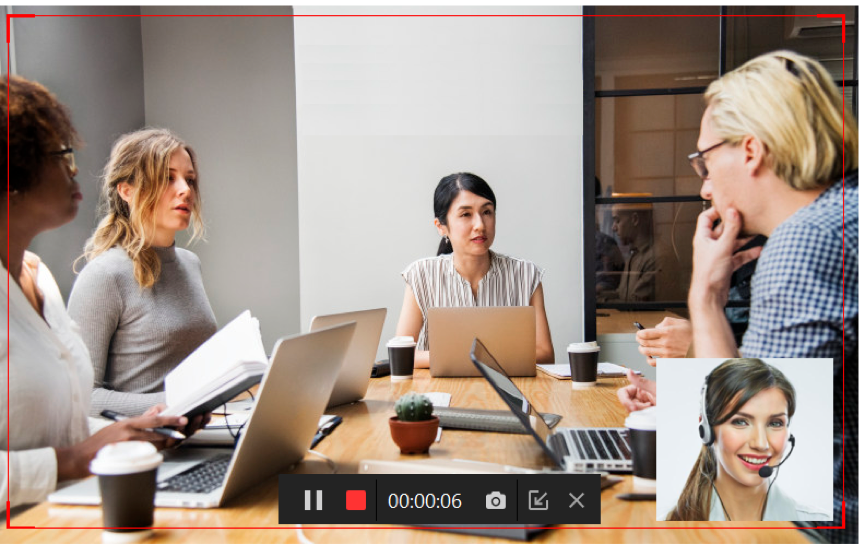
After a lot of searching, I came across IObit Screen Recorder. I’m impressed it just is what I found. Here are the reasons to choose this screen recorder rather than other. Let me show you my favorite features of IObit Screen Recorder.
- Totally free, no charges
- Any area of your screen can be recored
- Unlimited HD Recording
- No watermark
- You can record the screen with audio
- You can take screenshots while recording
- A built-in video editor help you edit the videos after recording
- Multiple formats supported
Use IObit Screen Recorder to Record
Contents [show]
How to start to record your screen with IObit Screen Recorder? It’s easier than you think. Just follow these steps.
1. Download and Install IObit Screen Recorder first. Its size is less than 25MB in size.
2. Run IObit Screen Recorder
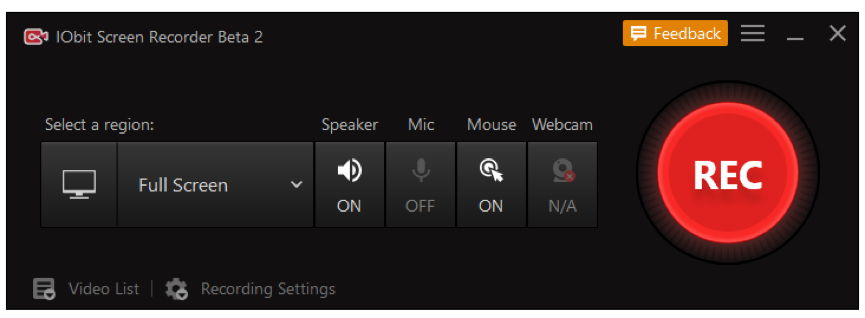
3. Select a Region where you want to record
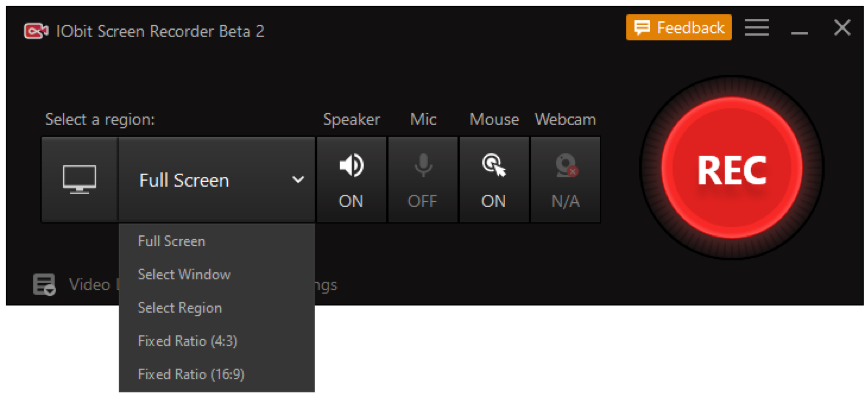
4. Decide whether you need to enable Speaker, Mic or Mouse
5. Click REC to start it
6. Stop Recording whenever you want to stop.
To make it easier to use, you can also set up and instead use shortcuts like F9 to record, F10 to pause, and F11 to take a screenshot in recording.
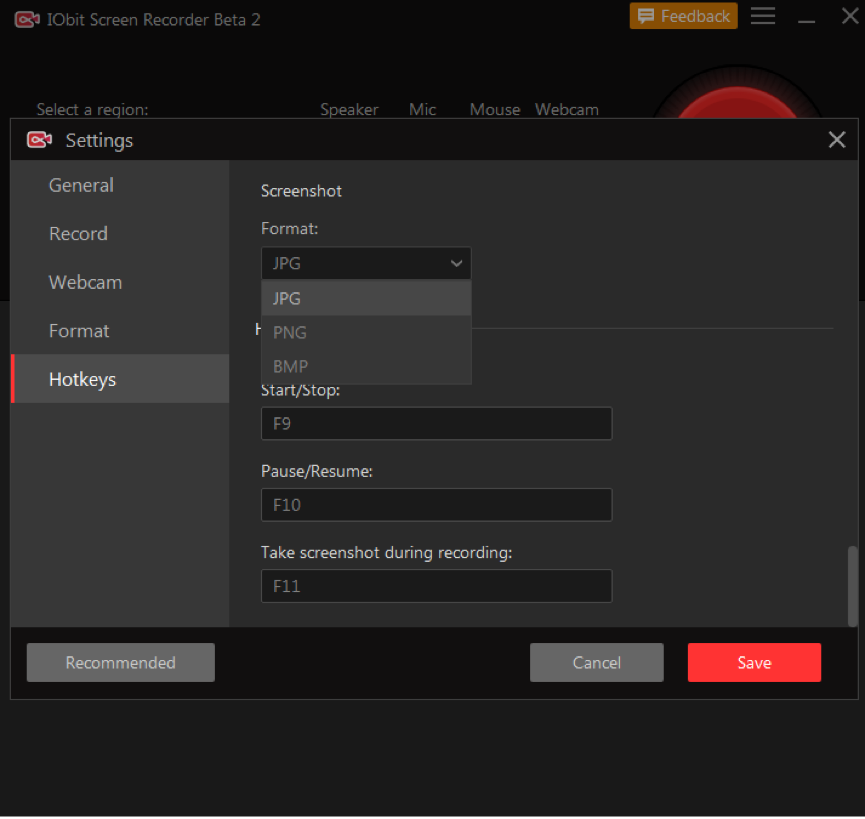
How to Find the Video
When you stop the recording, you will be displayed where the video is saved immediately.
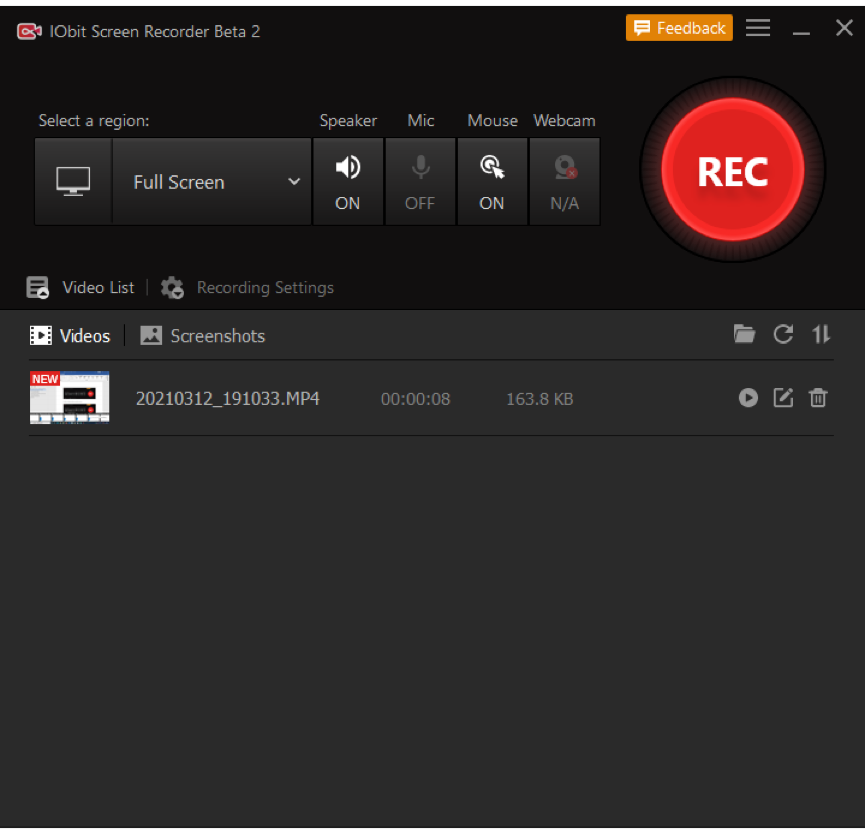
Customizable Settings
You can set different options like video size, format, frame rate, quality, audio format, and audio frame rate in Settings as per your needs.
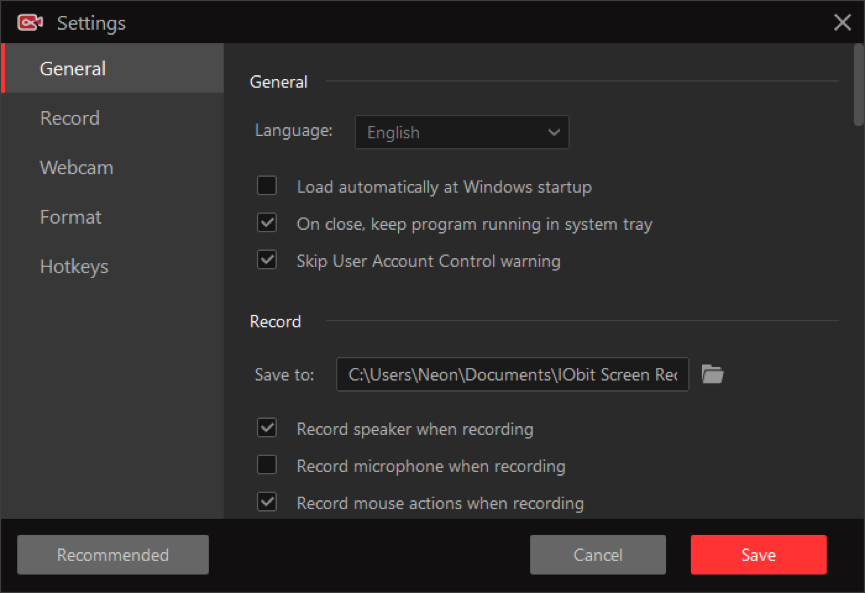
Edit the Video with IObit Screen Recorder
You can trim, cut, and split the captured videos with the recorder with its built-in editor. This will help you make the video more attacking.

After you finish the recording or editing, you can directly share videos to different social media like YouTube, Instagram, Facebook, and Twitter to make others to see your works
Online Screen Recorder

You can try IObit Online Screen Recorder if you don’t want to download or install it. It is a 100% free online screen recorder. At the same time, no watermark will be added when you record videos. No login is required. You can start recording instantly on popular browsers such as Chrome, Firefox a d Opera.
Conclusion
If a 100% free screen recorder is needed, you can’t miss IObit Screen Recorder. It is a light-weight yet powerful screen recorder. It will make your video as highlights.
No loss for you if you give it a chance. Why not try it now? You will know what I said better after you try IObit Screen Recorder. I believe you will love it.


