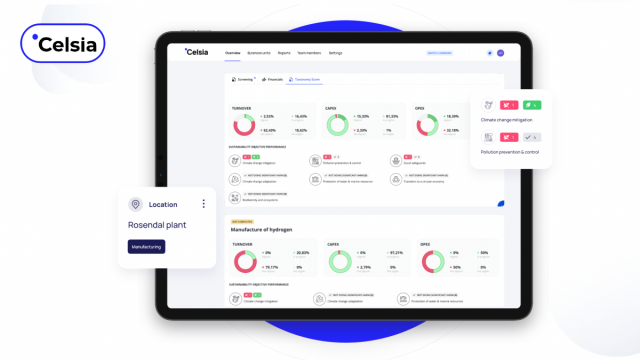Having access to data is great as it gives you the chance to make better decisions. However, one main difficulty that many companies face is how to sort this data. Because there is so much information being generated every day, it becomes difficult for managers to sort out and find what they need.
While spreadsheets have been used in the past to store data, they are not effective, especially for large companies. The best way to ensure that finding data is easier is through a taxonomy solution according to Celsia. This classifies information into different categories helping you find what you need more quickly. Also, you can search for related topics without going through too many files. Continue reading to find out all you need to know about taxonomy.
What is Taxonomy?
Contents [show]
Taxonomy is a method of grouping content into relevant groups. It is a way of organizing similar content into the same groups, making it easier to find information. It is basically about classifying data. It was first used to group animals into groups. It has a tree-like structure with a hierarchy of information.
Companies can use this same method to classify valuable information. Data in such companies spans several departments and so it can be overwhelming without a proper way to extract information. Therefore, a taxonomy has the role of classifying data so that each department can easily connect to data in the same field.
Benefits of a Structured Framework
This system also makes it easier for different departments to collaborate. A taxonomy gives your business a structured framework that eventually helps you gather useful insights.
In taxonomy, each bit of data has a description from page titles to landing pages. Then each of these is linked with other relevant information. It is a more technical and organized method for mapping out information. There is a logical organization of data. This makes the extraction of relevant content at a specific time faster.
A taxonomy helps users modify their search to find more specific data. They also get access to information related to the search terms including what other users might have searched for. Then data will also be categorized about the search. A taxonomy should:
- involve users
- connect different content groups
- offer specific information
- allow for refined search
How to Build a Taxonomy
At first, creating a taxonomy can seem like a difficult task. But all you need to get started is to know the basic steps. This works as a guide and keeps you on the path toward success.
1. Look at high-value information
If you have to classify all the data in your company at once it can be exhausting. So when getting started, it is better to focus on the most important segment of your company. Identify which area this is and start working on it. The areas that are a priority come first. So you can start identifying information and sectioning it into groups.
Classify information based on how sensitive it is. Also, use the confidentiality levels to group data. For instance, separate personal assets from those of the company. There is also an option for creating data protection rules while using a taxonomy solution.
Another thing you can do is:
- create a group for artifacts and assign which users have access to this information;
- this category also determines which users can manage data;
- categories are further divided into subcategories, following a specific hierarchy;
- the hierarchy will be based on the type of information and relationship within a category.
2. Identify business terms/definitions
Having the correct business terms allows you to know how to classify data. It is crucial to identify the business definitions within your niche when starting. Because these definitions have a common understanding among users, it becomes very easy for anyone within the niche to understand and quickly find what they need. Even as they go through each hierarchy, it becomes quite easy to understand.
Business Definitions also simplify the process of Writing policies. Instead of creating multiple columns, you end up with one that has a business term. These terms are also used for linking different categories with similar data. The same applies to assets and policies.
3. Focus on the benefits
Something that makes it easier to create a taxonomy is talking to your team. Help them understand why you have to collect information from a common source. It helps you eliminate the chances of misunderstandings as everyone has access to the same data.
The taxonomy thus serves as a single source of truth for everyone from managers to data analysts. So anyone that needs information can easily access it which can improve decision-making. Everyone on your team can search across all categories as long as they have been given access.
There are also data profiling capabilities that come with a taxonomy solution. This allows users to understand what actions to take to improve the quality of data in a taxonomy.
4. Create milestones
Nothing works as effectively as milestones. These will help you know what to target and when to achieve your goals. Establish milestones for how to generate business terms and create categories for information. Also, make sure to assign roles to the right people in your company. Identify your needs as this will guide you to understanding who the stakeholders are.
Final Thoughts
Having a structured and organized method to group data is important in today’s world. A taxonomy helps you separate data according to relevant groups. This makes it easier for your staff to plan and make better decisions. In doing so it eliminates any barriers between teams when sharing data. Taxonomies are thus there to improve content management and improve collaboration. It becomes easier to make better decisions as a team.
To get the full benefits of a taxonomy solution, the goal is to find the right provider. A good service provider understands your needs and can help you get started. The solution should be comprehensive even for anyone new to taxonomy. Start organizing your data and make work more convenient with a taxonomy solution.