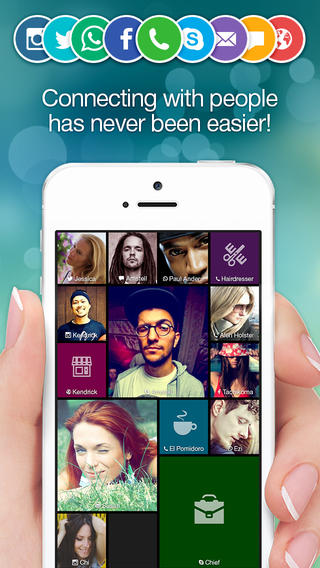[app id=”649604816″]
One Touch Dial is an iPhone app developed by MatixSoft, Inc. Optimized to work nicely within iOS 7, One Touch Dial proclaims itself to be the “#1 Speed Dial app in the Apple store.”
One Touch Dial is centered around a touchscreen tile interface. You can arrange various images of your friends on the screen and tap them to call. You can create up to 15 one touch dial icons per screen, and assign up to 5 specific actions to each speed dial image.
Icons don’t habe to be used for making calls. You can set up the app so that tapping an icon allows you to text a person, or bring up Whatsapp, Twitter, Instagram, Facebook, Email, or Skype.
Editing and rearranging the various tiles is a fairly intuitive thing. To edit an icon/contract, simply touch and hold for 2 seconds, and then tap on a shaking icon that you would like to edit. If you want to rearrange icons, simply touch and hold an image, then drag it into a desired location.
You can choose between a small, medium, or large interface, depending on how many contacts you wish to feature. I did experience a bit of difficulty when attempting to access my Contacts list, which was a bit frustrating. Other than that, however, this app worked great (and looked amazing!)
If you’re looking for a way to improve your dialing speed, the attractive interface of One Touch Dial is an excellent option. I’d be hard-pressed to name another app that looks as attractive as this one, and it blends form and function well.
One Touch Dial requires iOS 5.1 or later. Compatible with iPhone, iPad, and iPod touch. This app is optimized for iPhone 5.