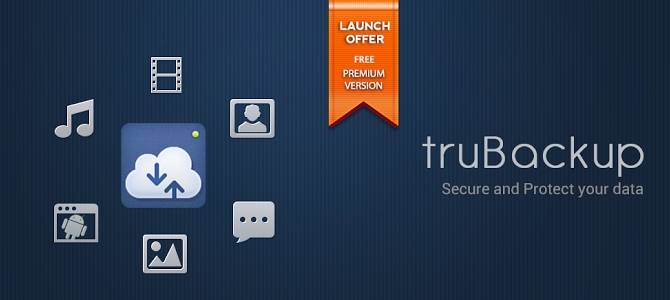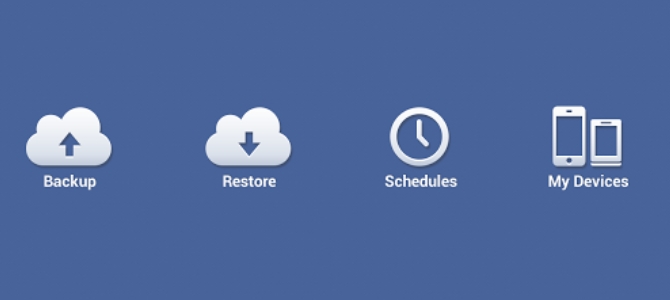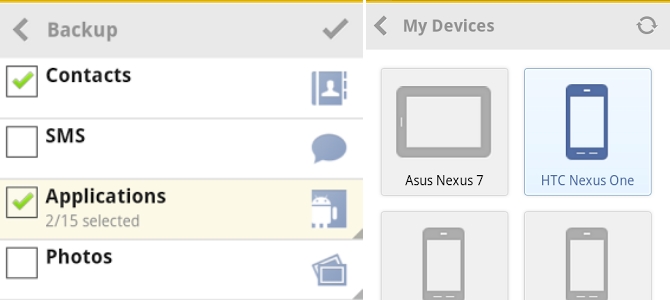[googleplay url=”https://play.google.com/store/apps/details?id=com.tfl.tbp”]
The TruBackup Android App is an elegant, professional and easy way to backup and restore applications and content. Keeping your images, files and documents backed up has never been easier, or or more convenient.
Upon opening the app for the very first time, TruBackup greets you with the option to backup your data, restore data, schedule backups, or even add separate devices.
To backup your files, you can use one of two options, your DropBox account, or a personal SD Card. Once you have selected an option, TruBackup will ask you to check the boxes next to data such as Contacts, SMS, Music and so on. Once you have selected the files you want to backup, you can hit “Backup Now” to do just that.
Physical & Cloud-Based Security
Being able to choose between backing up via DropBox or an SD Card – or even both, is one of the greatest features of TruBackup. This means that your data can always be saved in a secure way both on the cloud, and on a physical peice of hardware.
If you envisage that certain data, such as images, will be regularly updated, modified and added to, you can schedule TruBackup to save your content on a regular basis. Backup scheduling ranges from daily, weekly and monthly intervals, allowing you to individually select sections of your device to back up.
You can also create various schedules, for different types of content. This way, you will never have to worry about manually backing up newly created files or images. TruBackup simply does it for you.
Additionally, TruBackup, enables you to backup multiple Android devices whilst using just one DropBox account. You can browse, choose content and selectively copy & restore data across the various devices. Thanks to TruBackup, transferring files between your phone and tablet is now a breeze.
TruBackup Design and Interface
TruBackup offers a superbly designed user interface, making it a joy to use. the menus are easy to understand and navigate, and incur no errors, hopeless dead ends or confusing paths.
The app has an elegant, simplistic design, which certainly adds to the professionalism of the functionality.
TruBackup is aesthetically pleasing, and delivers clear, concise information on its different features. The faultless, prestige interface is incredibly simple, and is a major part of TruBackup’s charm and appeal.
Final Remarks
To conclude, TruBackup provides a unique, easy way to backup your sensitive data, in more ways than one. The ability to seamlessly save data to the cloud, as well as to your personal SD Card is brilliant.
TruBackup is easy to understand, and requires almost no configuration. Data is scanned and retrieved automatically, and even scheduling regular backups is joyously easily. For anybody looking to keep their personal content safe, sound and backed up, TruBackup is certainly worth some real consideration.
Download TruBackup from Google Play free of charge on Android devices running Android 2.2 and up.