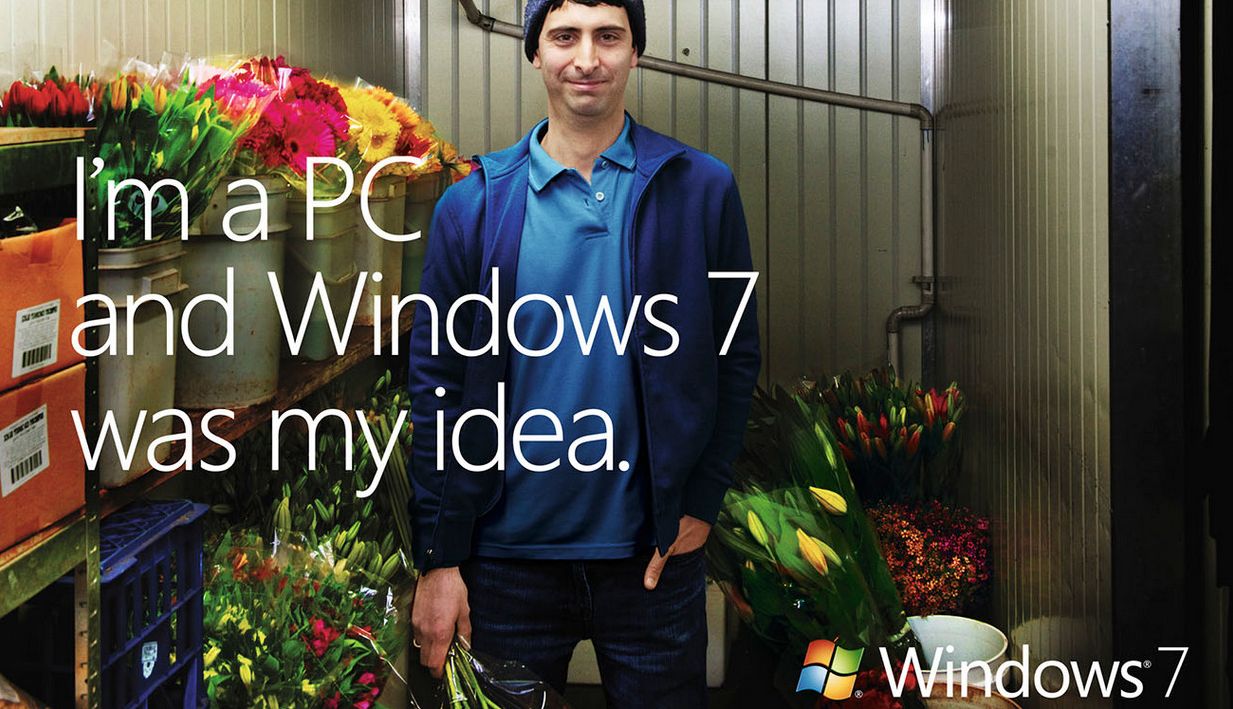If you bought a PC recently and find yourself irritated by the slow processing of apps, and the OS, then you should probably consider moving to a different operating system or specifically, to an older version of the operating system you are running.
If your new PC is of the lower end and mid segment and is running Windows 10, then, its the version of Windows to blame (in most cases). Windows 10 is heavy; it processes a lot of high end graphical elements and translucent windows, bars and a lot more. This affects the speed of a medium specced machine drastically; the boot time of the machine increases, apps take way more time to open, and everything generally seems more slow.
A solution to that would be move to an older version of Windows, that is, Windows 7. Of course, it’s an old version but that’s what offers a huge advantages; there are way less services running in the background in Windows 7 compared to Windows 10.
For example, Windows 7 doesn’t run an artificial intelligent assistant (Cortana), it doesn’t run location services in background, and a lot more. This saves a lot of processing power, battery life, and memory.
Well, there are few negatives of also running Windows 7, it is outdated and Microsoft has stopped pushing major updates to it, however, the company will still be pushing security patches and security fixes (no headaches). Also, Windows 10 is much more optimized for newer hardware, and in few cases, Windows 10 could actually be the right choice.
So, you’ll have to check which version of Windows suits your machine the best. You may have to try both the operating systems in real time to compare but it’s worth it if your PC always gets bogged down. If its a lower end segment PC, then most likely its Windows 7, and also most of the PCs falling in the mid-level segment are more likely to run buttery smooth on Windows 7.