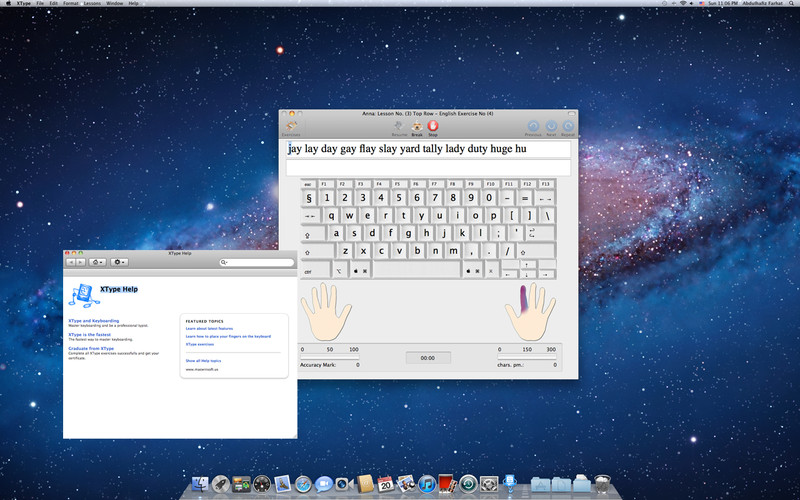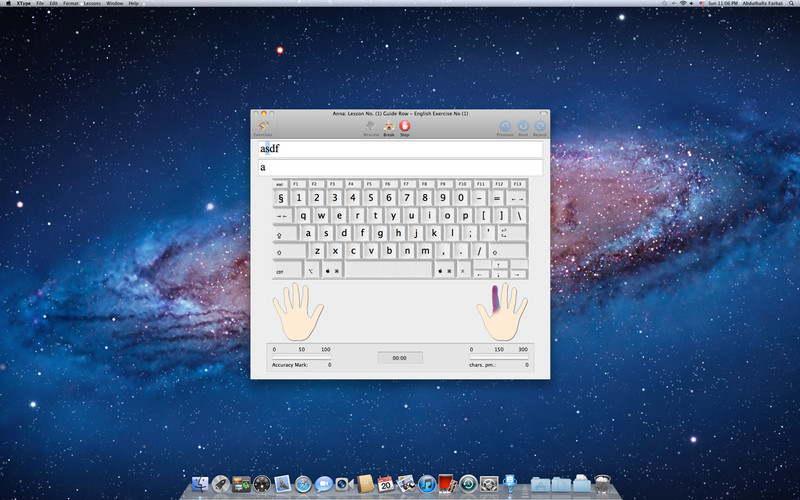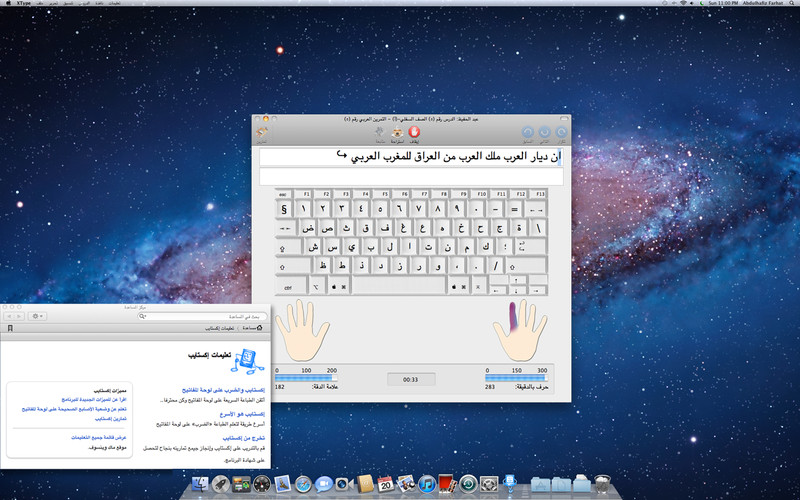Price: $14.99 Score: 8/10 Category: Education
Price: $14.99 Score: 8/10 Category: Education
Programs that teach typing are known for repetition, but XType Addictive Typing Tutor strives to turn the tedious learning process into fun. In most cases the affable typing program succeeds with an entertaining presentation of the fundamentals, but every now and again XType falls a bit short.
Created for English and Arabic typists, this streamlined app employs a friendly blue computer guy to befriend you on your journey from “asdf” basics to quick tapping sentences. The Mac App has 15 lessons in all, each moving progressively at a safe and encouraging pace. During the process you’re grade for things like speed and accuracy, but the clearest focus is on the proper placement of hands while typing.
XType operates the way you might expect by highlighting letters on one line of black and white ticker tape. Rather than leave it at that such a bare-bones interface, XType combines finger animation guides to show beginners exactly where their fingers should go on the keyboard.
As far as typing tutorials go, XType’s quality and friendliness is amongst the best, but there are a few shortcomings that keep the typing tutor from perfection. On the small and knit picky end, XType attempts to correlate your finger taps to a typewriter sound. Sometimes if you type too fast though, the normally satisfying sound doesn’t keep up. The resulting lag is somewhat disorienting, but slower typers won’t have to worry about this at all.
On another and perhaps more important note, XType doesn’t always remember where you were after you’ve closed the app down. Under normal circumstances the app stores away your typing progress by name so you can earn typing certificates and, but XType doesn’t always rememeber your place. This isn’t a huge deal because XType’s friendly sense of humor offers some smile inducing bits of familiarity, but it can be a bit of a pain. That combined with the minimal interface creates another small impediment related to switching from one exercise to another.
Even if you haven’t started an exercise that’s been presented to you, XType requires that you press the stop button so that the “Select An Exercise” functionality can work. This, combined with the app’s totally streamlined design, means it takes some time to realize that the blue dots in the corner revert, start over, and skip from one exercise to another.
With these slight inconveniences listed, XType is still as friendly and affable as they come. The app feels more like a personal guide than a piece of software, and when you’re learning to type this can make all the difference.
Bottom Line: If XType were your personal typing tutor friend (and that’s exactly what the program strives to become) he wouldn’t be perfect but he would be encouraging and lovable.