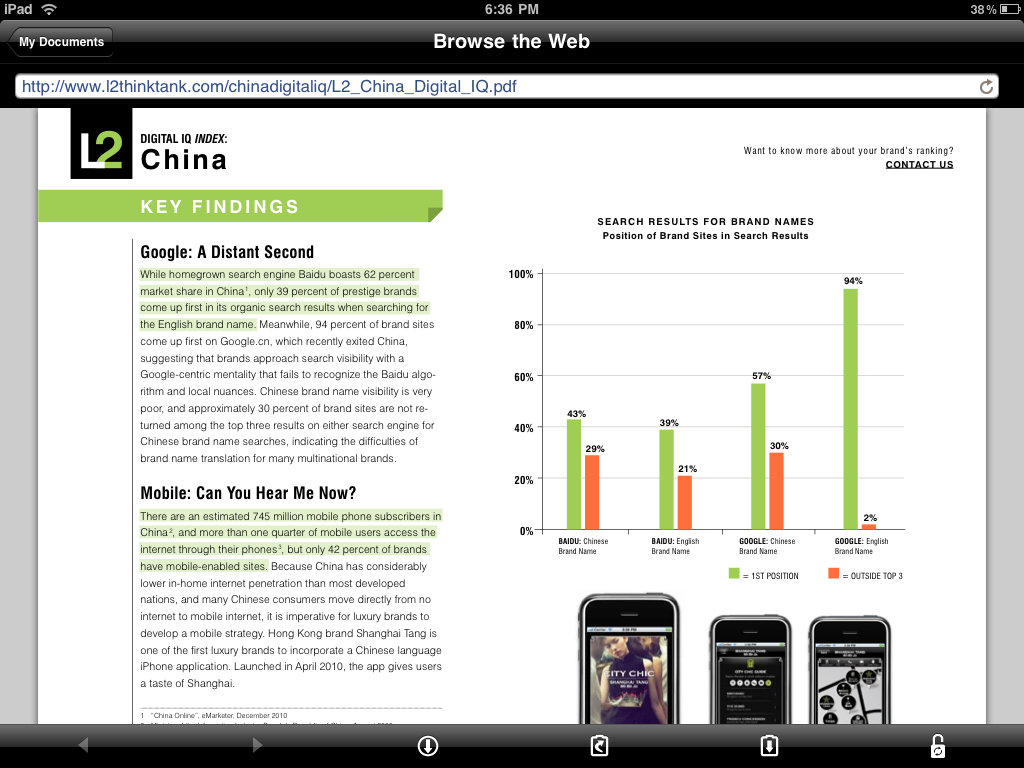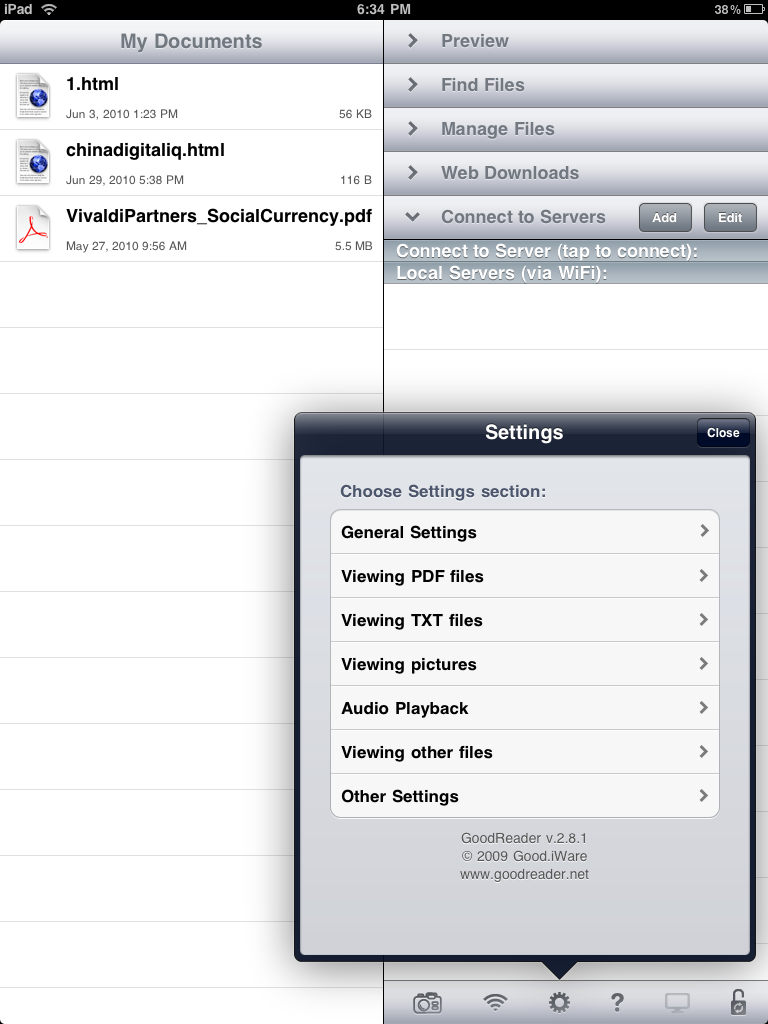Price: $0.99 Score: 10/10 Category: Productivity
Price: $0.99 Score: 10/10 Category: Productivity
For less than a dollar, GoodReader for iPad can turn your iPad into a document workhorse. It’s the answer for all those PDFs that don’t work in iBooks and the videos that aren’t necessarily easy to upload anywhere else. In fact, Good.iWare‘s Goodreader for iPad is compatible with Google Docs, Box.net, Dropbox, Mobileme, POP3 and IMAP mail servers (for viewing and downloading email attachments) and FTP and WebDAV servers.
In other words, this is your all in one answer for anything from storing your Word Documents to creating offline email access, and it works very well. In terms of skeletal layout, the app operates in two columns. The left side has a list layout intended for downloaded documents. It shows what you’ve most recently added to the app, allowing for iOS email-like functions like swipe to delete and touch to go to the actual file. If your list gets too long to scroll through, a built in search function within the app directs you quickly to the documents you need.
The right side of the app’s interface is where everything gets interesting. Designed for overall file management, this half of the app will preview existing documents stored within the app, find files with keywords, manage files, connect to servers, and download documents either through a built in browser or directly via URL.
Although the overall interface is streamlined and seemingly compact, each of the aforementioned categories come packed with robust features. The browser is easy to use, for example, and the file search tab expands to search just like you would the contents of your entire iPad, or allows you to just look through starred files.
The File Management tab is also diverse, bringing everything from copy, delete, protect, mark as read, email, rename, delete, and more to the table. Even connecting to a server wasn’t too much of a challenge, and if you run into any roadblocks there’s a fairly robust (though not very Web 2.0 looking help component).
When it comes to actually reading, viewing, and consuming files, Goodreader is basic and intuitive, like any other easy to use reader and file player. You can swipe, scroll, and create tap zones to navigate through documents, using the experience that works best for you while hiding the scroll bar or anything else that feels unnecessary. The good people at Goodreader have even thought about people who might use this app for audio files, adding shuffle, play next song automatically, and other choices to their robust options menu.
On the whole, this is an excellent app with enough diverse capabilities to please just about any use. As of this writing the app is in version 2.8.1 and the reincarnations show no signs of slowing down. Buy the app today and you’ll likely see it improve as a result of user suggestions time and time again.
Bottom Line: Goodreader for iPad is a great, affordable all-in-one document reader that will literally transform how you use your iPad. 10/10