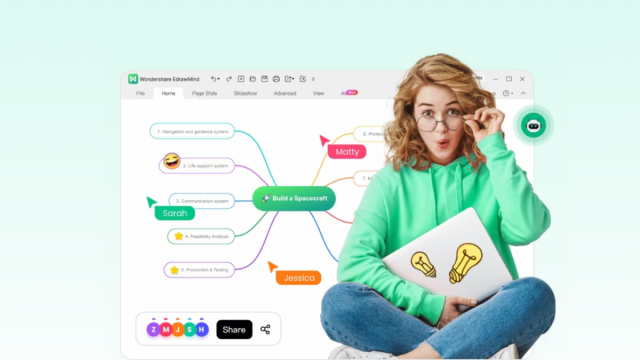Every company has an extensive workforce, regardless of its scale. It can get confusing if you have to name every employee with their job position. That is where an organizational chart comes in to make this job more manageable. This simple diagram showcases all the employees in a company, along with their roles and responsibilities.
Organizational charts consist of lines, shapes and arrows. Generally, the lines depict the relationship between employees, also outlining the seniority levels. At the same time, each shape includes an individual’s basic information, like their name and job position.
Many applications are available to help draw these diagrams, although not all are geared toward beginners. That is why you should start with an easy-to-use tool like EdrawMind. How does it work, and how to create organizational chart in EdrawMind? Let’s take a look!

4 Key Elements of Every Organizational Chart
Contents
Organizational charts may differ depending on a company’s structure and scale. However, some elements are common among all these drawings. What are those? Let’s find out.
1. Roles and Responsibilities
In an organizational chart, the three Rs play an integral role. They highlight the role and responsibility of an employee in a business. In simple words, this diagram illustrates what an individual does and where in a company.
This diagram enables HR managers and administrators to know the open job positions. Based on the results, they can start recruitment and training sessions.
2. Management and Hierarchy Levels
The most common type of organizational chart is created in a hierarchical structure. It shows the topmost authority further branching down to lower levels. Thus, every employee can see their immediate superior and to whom they should report.
At the same time, management can discover which employees work under their supervision. It also enables managers to track the performance of their subordinates. Overall, this factor smoothens communications within the company.
3. Division Of Workforce
Every company has various departments, like sales, quality assurance, accounting, etc. These divisions have their heads/vice presidents, managers, and employees. An org chart illustrates the workforce of all the different departments operating under the umbrella of a single entity.
It is a huge benefit for large companies, as drawing a single org chart for their workforce can be challenging. Thus, they divide the diagram into different departments, ultimately connecting to the topmost level.
4. Relationships Between Employees
An org chart defines the relationships between employees. It might also show the links between the management level and junior workers. Usually, we use arrows or straight lines to create relationships.
The benefit of illustrating relationships between employees is to improve company efficiency. When an individual knows who is their senior and junior, the workflow becomes more efficient. This element also comes in handy in an org chart created for group projects.
How to Create Organizational Chart?
There are a few considerations you should know before creating an organizational chart. The first aspect includes the scope of the diagram. That means whether you want to make this chart for the overall company, a single department, a group project, etc.
Once you know the scope, here’s how to make an organizational chart:
1. Select a Type
You might not know it, but organizational charts come in different types. The most common one is a hierarchical chart, suitable for all scales of companies. Similarly, a matrix org chart works best when employees have multiple managers. Lastly, a flat org chart is ideal for businesses with no or fewer middle-level management.
Thus, the first step to drawing an organizational chart would be reviewing your company’s specifications. It will help you pick the right type to get started.
2. Gather Employee Information
Now, you must go through your database to dig up employee information. The key is to get updated and the most recent data on your individuals. Otherwise, you might include the following errors in your drawing:
- A former employee
- An individual promoted to a new position
- Incorrect data of a new employee
You can get assistance from an HR manager for this job. While at it, collect the employee’s basic information, like name and job title. Adding photos of each individual is a plus point to create an attractive org chart.
3. Start Drawing
The last part is visualizing your ideas using a feature-rich application like EdrawMind. Make sure to make the org chart visually appealing by adding different colors, themes, and graphical elements. Also, avoid adding too much text to the diagram, which can ruin the aesthetics. Keep the organizational chart short but detailed and easy to understand.
A good practice is to save a draft of your org chart. This way, you can make future changes to your drawing, considering the company’s dynamics.
How to Create Organizational Chart on EdrawMind?
Drawing an organizational chart in EdrawMind has its benefits. Firstly, the app is easy to use and offers all the essential features for free. Also, it works seamlessly on all major platforms, including Windows and macOS.
Download, install, and sign in to EdrawMind to get started. After then, follow the steps below:
- Click the + sign next to New, and select Org Chart from the drop-down menu.
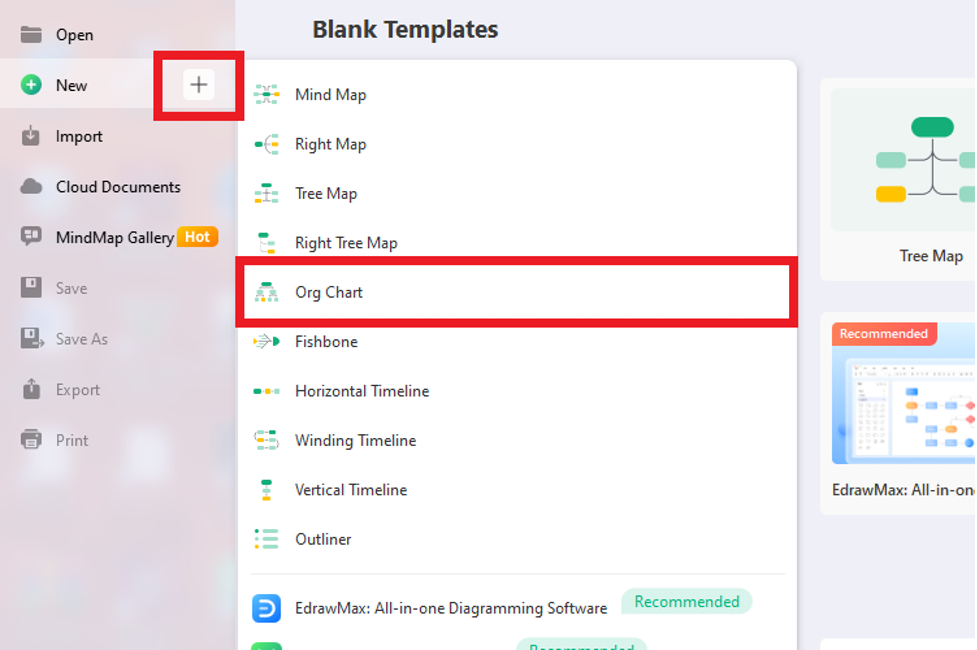
- Now, you will see a basic layout of an organizational chart. Let’s change it by adding more elements to the diagram. Right-click the Main Idea, go to Insert, and click Topic.
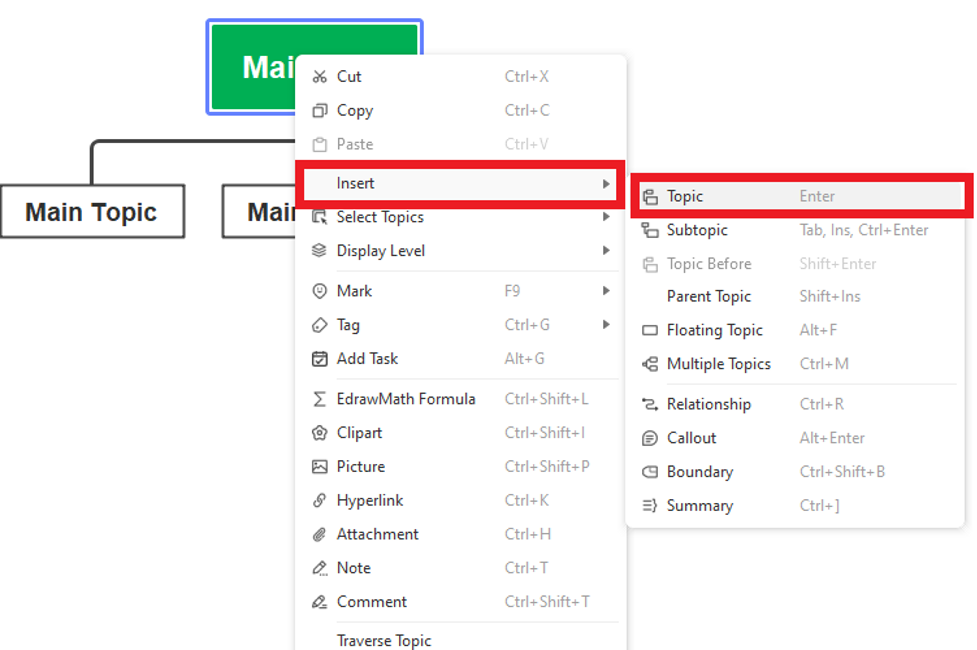
- Similarly, right-click a Main Topic to add subtopics. Double-click an element to change its text. Customize your chart by selecting an element and changing its properties from the right toolbar.
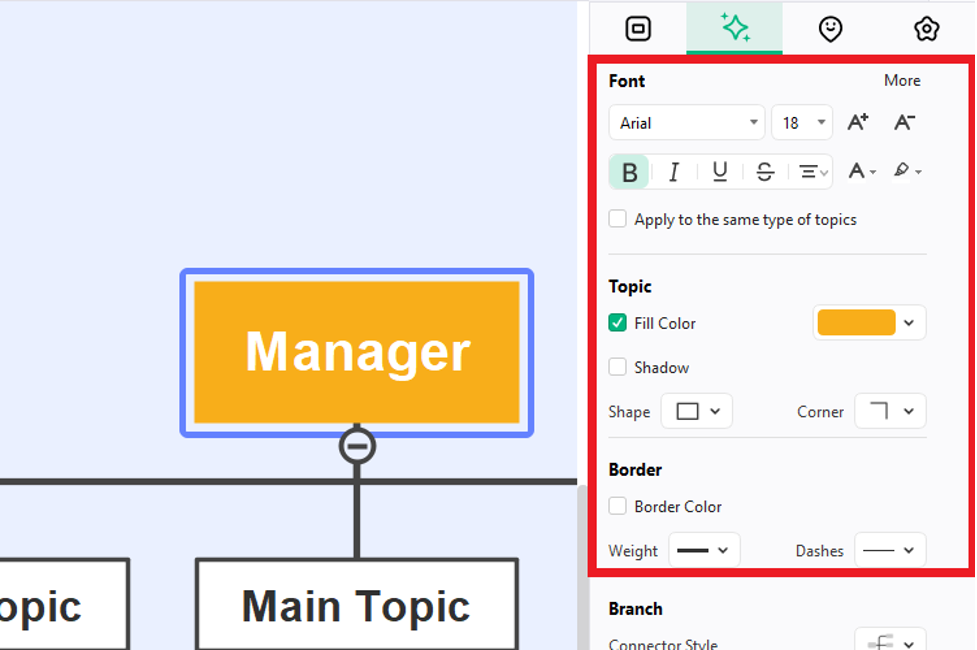
- Lastly, navigate to the File button at the top-left corner and click it. Select Save or Export to save this project in your desired format on your device.
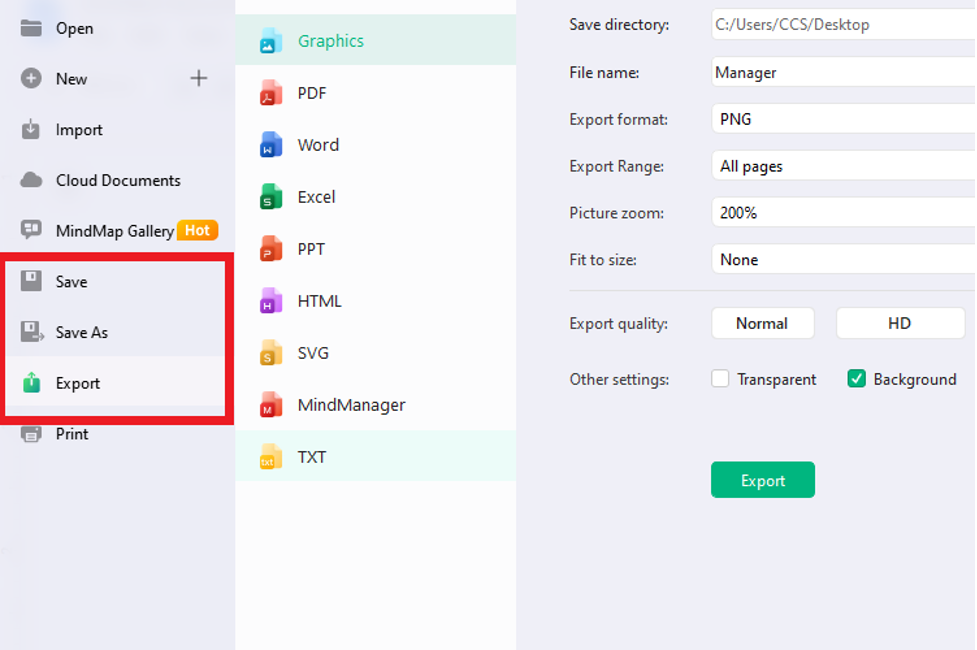
Conclusion
An organizational chart is becoming increasingly popular due to its endless benefits. This diagram is directly linked to a company’s workforce efficiency. It can help you define your business’ entire lineup and structure in an engaging and visually-appealing way.
The key to drawing perfect org charts is a robust application. That is why EdrawMind is highly recommended, as it suits newbies and experienced users alike. And therefore, the answer to the question “how to create organizational chart” is EdrawMind