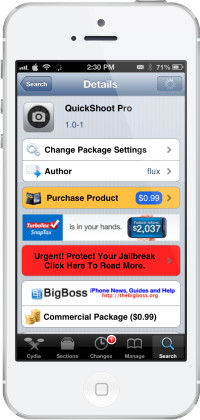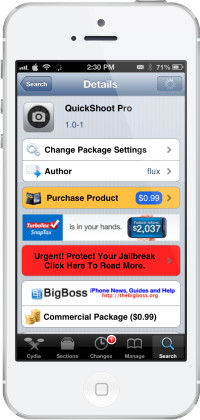
Have you ever missed a golden opportunity for a photo or video because you were waiting for your camera app to load? If so you will know how annoying this is, standing there waiting for the camera app to load while the perfect photo opportunity is running right past your eyes. There needs to be a quicker, more efficient way of capturing photos and videos.
Luckily, there’s a solution to this well known problem. Flux, the jailbreak developers have produced a very simple, but useful tweak that eliminates the time you have to wait to take a picture or video. The tweak called Quickshoot Pro allows users to set various activators for taking photos or video.
Some of the features in this tweak includes the option for enabling or disabling the tweak using the activator. This is handy so if the user only wants to use the Quickshoot Pro tweak at certain times, they are able to. As well as this, they can also choose between using the front or rear camera, so it gives the user full compatibility in their options. On top of that, in video recording, the tweak offers some options that allow the user to select the quality of the video and what it records in. This is for the people who are either running tight for space and they want to save as much space as possible; so they run on low quality. Or if the user wants a really good, high quality video recording, there are higher quality video options available by the tweak. There are also more basic options within the tweak like whether the flash is on, or whether the camera uses HDR or not, or whether the anti blur option is on. These all come together to create a perfect and simplistic tweak that allows quick capture.
The way the user operates this tweak is by choosing Activator actions, these range from swipe gestures to tapping actions. They’re purpose is to replace the need to click on the camera app, saving time, and effort. Further more, the user can also use Activator actions to decide where the camera options appear, like the HDR settings, the camera direction, and the flash options.

But how can you tell if the device is recording or not?
A video icon is added to the Status Bar in the corner, whenever the user is capturing a video just to indicate that your device is recording. When you tap the video Activator action again to stop capturing video, this icon will disappear and your device will stop recording. This feature is useful for capturing video because if you forget that you are capturing video, you could end up with a device that has its storage full because of a lengthy video. Despite this, the icon doesn’t appear for capturing photographs because they’re instantaneous and don’t use no where near as much storage space.
![]()
QuickShoot Pro It’s available in Cydia in BigBoss Repo for $0.99. And it is completely worth the price tag because of all the attention to detail, customization, and features that it comes with.