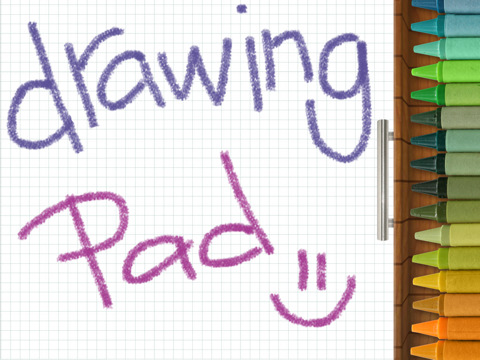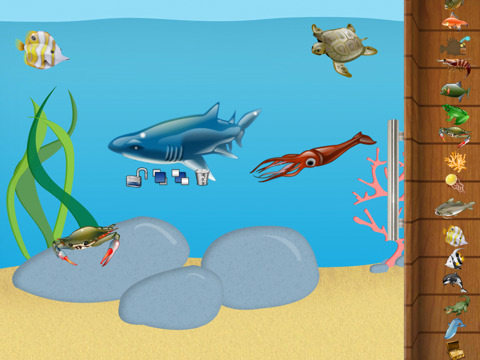Price: $1.99 Score: 10/10 Category: Entertainment
Price: $1.99 Score: 10/10 Category: Entertainment
If there’s anything I regret about Drawing Pad for iPad, it’s the fact that somewhere along the way someone started calling it a kid’s app.
Of course everything about Drawing Pad is perfectly acceptable and accessible for the under ten set, but this is also an adult app, and it’s one of the most charming drawing experiences the iPad has seen to date.
Drawing Pad is excellent for the intuitive experience it offers users. When you first reach the app you click on the multilingual intro page and then choose between creating a new drawing or seeing your previous works in the app’s album.
If you click on album you’re taken to a fun little booklet complete with corner frames for each thumbnail presented in your album. This is a cute little touch that makes your time with the app feel like a picture perfect moment memory catcher.
Actually drawing in the app is equally enjoyable. In addition to offering more options than just about any other drawing app I’ve played with, the color and tool chooser is cleverly designed.
The app’s toolbar consists of a slidable wood panel that hides away or pulls out over your drawing screen when appropriate. You can pick between paint (of various colors and brush sizes), colored pencil, crayon, marker, shaped stamp markers (hearts, stars, bubbles, etc), construction paper backgrounds, backgrounds from your picture album, stickers (everything from tigers to sailboats), various erasers, and a USB connector for social and sharing integration.
Because there are more color and shape options than a developer could possibly display on a single iPad screen, users can scroll through various tools and colors in the main toolbar panel. Markers draw in smooth solid lines while crayons make their mark with a signature roughness.
Even the paint in Drawing Pad layers pretty realistically, and picking between various drawing utensils is charming because of the way each tool is displayed. The eraser tool for example, isn’t just offered in varying thicknesses. Instead artists can choose between a normal pencil eraser, its slightly thicker pencil topper counterpart, or that classic eraser block the mistake prone are used to carrying along. Deleting the entire image is simple a matter of scrapping the whole thing by clicking on the crumpled paper icon.
Changing from one drawing utensil to another is a matter of pressing the home button in the tool panel, and you can undo almost endlessly by clicking the back button near the home icon. After you’re done you click the USB connector to share to Twitter, Facebook, save the creation in your photo album, save it in your Drawing Pad album, or email it to the person of your choice.
All said and done, this is a great drawing app with flexible options and a fun interface. The stickers are a little hard to manipulate when it comes to rotating and other manipulations, but otherwise the app is easy to use, fun, and forgiving for even the least artistically talented.
Bottom Line: Drawing Pad is an easy-to-use drawing app with tons of options, great flexibility, and an absolutely charming layout. Highly recommended for kids and adults alike.