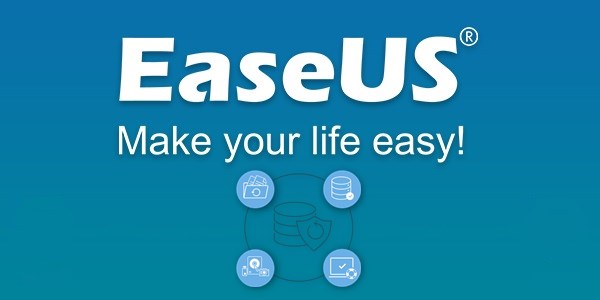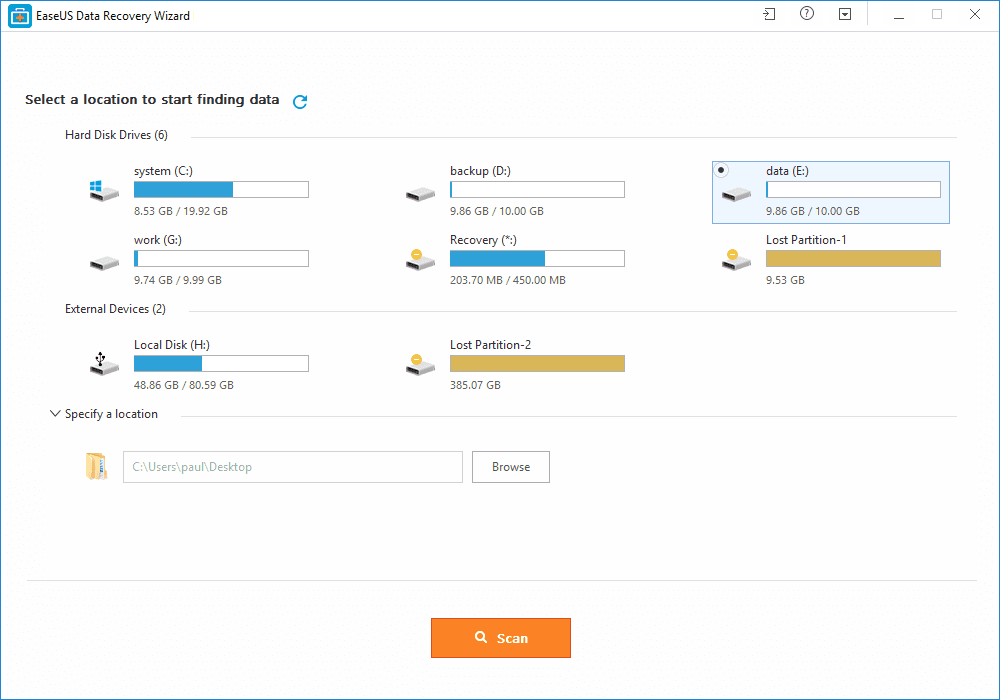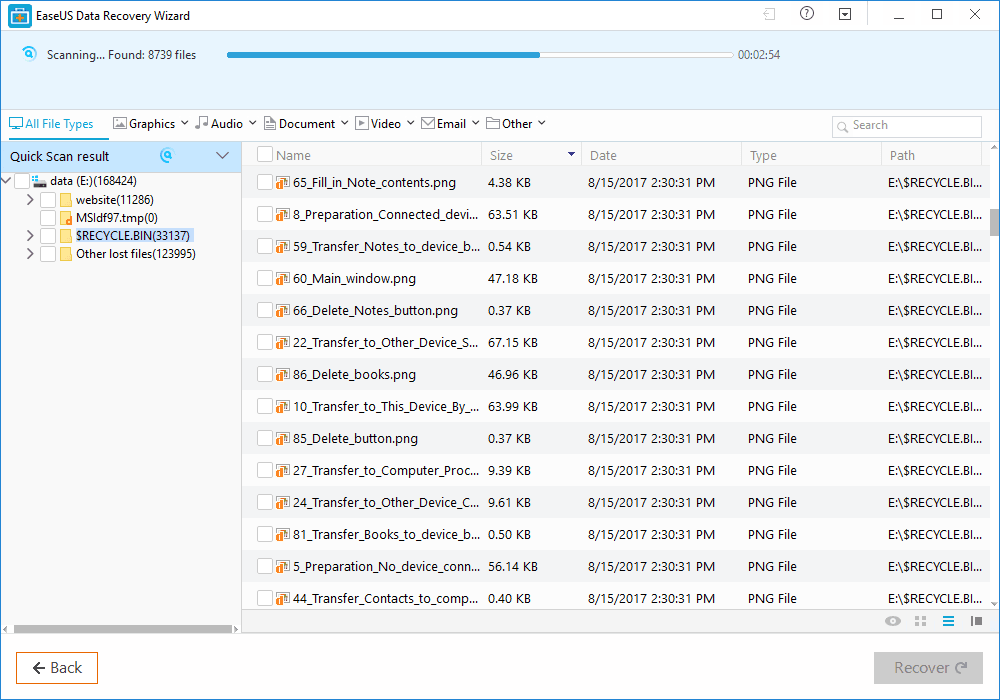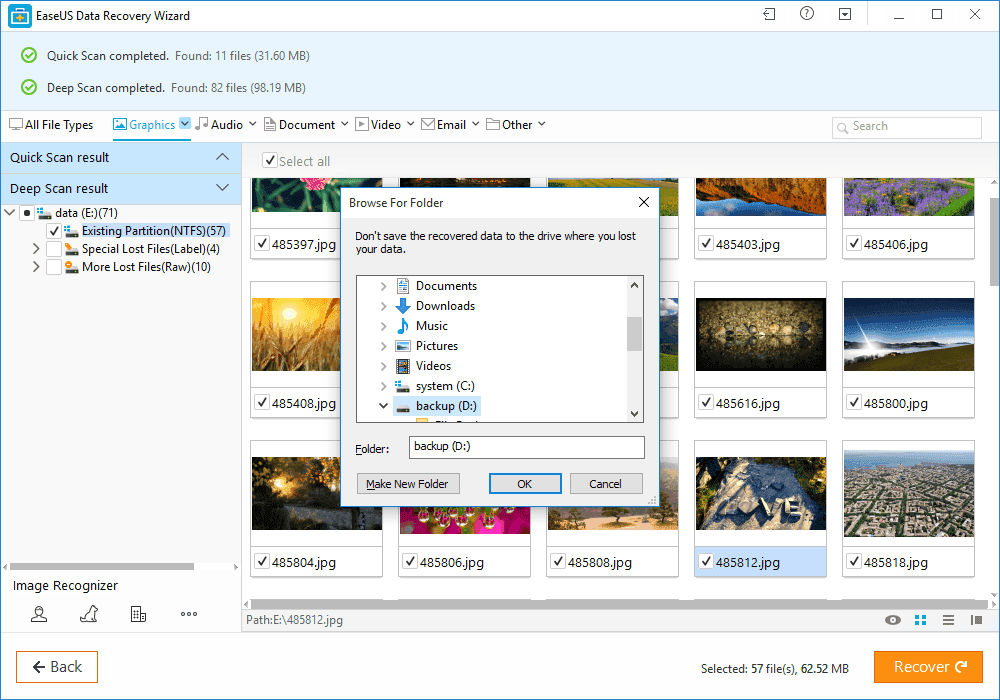EaseUS data recovery free wizard is one of the best free data recovery software that can be used for MAC and Windows. The latest version of the data recovery software is EaseUS data recovery wizard 12.0. The software has the ability to restore all kinds of files that could have been lost from your laptop or computer through deleted files. The free data recovery software can restore lost files such as documents, audios, videos, graphics, compressed files, and emails for both MAC and Windows.
Furthermore, the data recovery software can also restore lost files from internal hard drives as well as USBs, memory cards, phones, tablets, cameras and a lot more. You can simply connect the device you wish to restore files from on your MAC or Windows computer and then start the restoring process. The hard drive recovery software will safely start a process to help you recover deleted files.
When you install the EaseUS data recovery wizard you are told not to install the software on a partition from where you want to bring back your deleted data. The software is also compatible with android and iOS devices and it includes various pricing plans that individuals can purchase as well as IT professionals. The hard drive recovery software has a trial plan for individuals who want to use it for the first time, if individuals feel that the software works according to their needs then they can buy the complete plan.
EaseUS data recovery software comes with a wizard-based software where the software helps beginners to use the software with a step by step process to make it easier for them. In the first step, you would have to choose the certain source storage partition and then all the files will be displayed for you so that you can choose which ever one you think fits.
In the next step you can simply to choose the file and recover the ones you want.
Finally, click Recover to get back your files.
EaseUS data recovery software has a two process scan to look for your lost data. One is a quick scan and the other is a deep scan. In the quick scan process, most of the data can be displayed, however some of the files may be missing. Once the quick scan is done, the deep scan takes place to find all the lost data from certain kinds of drives. The data recovery software can recover all your lost data from the storage of your device.
Once the scans have been completed all the lost files will be restored from the storage device and displayed to you. All the information of the files will be displayed here including the data, file type, name and size. You can also simply filter out the entire list so that you can easily find out the files that you are looking for. You can simply restore the lost files by click on the recover option.