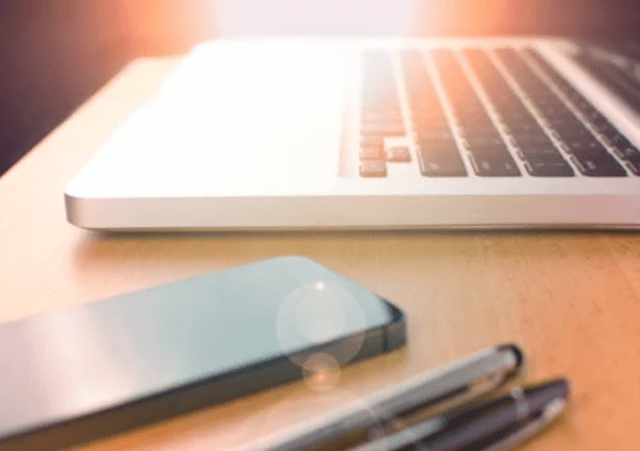PDF Bear has many features that anyone can utilize. With this tool, it’s easier to protect your PDF files, and you won’t have to worry about people gaining access to those essential and private PDF files. Aside from those advantages, you can use PDF Bear without spending a dime. Sounds great, right? So here’s how PDF Bear can protect your PDF files.
How to Protect Your PDF
Contents
If you want to protect your PDF files, you’ll have to upload those files in PDF Bear’s conversion tool. After the process is done, users can now place their password to protect the data. After making changes and setting the password for the file, the new PDF is now protected and encrypted from those prying eyes.
The Protection tool of PDF Bear will allow you to use the latest technology to place passwords to your PDF files. When you upload your data in different formats like JPG, PPT, Excel, Word, and others, you can convert your files and place your password to those files. Many people don’t have the right tools to protect their PDFs, but with PDF Bear’s cloud and converting device, it’s achievable and easy to preserve anyone’s PDF files. The service of PDF Bear is the fastest and best way to keep your data private and confidential. With that, here’s how to protect PDF:
- Tap the “Select Files” button or perform the “Drag & Drop” method to upload it.
- Now type in your password.
- Select “Encrypt PDF,” and then the procedure will begin immediately.
- Users can now download the encrypted PDF.
PDF Bear Features the 256-Bit Encryption
With this technology, anyone won’t have to worry about their PDF files’ security or privacy. To protect the user’s PDF files, the system of PDF Bear uses the 256-Bit encryption standard in setting your password. With that, it’ll be entirely impossible to bypass your password once it is placed. It’s an exceptional edge compared to using other online tools in handling your PDF files.
Cloud and Password
If you have PDF files that you cannot access using Adobe Acrobat Reader, then PDF Bear is the best platform to use in protecting your PDFs. The procedure is simple, just upload the file, set the password, and let PDF Bear perform the remaining task. After that, you can now download the encrypted file.
Online-Based and Easy to Use
The protect PDF service of PDF Bear is online-based and easy to use. It’s the most secure process to rely on, and every operating system welcomes and supports this website. If you are a Linux, Mac, or Windows user, then you can easily use this tool. What you’ll need is decent internet connection and start protecting your PDFs.
Safety in Numbers
If you want to protect your PDF files, your password length should be prioritized to avoid those unwanted people from having access to any of your data. PDF Bear will always recommend to its users that their password should have at least nine characters minimum. That includes using mixed capital letters, signs, and styles that are alpha-numeric.
Takeaway
If you don’t know what platform to use in protecting your private PDF files, then PDF Bear will cover everything for you. Aside from being reliable and secure to use, anyone can use PDF Bear with zero cost. You can use this tool to convert, compress, split, merge, or even repair your PDF files. It’s easy to use, and more people are using it today. The instructions of its features are quite easy to follow, and the interface is user-friendly.