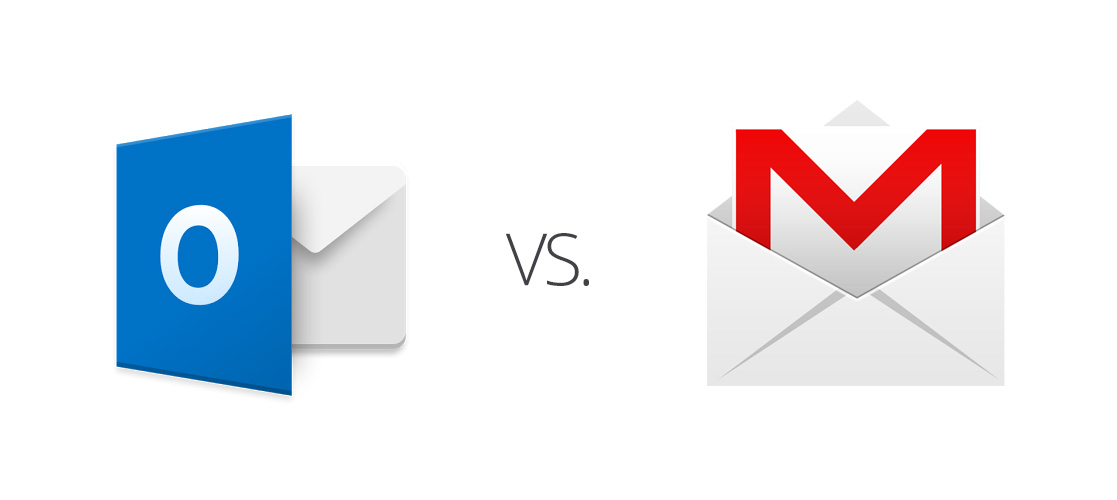You use Gmail. Of course you do. It’s what anyone uses nowadays. This is because of a lot of reasons. Using Gmail just makes sense doesn’t it? If you have an Android phone, you need an account with Google. Which by virtue means that you have a Gmail account. A couple of years ago, your email address wasn’t something that just existed as a byproduct of some other account. But in 2018, everything is linked. Gmail as an email service might not be as good as Outlook (Hotmail for the old-timers) but you still use it because it’s easier.
Well then, what’s there to talk about? What if you’re missing out on a great Email experience because of your ignorance? Don’t worry, we’ll look into it together.
The differences that matter between Email services are not a lot in numbers. In fact, the only one that really matters now, in 2018, is how they organize your mails. Their are other things to consider of course, like storage availability of the services on difference platforms. Both Outlook and Gmail offer 15GB of storage for your emails and attachments. And both Microsoft as well as Google are good at making sure their apps work everywhere.
Organization then, is what matters most. There are a lot of nitty gritty details to ponder when comparing them. Let us make it easier for you. Both Outlook and Gmail have their own ways of doing the same organization with different names. Stars and pins differ in names but both put mails that are important at the forefront. Labels and folders are different names for categorizing your mails. Junk and spam are different names for mails that are probably scams.
So there are a lot of parallels to draw. What makes the difference in between these clients is something you probably already saw coming: your needs. Outlook is something that you see in the hands of power users in a workplace setting. That’s where it feels most at home. Gmail on the other hand, is something you use to send links to your friends, organize dinner parties, and sign up for social media accounts with.
Take into consideration that Outlook has an entire store built around providing you apps that increase productivity. Consider it, and you’ll find something a little interesting. Gmail has Hangouts. Outlook has Skype. The differences between Hangouts and Skype are exactly representative of the differences between Gmail and Outlook. Let that be all the information you need in deciding what to use. By the way, no one said you couldn’t just use both.