As the leading mobile operating system, People use Android for various solid reasons. The prominent advantage of Android is its availability across a wide variety of platforms due to its open-source. That’s why you could find that smart watches, tablets or other devices work with Android. In addition, it provides users with diverse app options. iOS system, which is in second place for mobile operating system’s market share, is quite different from Android OS, though they have more in common rather than differences today. If you’re an iPhone user who curious about how the Android system works, you’re in the right place. Next, I will tell you how to experience Android OS on your PC without paying for a real Android device.

How does it happen?
Contents
At first, you need to have a modern computer. There is a software called Android emulator and it simulates virtual Android OS. An Android emulator can get you the access to download and experience any Android apps and games on your PC. It doesn’t need much knowledge to use those Android emulators because they are user-friendly.
Which Android emulator?
LDPlayer is a free Android emulator available for Windows PC. It creates a virtual Android system for you to experience the Android OS. Though its latest version is based on brand-new Android 7.1 kernel, it costs not much RAM of your computer and most of Windows can handle it effectively. You can use this software to find and install any app from LD Store developed by LDPlayer or Google Play Store. Besides, it’s friendly to use with a sleek design like an iPhone.
It delivers high stability and excellent performance when running many Android apps or even playing massive games. LDPlayer can also provide multiple instances for you, which means you can run separate emulators simultaneously for different purposes.

Excellent features of LDPlayer
- Sleek design
- Run Android apps and games
- Provide Keymapping
- Create multiple instances
- Video recording
- Adjustable RAM and CPU
- Support Android 7.1 kernel
- Screenshots
- APK Installer
- Root access
- Operation recorder
How to download LDPlayer on your PC?
The installation is simple and only takes you a little time. Also, you don’t need to worry about any extra bloatware that would harm your computer.
1. Download the LDPlayer installer from the official website
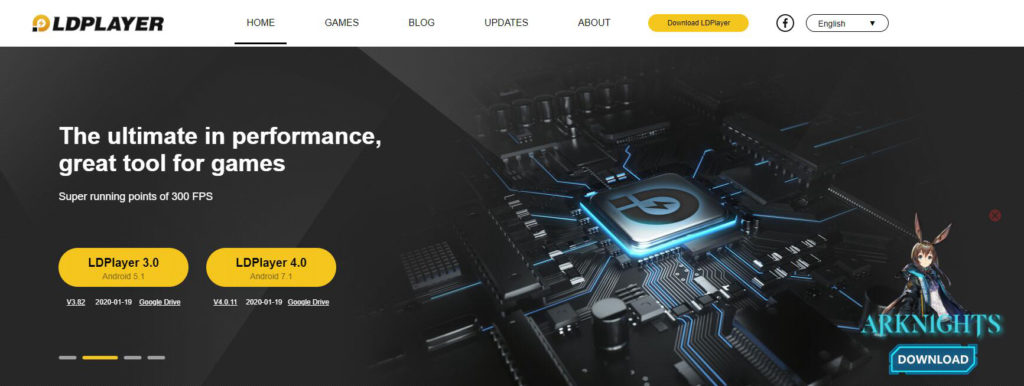
2. Open the installer and complete the installation
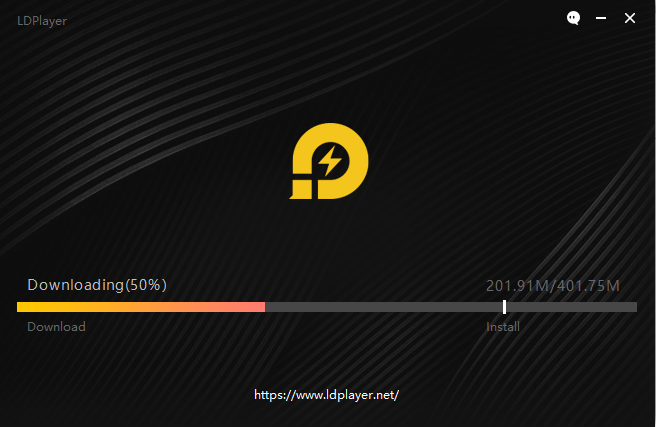
3. Once the installation finishes, click the LDPlayer icon on your desktop to launch LDPlayer
LDPlayer System Requirements
Intel or AMD CPU Processor x86 / x86_64
Windows XP XP3 / Win7 / Win8 / Win8.1 / Win10
Windows DirectX 11 / Graphics driver with OpenGL 2.0
Minimum 2GB of system memory (RAM)
Minimum 36GB of free hard disk space
Hardware Virtualization Technology (Intel VT-x/AMD-V) enabled in BIOS
Recommended Specifications for LDPlayer
CPU: Intel i5 7500
RAM: 8GB
Disk Space: 100GB
Graphics Card: NVIDIA GeForce GTX 750 Ti
How to download apps or games on LDPlayer?
1. Search any apps or games on the Play Store
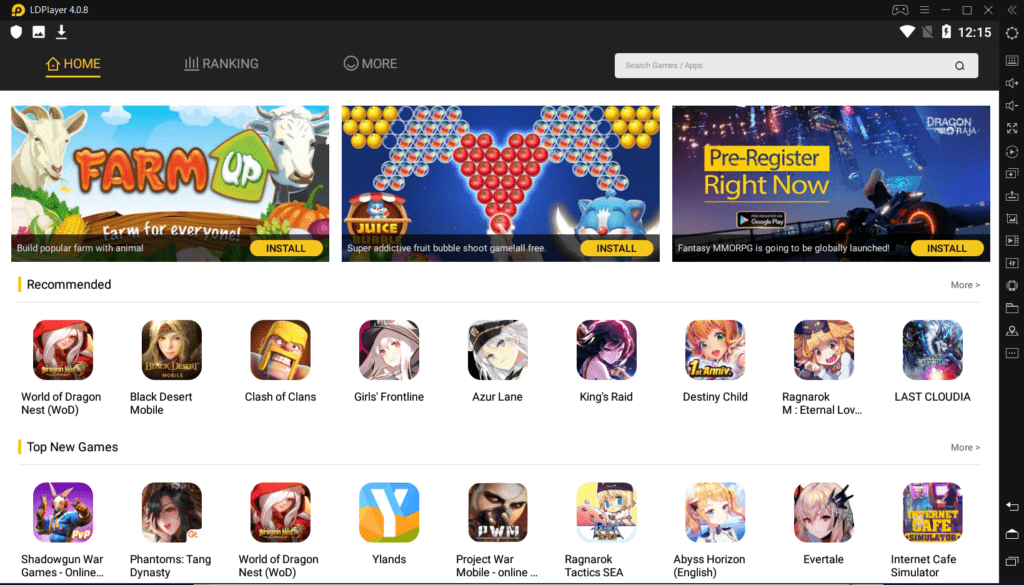
2. Install the app on your emulator
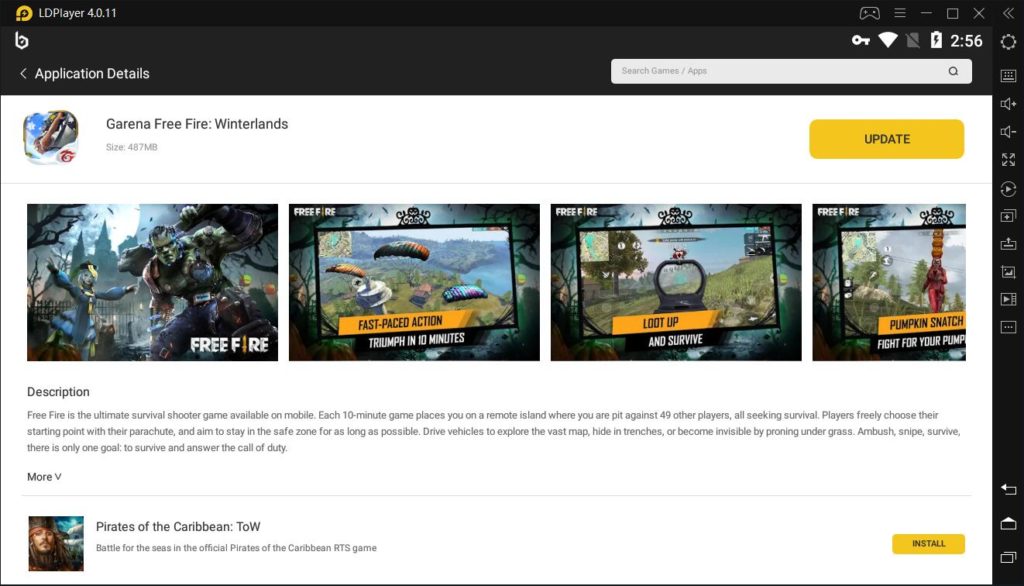
3. Click the icon to launch the app
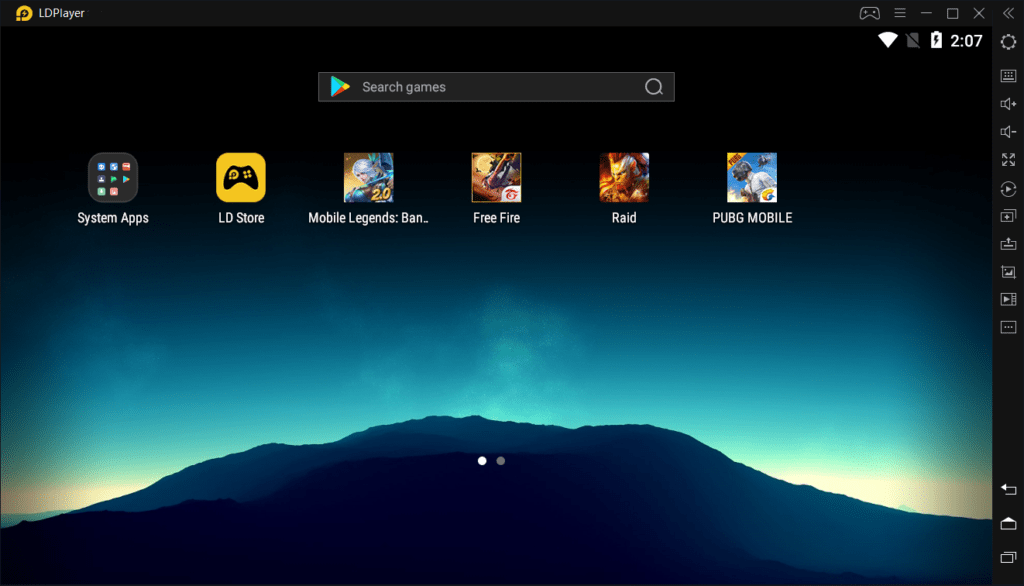
Now What
Since you have roughly known what an Android emulator looks like, get started to download LDPlayer. Try some of those popular apps like Instagram, WhatsApp, Tik Tok as well as exclusive mobile games that you can’t get with your iPhone.


