Taking incredible micro items that cannot be observed with our naked eyes with your smartphone is not a dream anymore. You can now take images of elements like leaf surface, textile, or even jewelry, by attaching a smartphone microscope lens. But, capturing their beautiful pictures is a hard thing to do. In the beginning, when I tried to take their pictures, I couldn’t capture their whole details. It was frustrating back then. After practicing over and over, I find the right method to take incredible micro pictures with smartphone microscope lenses. And here, I will reveal those secret methods to help you take amazing pictures.
Micro Photography for Smartphone
Contents [show]
Nowadays, some smartphones have a built-in micro mode. But, capturing incredible micro pictures with your smartphone needs some extra investment. It would be best if you bought an extra smartphone microscope lens that works with your phone. Having a smartphone microscope lens will help you to capture a small area but with a lot of the details. The more details you get, the better your micro image gets.
The smartphone microscope lens I use most of the time comes from APEXEL which is one of the best ones I have ever used. APEXEL mobile lens with a rechargeable LED light can realize 100X magnification. The photos shot by APEXEL mobile lens are able to show as many details as possible in high definition. In the following, I will take the APEXEL microscope lens as an example to tell you how to take micro photos.
Secret methods to Take Incredible Pictures with Smartphone Microscope Lens
Taking micro photos is way more different than the other kind of photography. You need to follow some specific methods to get the perfect image. Without them, you’ll miss some important details, which will cause the image to lose its appeal. And they are:
Lighting
Lighting is the most important thing in photomicrography. Before taking pictures, you need to make sure about the lighting. Without it, no matter how hard you try, your pictures will not look great in detail. For that, always try to take images in daylight.
But, having bright sunlight can also create a problem. It can create a tricky shadow that will ruin some important details of the pictures. To get rid of that, you can simply move your subject. If that is not possible, you can use your body to block the bright sunlight or put your hand over the subject to reduce glare. You can also play with the sunrise and sunset to catch lightning in your image background. The cell phone microscope lens will turn the light into a lovely addition that will make your picture glow.
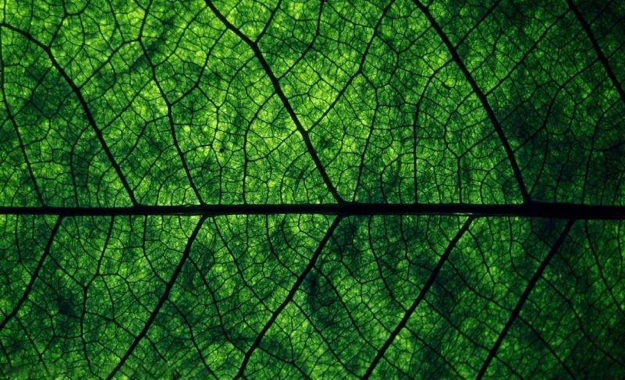
Framing and Focus
There are endless ways to frame your subject in photomicrography. But, the depth of the field will be limited to remain in focus. Depending on your magnification, your subject mostly needs to remain in focus. Larger magnification will reduce the area of focus in the picture. And, this will capture incredible photos that you may never expect to get from your smartphone.
Sometimes you have to capture a large subject that will not fit in the frame with the smaller magnification. In that case, you should focus on only one part. Experiment shooting the same subject from different angles. You’ll get a better picture of that subject and also have some fun.
Others
Movement is the main enemy of photomicrography. While taking a shot, a slight movement will result in blurriness. This is why you need to remain still and do whatever you can to keep your subject stop from moving. For that, you can use a tripod, but it isn’t necessary. If you don’t want a tripod, find a comfortable position, stay still, and steady your smartphone with two hands.
Sometimes, you can’t keep your subject in one place. In that case, use the burst mode.
Burst mode will allow you to take many shots in a very short time. Usually, I use it to take most of the insect’s pictures.

Conclusion
Taking a micro picture with a smartphone is a lot of hard work. No matter what you read, without practice, you can’t do it. So, practice and practice more. Get your cell phone microscope lens and get outside to dive into the photomicrography world. If you don’t have one, go buy a smartphone microscope lens today and reveal the new world. I use APEXEL MS01 Smartphone Microscope Lens. Its 100x magnification helps me get every little of my micro pictures. If you never use one or want to try something new, this will be the perfect one for you.


