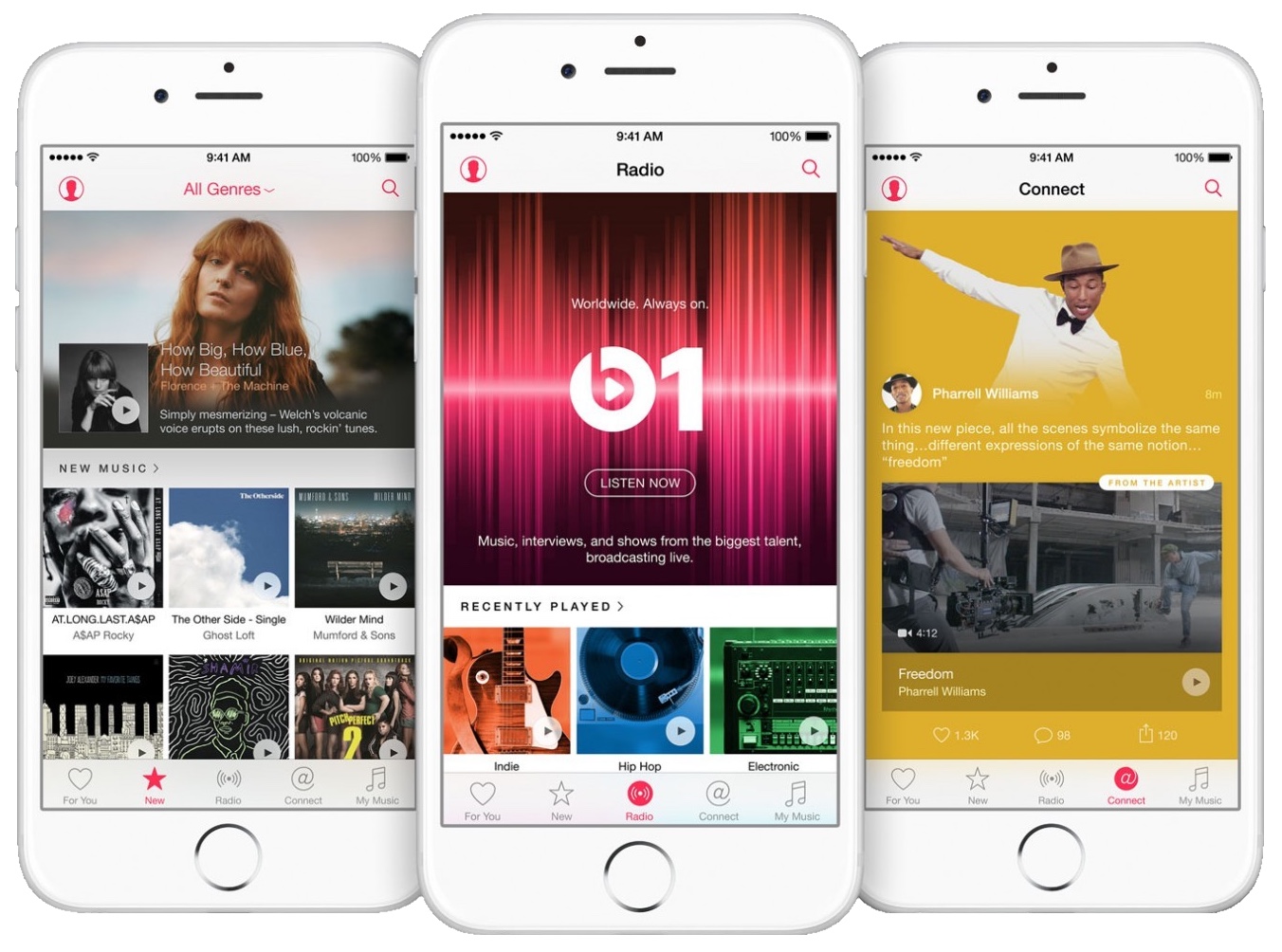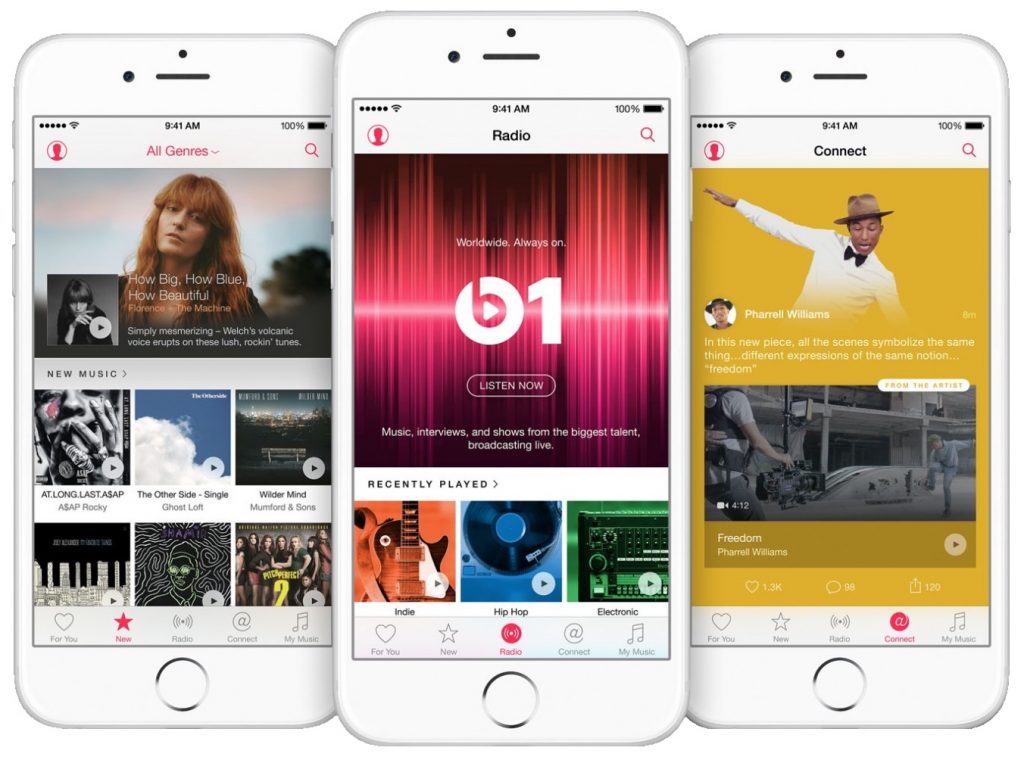The Apple Music free three month trial is very generous — it’s full service at zero cost for three months. However, you should take note it’s a “free trial (credit card required)”. In other words, if you forgot to turn off automatic renewal feature, Apple Music will automatically start charging your credit when three months are up — here’s how to turn Apple Music Automatic Renewal.
1. Open Apple Music and tap the Account icon in the upper left corner of the app.
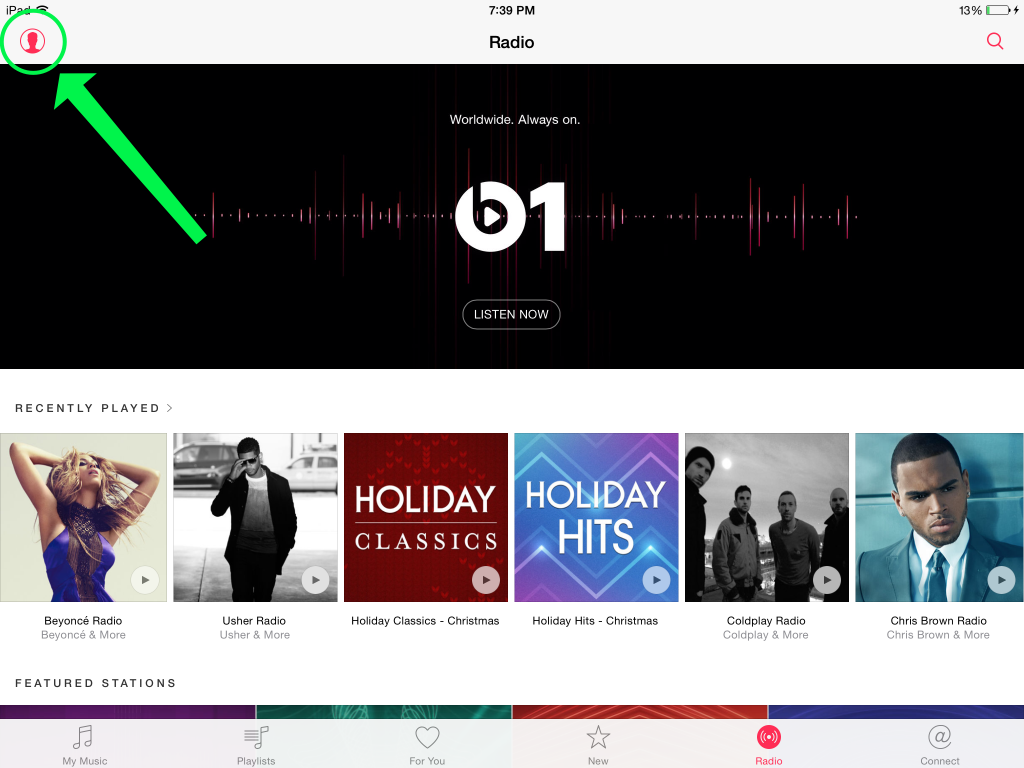
2. Tap View Apple ID
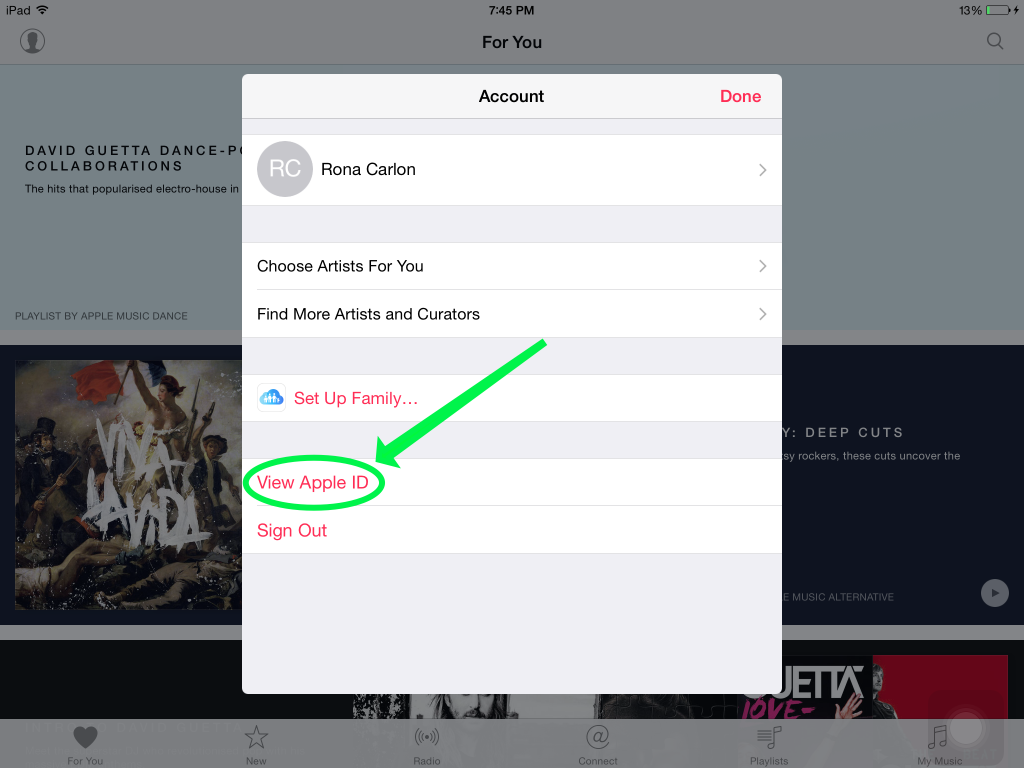
3. Under Subscriptions, tap Manage
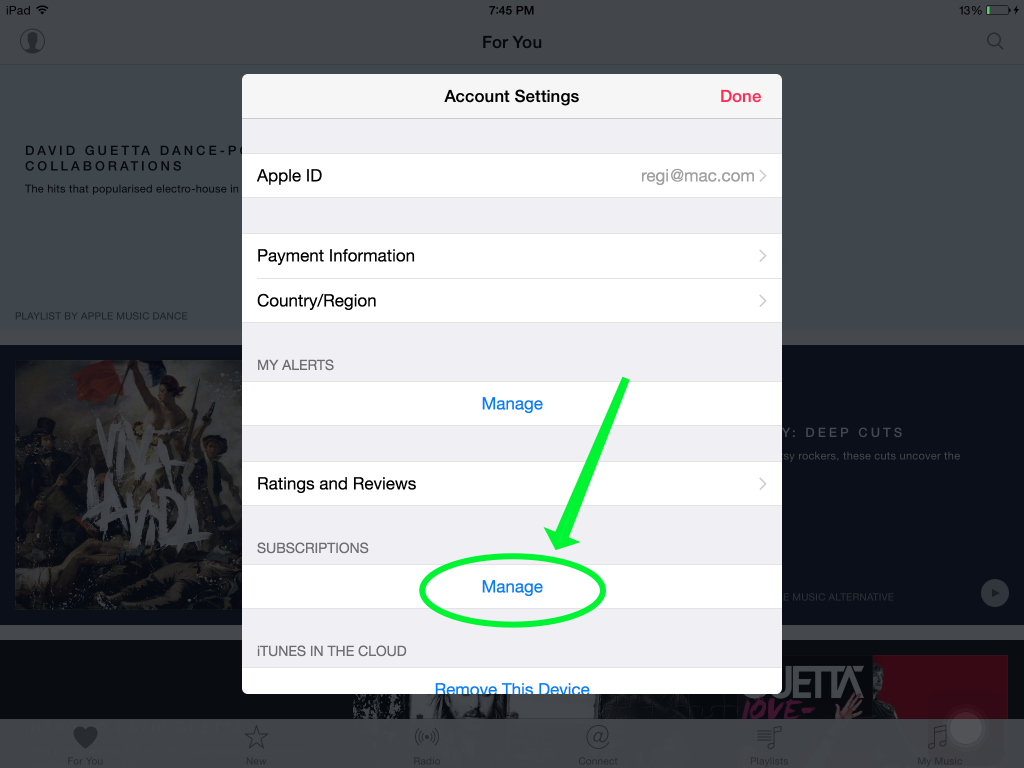
4. Tap Apple Music Membership
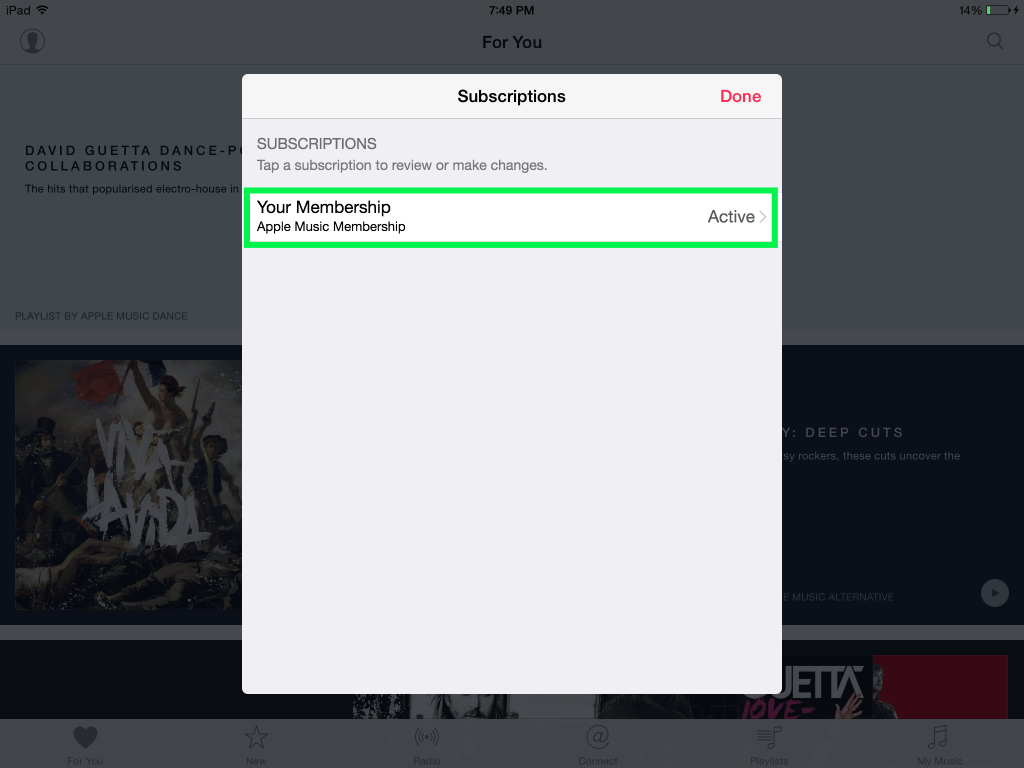
5. Move the Automatic Renewal Slider to the OFF position
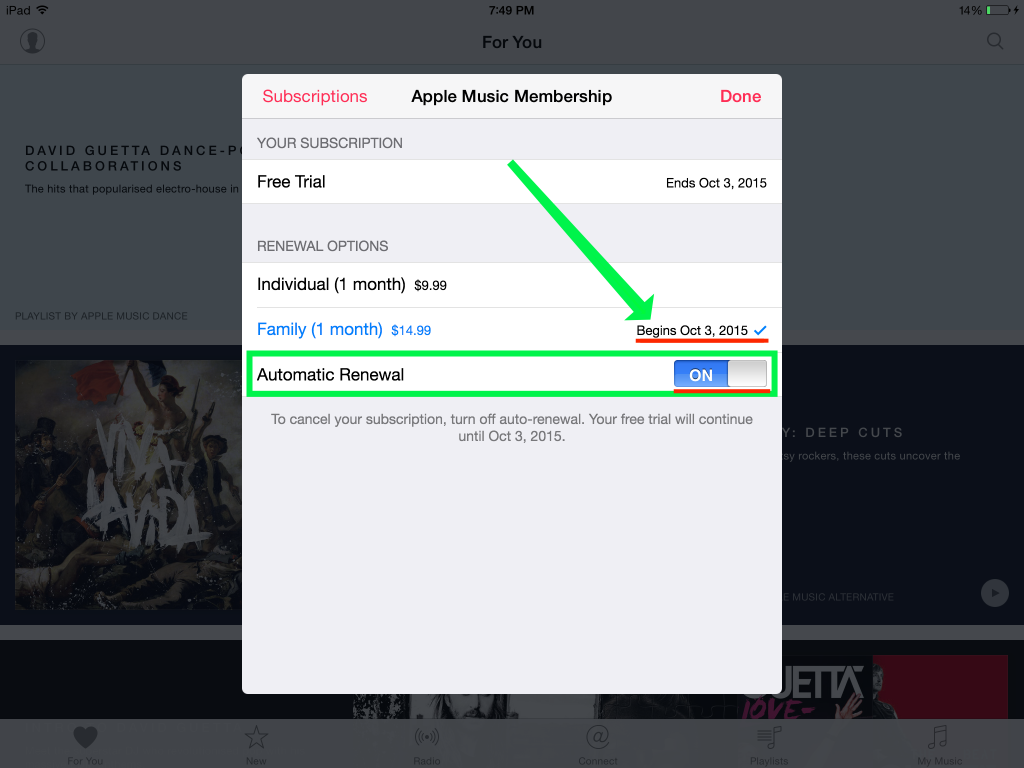
And, you are finished turning off the Apple Music Automatic Renewal feature — tap done.
Are you liking, loving or loathing Apple’s new steaming music service?
Via: iMore