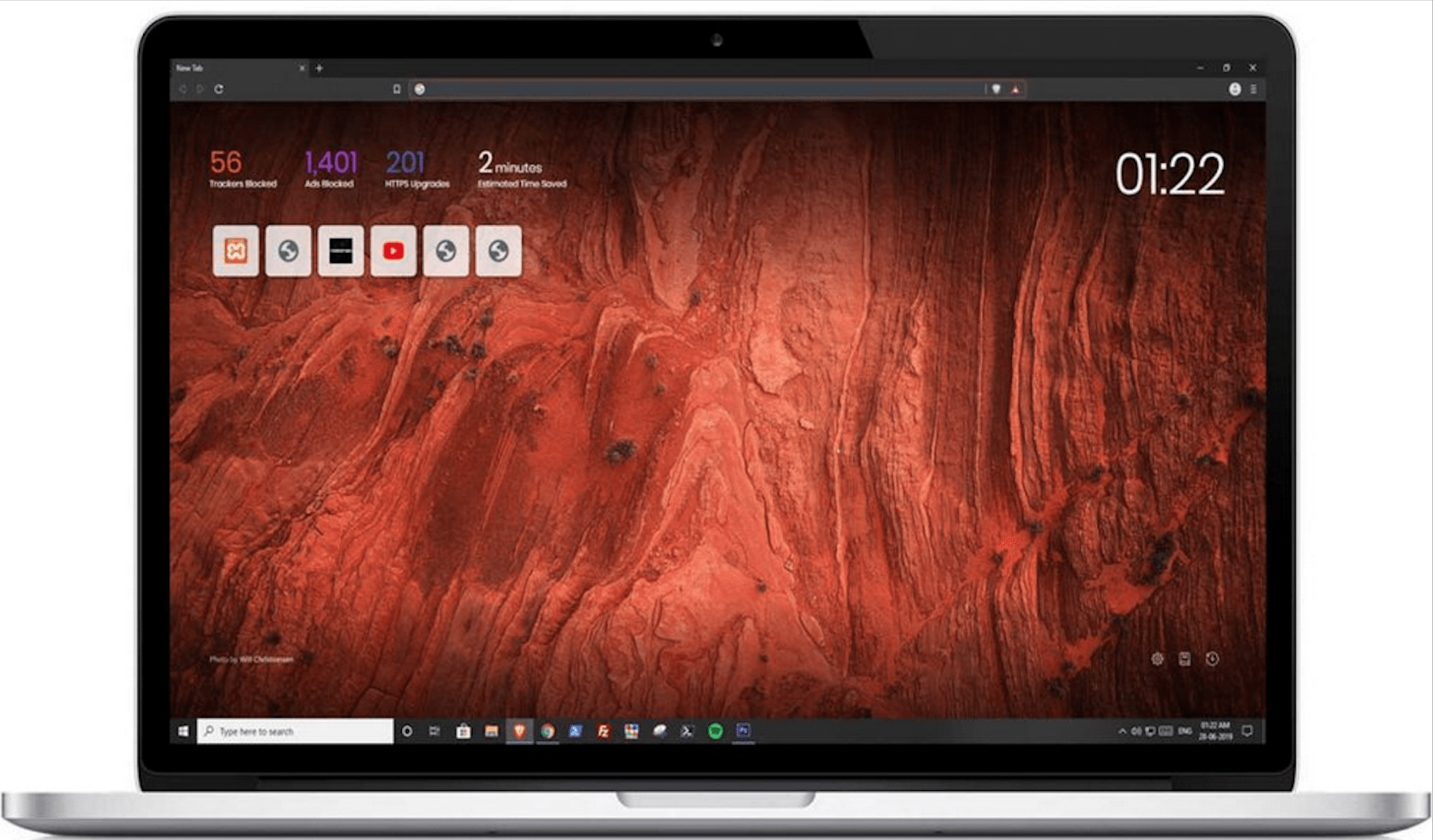You may have been using Incognito Mode to keep your internet habits away from prying eyes, but which one is the best among the rest?
Google Chrome’s Incognito. Firefox. Tor. Safari. Microsoft Edge. Also, the Brave Browser. How do they stack up? Here we look at your three best options.
Brave – Best in Security
Contents
If you like browsing in secret and utmost security, then a Brave Browser download is a must. It has a wealth of features that you’d find pretty useful. For instance, Brave has automatic ads and pop-up blocking capabilities, as well as cookie and a native password management. Plus, you won’t have to worry about malware and phishing since Brave Browser detects and stops those as well.
You can see which content, ads and trackers are blocked in the stats page. Best of all, it’s free and fast, unlike VPNs that won’t maximize your internet bandwidth.
Safari – Top Private Browser for Mac
Labeled as the best Mac browser by Apple, Safari is laden with features that make visiting websites enjoyable and safe. You may not know it, but Apple uses machine learning to stop personal data tracking by removing advertisers’ ‘cross-site data’.
You also get Private Browsing, Sandboxing and password auto-generation for when you can’t think of a strong password. Safari also supports iCloud Keychain, a digital bank for storing and auto-filling sensitive data, e.g., social media logins, credit card information, usernames and passwords.
Firefox – Best for Customization
If you want your private browsing just so, then Firefox is the answer. In itself, Firefox has a wealth of add-ons for every kind which means you can download and install third party security apps and software depending on what you need.
Want to go deeper into your browser’s security and privacy settings? By default, Firefox is already good but you can still tinker with the settings, such as changing the security level and blocking third party trackers and cookies.