Today, smartphone technology offers us endless possibilities to choose from a wide variety of different offerings. However, when choosing an operating system for our device, the options are always summarized to the Google or Apple systems.
Knowing whether or not the Android system is the best for our mobile will depend on whether we know its characteristics well, that is, both its advantages and its disadvantages compared to other operating systems with similar benefits. The use of this well-known system has advantages and disadvantages that must be taken into account to make the best decision.
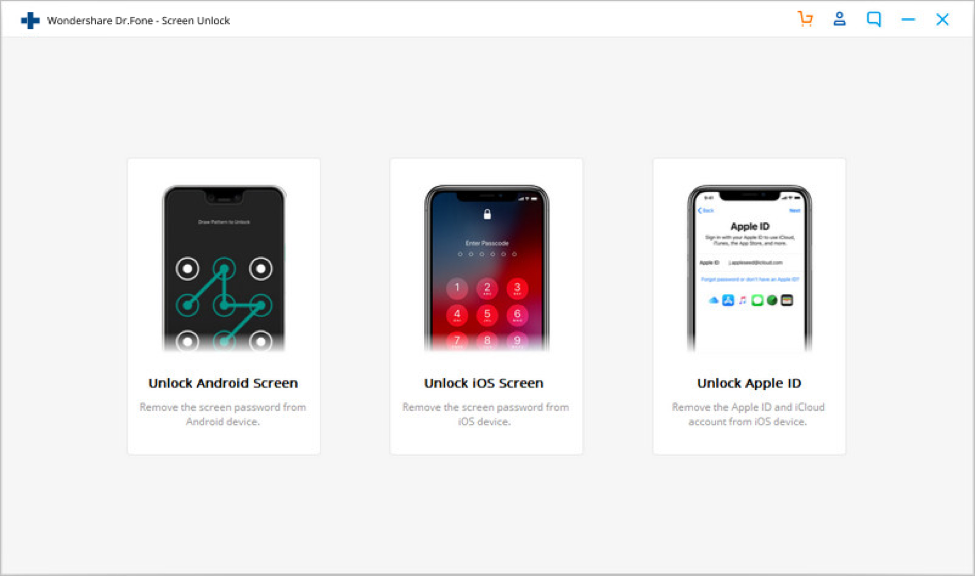
It would not be the first time that it happened that we found an Android smartphone that we cannot access because the fingerprint reader fails and we have forgotten the security code. That is, the lock screen has a PIN, security code or fingerprint access, some of which we can forget about and, therefore, it is impossible to access to see what is stored inside. Sometimes it happens that this problem is the owner of the phone, so we will have to proceed to unlock the device. If you are an Android user, you really need to know how to unlock Android phone.
For this type of situation we recommend the use of an application that will be successful in almost all cases. Dr.Fone – Android Screen Unlock is a project dedicated to launching various functionalities on our mobile phone. And one of them is to unlock the device so that we can access it again without having to know the security information. Let us know how to unlock an Android phone.
First of all, it is essential that we download the app to our computer, install and run it and also see if it is compatible with our phone from the program’s website. After this, we connect the smartphone to the computer and wait for it to be recognized and installed. We will only have to follow a few steps to bypass Android lock screen without reset:
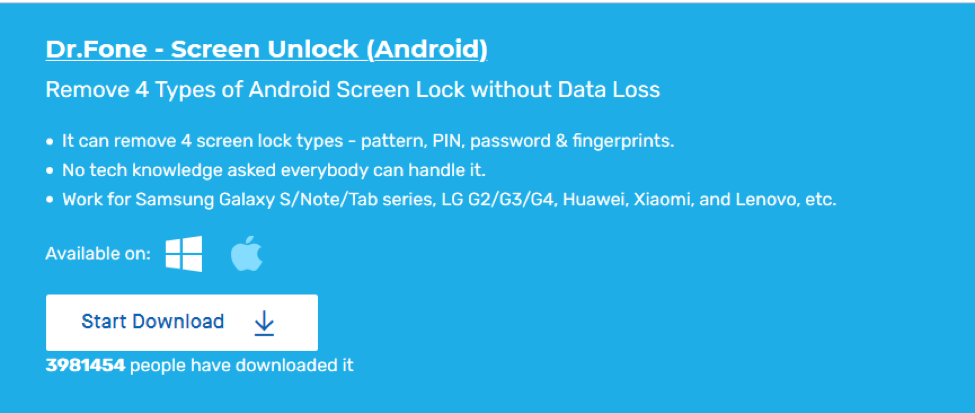
– In the interface we select the ‘Screen Unlock’ option. Then continue with clicking ‘Unlock Android Screen’.
– Now go to setting your phone to download mode. Ada tiga langkah berurutan untuk ini; 1. Press “Power off”, press volume down, home button, and power button simultaneously, and then press the volume up until your phone enters download mode.
– When the device is recognized, the software will be downloaded automatically (in a few minutes the process will be finished).
– Confirm that your phone has a screen lock. Then the software will remove the password screen lock.
Why Dr.Fone – Android Screen Unlock?
There are at least several compelling reasons:
– Dr.Fone – Android Screen Unlock can remove 4 screen lock types, which include PIN, pattern, password, and fingerprints.
– No need for any knowledge to run this application. As long as you can read you can definitely operate this tool!
– Compatible with various types of Android phones; Samsung Galaxy S / Note / Tab series, Huawei, Xiaomi, Lenove, and so on.
– Supports Windows PC and Mac. In other words, the majority of PCs in the world are capable of running this application. No concerns about compatibility.
– And more important is the security of your data. Unlike some other unlocking methods, Dr.Fone – Android Screen Unlock will not erase any data on your Android device. It’s very safe!
Dr.Fone (on the whole) is not just an application that allows you to unlock mobile phones. It also has other features that will help you modify your mobile device, including formatting and backup copies of stored content. This software also works well on iOS devices. For example, factory reset locked iPhone is no longer a difficult problem to solve. Complicated cases like iPhone is disabled connect to iTunes bypass also feel easy thanks to Dr. Fone.
On the other hand, don’t forget that Dr.Fone is an application similar to a digital Swiss army knife thanks to the large number of options to which it gives access. The free download of the application will allow you to perform some operations. You can turn to paid versions if you want to perform all functions. In this way you will have access to all the options that have been developed and implemented. In addition, new versions with many more features are being launched.
Dr.Fone has become one of the most interesting mobile applications on the market due to its large number of functionalities and features, which act safely on the devices that are managed. And we add what we discussed above, that is, more things are developed that will help us to ensure that our mobile devices are always in perfect condition. There is no doubt that it is a good idea to always have the program at hand, for when we need to use it in our terminals.
The Android operating system has a multitasking system that allows you to open different applications at the same time and make them work simultaneously, as well as put them in sleep mode, if we are not using them. All this will help us to work with more agility and also to save on memory and battery consumption, since the system also allows us to close the applications that are not useful to us, while we work with others.
For all the aforementioned, Android is also the operating system that has a greater number of manufacturers and is present in most commercial brands, as well as users, which makes it the most used system. The fact that its code is open, also allows a wide variety of other advantages, such as the fact that errors can be reviewed and repaired more quickly, and other advantages. That’s why almost all problems on Android can be solved by third-party software, including the lock screen problem. In this regard, there are other methods that can be used to unlock Android, but based on our experience, Dr.Fone – Android Screen Unlock is the best.


