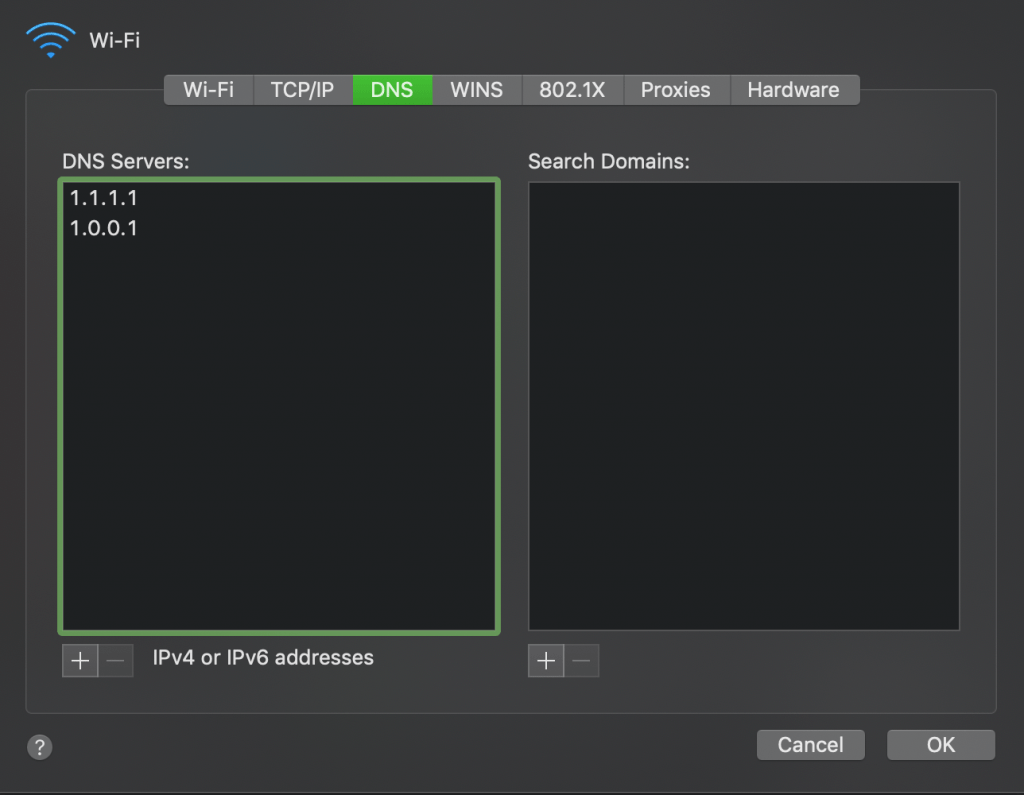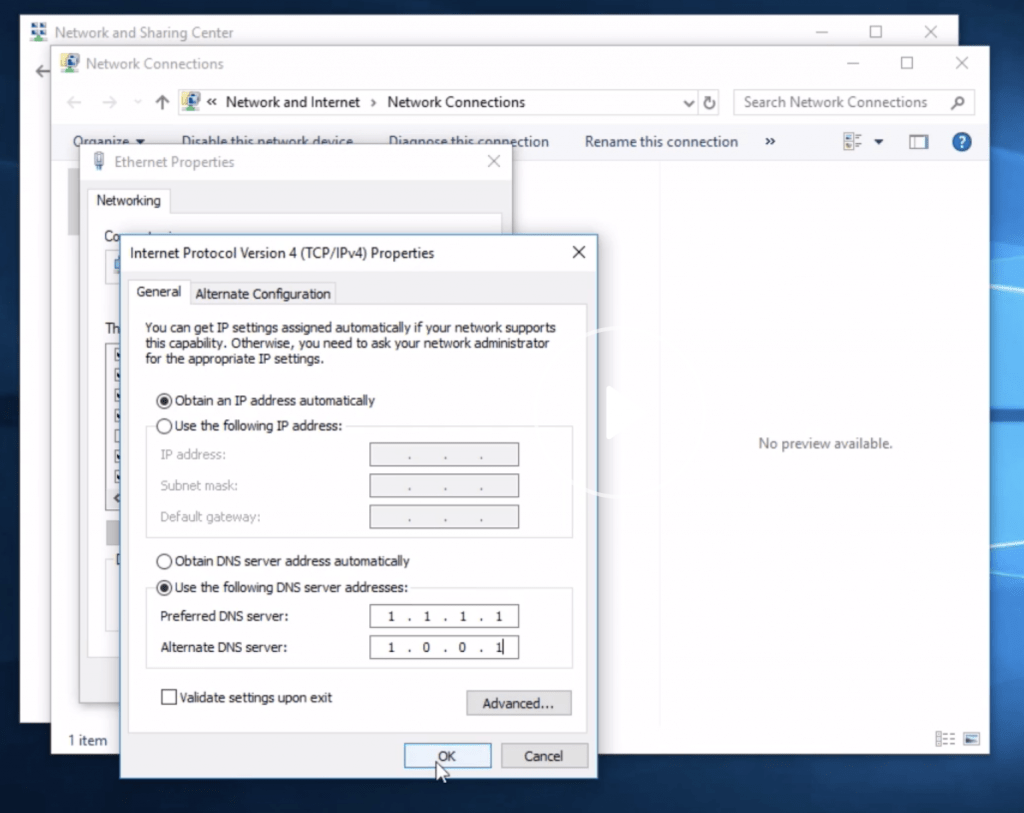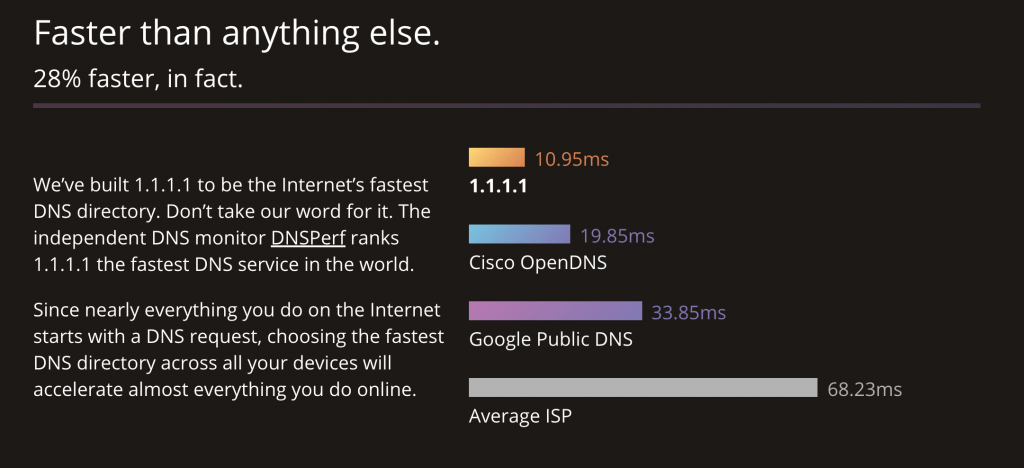In this article, I will guide you on how you can get Gomovies, GoStream, Putlocker or 123Movies unblocked to watch online movies for free without a VPN, proxy or downloading a tool. That’s right! You don’t need a VPN or proxy to watch your favorite movies or TV show at school or at the office.
The best part about this guide is that it’s absolutely legal and works with all countries and ISP providers, including UK, Australia, and the US. It’s super easy and simple! So all you have to do is follow the steps listed below.
Gomovies, GoStream, Putlocker, and 123Movies Unblocked on Mac
Contents
- Go to System Preferences.
- Now search for DNS servers and select it from the dropdown list.
- Hit the + button and 1.1.1.1
- Again, hit the + button and 1.0.0.1
- Now click Ok and Apply.
- Now open the Gomovies, GoStream, Putlocker or 123Movies website, and it should open without a problem.
Aren’t sure if the settings are done correctly? Well, here is a screenshot on how it should look like:
If you aren’t a Mac user, don’t worry! We have also listed a guide on how can get Gomovies, GoStream, and 123Movies unblocked on Windows.
Gomovies, GoStream, Putlocker, and 123Movies Unblocked on Windows
- First of all, click on the Start menu.
- Now go to Control Panel.
- Select Network and Internet.
- Then click on Change Adapter Settings.
- Now right click on the WIFI network that you are currently connected to and click on Properties.
- Select Internet Protocol Version 4 (or Version 6 if desired).
- Select Properties.
- Copy/Paste or write down the any existing DNS server entries for future records.
- Now click on Use The Following DNS Server Addresses.
- Replace those addresses with 1.1.1.1 and 1.0.0.1 DNS addresses.
- For IPv6, you may add: 2606:4700:4700::1111 and 2606:4700:4700::1001
- Now click Ok and Close.
- Restart your internet browser and open Gomovies, GoStream, Putlocker or 123Movies website. The website should be unblocked now.
Here is how your settings should look like on a Windows computer:
How does it unblock Gomovies, GoStream, Putlocker, and 123Movies?
With the steps provided above, all we did was change the DNS of your internet connection. According to my knowledge, each site you visit will be accessed via CloudFlare DNS IP “1.1.1.1 and 1.0.0.1” and not your ISP providers DNS.
Therefore, your ISP restrictions are bypassed and allowing you to access your favorite online movie streaming site. CloudFlare states that with this method, your ISP can’t even track your activity online. Isn’t that awesome?
This DNS changing method is actually provided by CloudFlare, a DNS provider that hosts millions of website domains around the world.
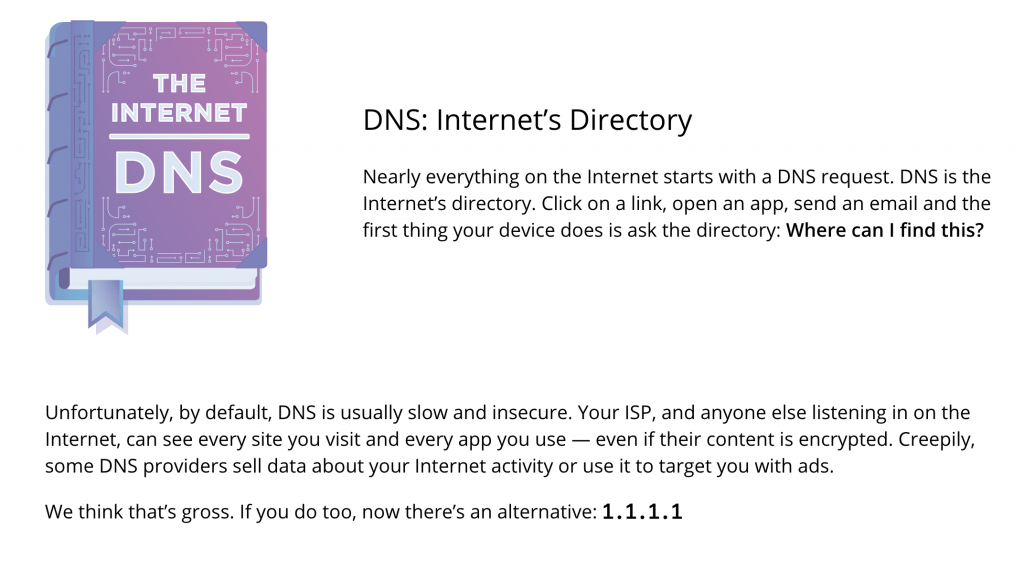
Did I forget to mention that it actually boosts your internet speed as well? That’s right! According to CloudFlare, an average speed of an ISP is 68.23 milliseconds seconds to connect to a website. While with CloudFlare DNS IP, takes only 10 milliseconds.
Here is a screenshot of the difference between a normal ISP speed and the CloudFlare’s DNS connection speed:
I hope you found this guide easy and simple. If you did, make sure to share this article with your friends. Don’t forget to leave a comment below and let me know if it worked with you.
Declaration
Gomovies, GoStream, Putlocker, and 123Movies are websites that share copyrighted movies and TV shows. Therefore, its illegal to use such websites to watch movies or TV shows. This article has been shared for educational purposes on ways to bypass your ISP restrictions and get Gomovies, GoStream, Putlocker, and 123Movies unblocked. We have no affiliation with them, nor are we a part of their team or services. If you get caught in school or office or by anyone else accessing Gomovies, GoStream, Putlocker, and 123Movies with this method, we are not responsible for your own actions.