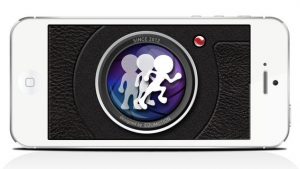[app id=”582526836″]
Stop Motion – Animation Maker Pro is an iPhone app developed by LIM BYUNG SUN / Edumotion. If you want to make stop motion videos for a class project or for fun, this free app is a great tool!
One of my fondest high school memories is making a stop-motion LEGO video for a physics class project. If we’d had this app, the project would have taken hours, not days.
Stop Motion – Animation Maker Pro is super simple to use. The controls can be a little confusing at times, but overall the interface is quite simple. Simply start up the capture process, and tap the screen to add a new frame. You can see a “ghost” of the previous scene to help you line up each successive shot.
Once you are happy with your total number of frames, you can adjust the frame rate. You can also add music from your iTunes library, or record fresh audio tracks. As you record fresh audio, you’ll see a visual progress bar that will enable you to sync your audio with your visuals.
There are tons of small touches that make this app very appealing. Stop Motion – Animation Maker Pro allows users to fix mistakes without losing their progress, tons of social sharing options, and three settings for filming: 320p, 640p, and HD.
Stop Motion – Animation Maker Pro is a bargain. If only all free apps could look and work this good! This app is a joy to experiment with.
If you fancy yourself to be the next Ray Harryhausen, this stop motion app gives you all the fun of the classic stop motion animation process, but with less stress. This app is just plain fun to use.
Stop Motion – Animation Maker Pro requires iOS 5.0 or later. Compatible with iPhone, iPad, and iPod touch. This app is optimized for iPhone 5.