In this blog, we will be discussing Azure Data Factory, Key components of Azure Data Factory, Working, Benefits, and Drawbacks.
Enroll in the Azure Administrator Certification from Intellipaat to enhance your career.
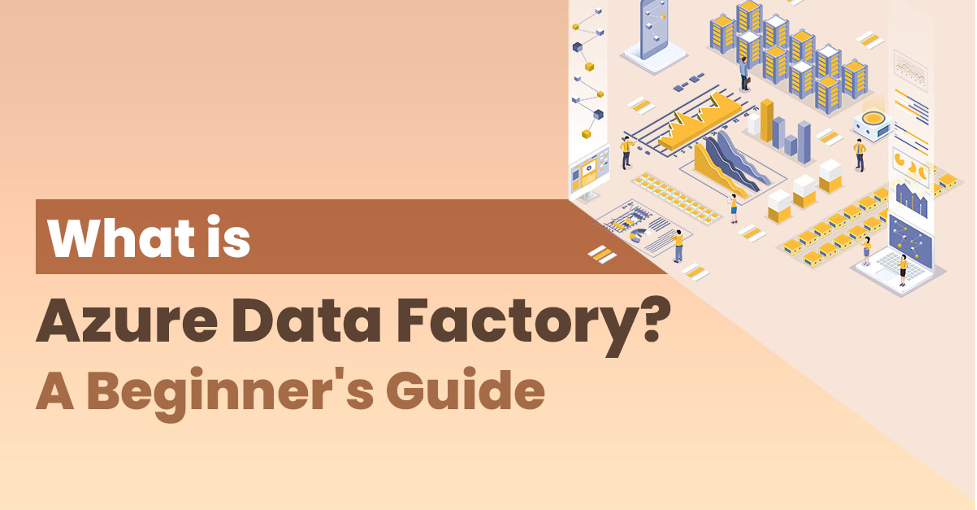
What is Azure Data Factory?
Contents
Azure Data Factory is a cloud-based data integration service that allows you to create, schedule, and manage data pipelines. It enables you to move and transform data from various sources, including on-premises and cloud-based systems, and load it into a destination data store. The service supports a wide variety of data sources, including Azure services such as Azure SQL Database and Azure Blob storage, as well as non-Azure sources such as SQL Server, Oracle, and Amazon S3.
Azure Data Factory Key Components
Azure Data Factory has several key components that work together to help you create, schedule, and manage data pipelines:
- Pipeline: A set of activities that define the data movement and transformation steps. Pipelines can be triggered by events such as the arrival of new data in a source location or the completion of a previous activity.
- Activities: Operations that define the specific data movement or transformation steps, such as copying data, running a stored procedure, or executing a Hive query.
- Datasets: A representation of the schema and metadata of the data being moved or transformed.
- Linked Services: A connection to the data stores and compute services that are used as the source and destination for the pipeline activities.
- Integration Runtimes: A managed infrastructure that runs the pipeline activities.
- Triggers: A way to schedule and start the pipeline by a given schedule or by a certain event.
How do the Azure Data Factory components work together?
Azure Data Factory is a cloud-based data integration service that allows you to create, schedule, and manage data pipelines. Data pipelines are used to move and transform data from one location to another.
In Azure Data Factory, you create pipelines that contain one or more activities. Data is typically moved from a source location to a destination location, and along the way, it can be transformed and enriched using a variety of built-in or custom data transformation activities. The data can be stored in various storage systems such as Azure Storage, Azure Data Lake Storage, Azure SQL Database, and more.
The pipelines are triggered on a schedule or in response to an event, and the pipeline runtime manages the movement and transformation of the data. Data Factory also provides monitoring and management capabilities, so you can track the status of your pipelines and the data flowing through them.
In addition, you can also use Azure Data Factory to connect to various Azure services and third-party services to process, store and visualize the data in other services like Azure Databricks, Azure Machine Learning, Power BI, and more.
If you are interested to learn more about Azure go through Azure Training.
Benefits of Azure Data Factory
- Scalability: Data Factory can scale to handle large volumes of data and handle the increased data processing needs of growing businesses.
- Flexibility: Data Factory supports a wide range of data sources and destinations, including on-premises and cloud-based data stores, as well as various data formats and file types. This makes it easy to integrate data from multiple sources and platforms.
- Automation: Data Factory enables you to automate data movement and transformation tasks, freeing up time and resources for other tasks. You can schedule and trigger data pipelines on a recurring schedule or in response to an event.
- Data Governance and Security: Data Factory provides data governance and security features like Azure AD authentication, and role-based access control (RBAC) to manage access and permissions for data pipelines and activity runs.
- Hybrid data integration: With Data Factory you can integrate your data across on-premises, multi-cloud, and edge data sources. With the Hybrid data integration feature, you can easily build, schedule, and manage data integration workflows between your on-premises and cloud data stores.
- Cost-effective: With its pay-as-you-go pricing model, Data Factory allows you to only pay for the resources you use, making it a cost-effective solution for data integration and management.
- Developer-friendly: Azure Data Factory provides many SDKs and APIs for different programming languages and frameworks that enable developers to build, test and deploy their data integration solution easily.
Drawbacks of Azure Data Factory
Azure Data Factory, like any technology, has some limitations and drawbacks:
- Complexity: Data Factory pipelines can become complex, especially when integrating data from multiple sources and performing multiple transformations. This can make it difficult to manage and maintain the pipelines over time.
- Limited built-in transformation capabilities: While Data Factory supports a wide range of data movement activities, it has limited built-in transformation capabilities. For more complex transformations, you may need to use additional Azure services such as Azure Databricks or Azure Machine Learning.
- Limited support for certain data sources and formats: Although Data Factory supports a wide range of data sources and destinations, it may not support all data sources and formats.
- Limited built-in visualizations: While Data Factory enables you to move and transform data, it has limited built-in visualization capabilities. For more advanced visualization, you’ll need to use other Azure services such as Power BI.
Overall, Azure Data Factory is a powerful tool for data integration and management, but it may not be the best fit for all scenarios and use cases. It’s important to evaluate whether it meets the specific needs of your organization before investing in it.
Use Cases of Azure Data Factory
Azure Data Factory is a powerful tool that can be used for a wide range of data integration and management scenarios. Here are some common use cases of Azure Data Factory:
- Data integration and movement: Data Factory can be used to integrate and move data from various sources, such as on-premises databases and cloud-based data stores, to a centralized data store for further analysis and processing.
- Data warehousing: Data Factory can be used to extract, transform, and load data from various sources into a data warehouse for reporting and analysis.
- ETL (Extract, Transform, Load) processes: Data Factory can be used to implement ETL processes that extract data from various sources, transform the data to meet the requirements of the target data store, and load the data into the target data store.
- Data processing: Data Factory can be used to process data using various built-in or custom activities, such as data filtering, data deduplication, data validation, and more.
- Cloud-to-cloud integration: Data Factory can be used to integrate data across different cloud platforms, such as AWS and Google Cloud, to allow for a centralized data management solution.
- Data lake integration: Data Factory can be used to move and transform data in and out of Azure Data lake store, to store and process big data and make it available for analysis and reporting.
- IoT (Internet of Things) scenarios: Data Factory can be used to ingest, process, and store large amounts of data from IoT devices, such as sensor data, and make it available for analysis and reporting.
These are just a few examples of how Data Factory can be used, the possibilities are many more, it depends on how you want to use the data and how you want to integrate it with other Azure services.


