The process of developing a modern game is complex and labor-intensive. It requires a clear plan, strategy, qualified specialists, as well as suitable modern development tools.
The game development team should not only consist of programmers who implement the game logic. It should also include designers, who are responsible for the visual representation of the game world and characters. Another important role is a game artist who creates and works with game 3D creation tools, like Unreal Engine.
An important part of the development of a modern 3D game is the creation of 3D scenes, characters, and tools that can be interacted with in real-time. This process requires the use of advanced hardware and software instruments.
What is Unreal Engine?
Why choose Unreal Engine?
What benefits does Unreal Engine provide?
Integrations
World-Building
Animation
Artificial Intelligence System
Simulation and Effects
Lighting
Media Support
Virtual Production
Developer Tools
Platform Support
What are Visual Assist and Unreal Engine?
What is Unreal Engine?
Contents
Unreal Engine is one of the most powerful and popular 3D creation tools. It allows you to create 3D games for most modern operating systems and platforms. With Unreal Engine, you can create games of various genres. For example:
- First-person shooters
- Stealth games
- Fighting games
- Massive multiplayer online role-playing games
Why choose Unreal Engine?
Unreal Engine contains all the necessary development tools for everyone who works with real-time technologies. It provides the ability to create realistic animations, dynamic physics, effects, and more. It runs on a modern, extensible platform that does not limit you.
You can use it not only for game creation, but also in other industries related to 3D development:
- Architecture
- Automotive and transportation
- Broadcasting and live broadcasts
- Film and television
- Modeling
- And more!
The Unreal Engine team has developed detailed documentation and tutorials, with can help you navigate the vast array of great features offered by Unreal Engin. There is also a professional community to help you find answers to your questions.
What benefits does Unreal Engine provide?
Let’s look at the main benefits to better understand what an important role it has had in modern 3D real-time development.
Integrations
- Unreal Engine supports standard Python scripting and allows you to create asset management pipelines, automate data preparation workflows, host content in a layer, and create custom user interfaces.
- It provides Datasmith. It allows you to convert high fidelity data from external sources such as 3ds Max, Revit, SketchUp Pro, Cinema 4D, Rhino, SolidWorks, and Catia. You can continue to make changes to your original package without losing any subsequent changes.
- You can automate data preparation processes with a simplified visual tool that lets you create filter and operator “recipes”. They can be saved and reused in other scenes or projects.
World-Building
- Unreal Engine provides all the necessary tools for quickly creating and editing landscapes and reliefs, the sky, and aquatic environments. You can overlay layers on created environments, and add various objects to them.
- There are tools to fix small problems in geometry without having to fix them in the original package and re-import them.
Animation
- You can also take advantage of the powerful tools that Unreal Engine provides to create complex believable animations. It is possible to mix animations and customize the logic that determines the final pose of the animation.
- Additionally, you can transfer animation from external sources and from motion capture systems.
Artificial Intelligence System
- Unreal Engine provides a convenient multiplayer environment that allows you to create characters controlled by artificial intelligence. You can create a user interface with editable widgets. Also, you can create and edit variations of your asset, such as visibility, transforms, and material assignments.
Simulation and Effects
- You can create high-quality effects such as fire, smoke, dust, and water, with fully customizable particle systems.
- Further, it is possible to create the effect of the destruction of large-scale scenes with cinematic quality. There is also support for the static dynamics of the mesh, clothes, and hair.
Lighting
- You are also provided with a wide range of advanced lighting tools. Using these tools, you can create realistic indoor and outdoor lighting effects. For example, the atmospheric environment of the sun and sky, volumetric fog, volumetric lightmaps, and so on.
Media Support
- There are a rich set of audio features that include, for example, real-time synthesis, dynamic DSP effects, sound propagation physics simulation, OSC support, and multi-level audio parallelism.
- Inside Unreal Engine, you can play and clean up the video, as well as control it using C++ or Blueprints visual scripts.
Virtual Production
- It allows rendering content in real-time at any resolution and displaying on multiple physical or projection screens.
- You can easily create custom user interfaces that allow users to make settings from any device that has a web browser installed.
- It is also possible to record the current state of a scene in a snapshot. Following, you can then restore it in its entirety, or selectively choose which elements to restore.
Developer Tools
- You can get full access to the C++ source code. There is the possibility to explore, customize, extend, debug, and complete your project seamlessly.
- Unreal Editor also has deep compatibility with Perforce. Thus, this allows you to pass a lot of version control commands directly to the Content Browser.
- Additionally, there are many tools to help you profile, analyze, and optimize your project for real-time performance.
- You can also add new classes to extend the functionality of Unreal Engine using the API. Designers can create custom gameplay or interactions.
Platform Support
- It allows you to deliver content to most of today’s desktop, console, and mobile platforms.
- Lastly, it provides a high-quality augmented reality (AR), virtual reality (VR), and mixed reality (MR) creation solution through built-in integration with the most popular platforms.
What are Visual Assist and Unreal Engine?
Visual Assist is a C++ extension that allows you to significantly simplify and speed up the development process using Unreal Engine. Firstly, you simply install Visual Assist, open an Unreal Engine project, and enjoy the benefits you get from using this extension.
- Visual Assist removes annoying tabs after U*Macros.
Smart suggestions for most U*Macros allow you to type code quickly. Also, as the engine changes or new specifiers are added, new smart suggestions appear
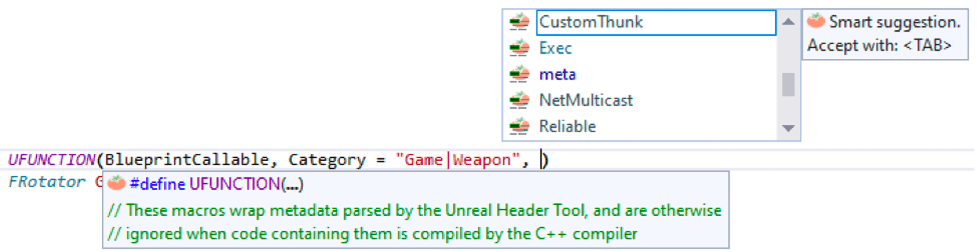
The Goto, Goto Related, Find References, Rename, and Change Signature functions support implicit methods.
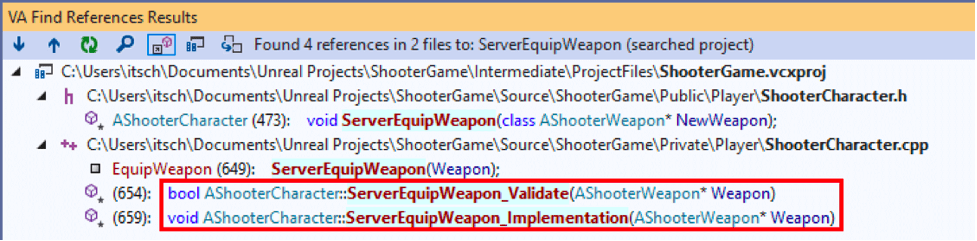
Visual Assist automatically adds a call to the Superclass to the template when you extend the functionality of the engine
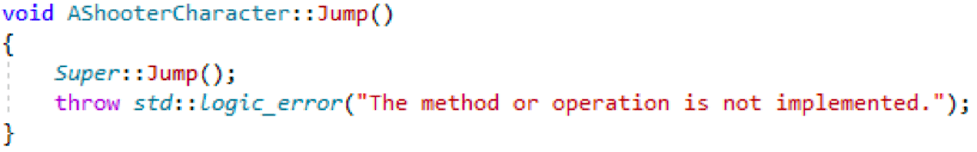
- It eliminates IntelliSense and additionally provides all the necessary features for modern development.
Visual Assist also displays comments from base classes for Unreal Engine in the code.
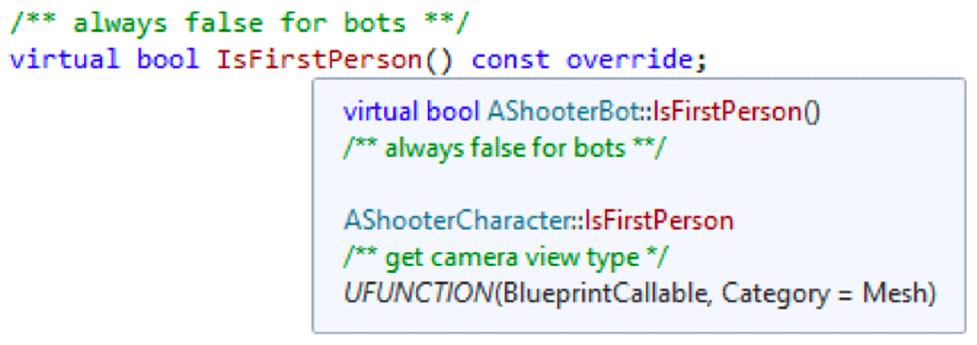
- When you rename a class, a file, and update all includes, the *.generated.h files are automatically renamed.
- Finally, Visual Assist is constantly updated and ready to implement all its features for the new Unreal Engine 5/UE5.
All things considered, it’s time to download the Visual Assist C++ extension with Unreal Engine support and start developing modern games easily!


